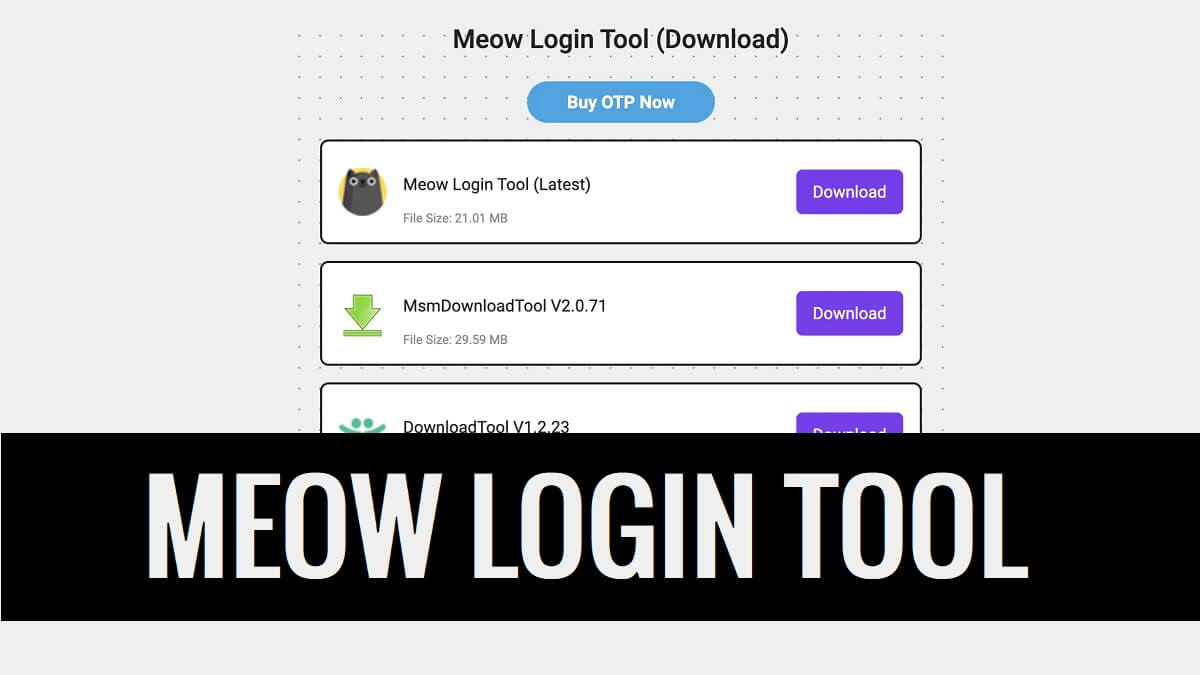Meow Login Tool helps you to bypass the auth login with OTP on MSM tools for flashing stock firmware on any Oppo, Realme, & OnePlus devices. Basically, This easy & simple application provides a seamless experience for Windows users to flash any Oppo, Realme, & OnePlus phone.
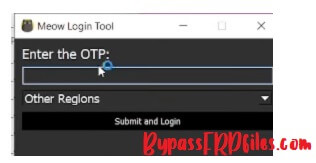
Download Meow Login Tool for Windows
In this tutorial, We have shared the step-by-step installation processes alongside the links to download Meow OTP Tool v3.0 latest version for Windows 11, 10, 8, 7, and XP (32 & 64-bit).
| App Name: | Meow_Tool_V3.0 |
| Size: | 40Mb |
| Supported: | Realme Devices. |
| Compatible OS: | Windows 10, Windows 11 (32bit & 64bit). |
- Download (QCOM) Msm_Tool v2.0.71.zip
- (MTK) DownloadTool v1.2.23.zip.
- (DLTool) FlashTool V5.6.44.0.zip
How to use:
- Download Meow Login Tool with the required flashing tool.
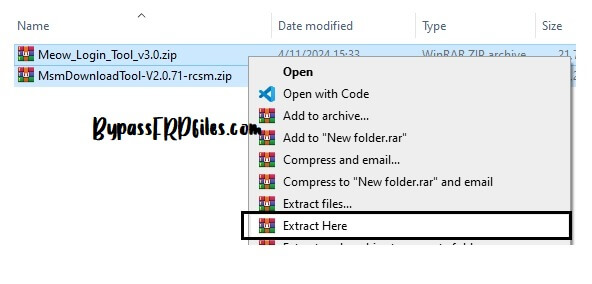
- Next, Download & extract the stock firmware for your phone.
- After that, copy the Meow & Flash tool & Paste into the firmware folder.
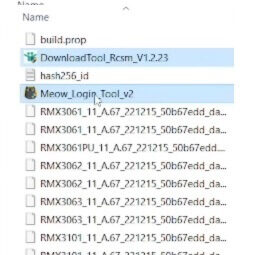
- Next, extract the tool & Run Meow.exe as Administrator.
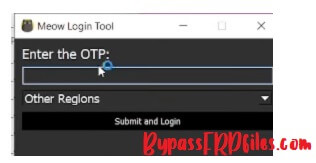
- Now you have to purchase the OTP.
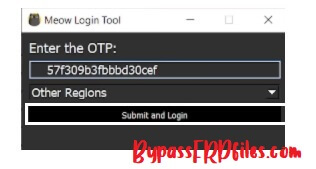
- Contact any official reseller & purchase OTP.
https://meowloader.com/- Next, Paste the OTP on the Meow tool & Click Login.
- After that, The flash tool will opened Automatically.
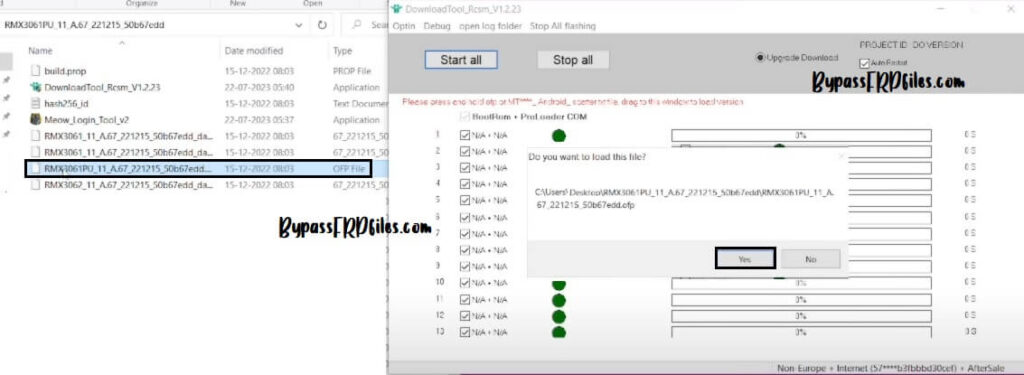
- Next, drag & drop the ofp firmware into the flash tool.
- The firmware will be selected.
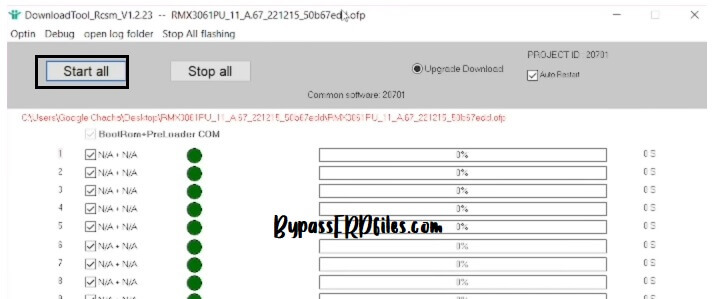
- Click on Start to Start Flashing.
- Next, Power off the phone & connect to the PC.
- The phone will be detected & flashing procedure will be started.
- Wait for finish.
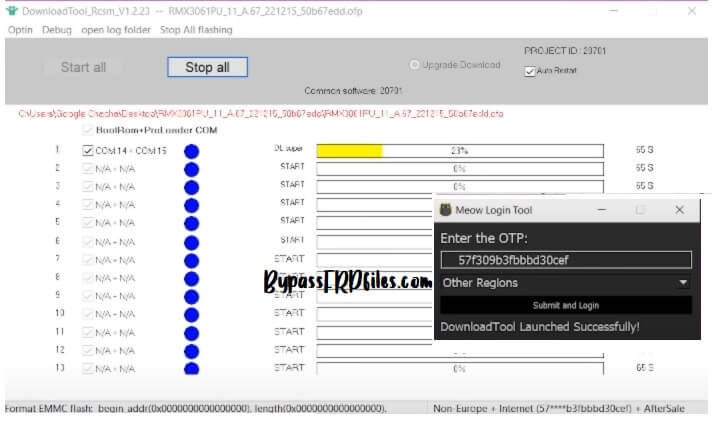
- Make sure, during flashing do not close the OTP Tool.
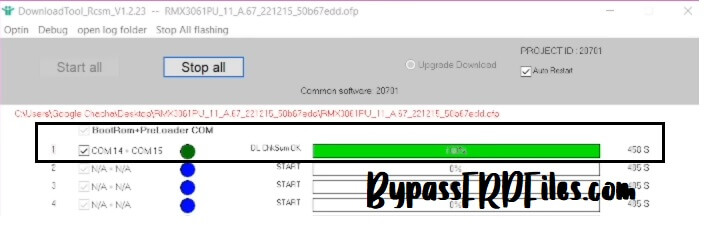
- Once finish, disconnect & power on the phone.
- Done.
Read Me:
Meow Login Tool is a premium Windows utility program that provides OTP services for bypassing Authorized login protection for MSM Download tool & lets you flash Realme, Oppo & OnePlus devices easily. Before using the tool, purchase OTP from any official reseller.
[*] Caution: This method is for device owner and only for educational purposes, meaning trying this method on a stolen device is a serious crime, it may lead you to the jail.
Warning: BypassFRPFiles.com not responsible for any damage on your device please try this at your own risk.
USB Driver: Before using the tool to flash your Realme phone. First, you have to install proper USB driver on your Windows computer. Head over, to our MTK USB driver, Qualcomm USB Driver & Oppo New QComMTK Driver page to download the driver.
Alternatives: Also, you can use premium & freebie tools to unlock Samsung phone. You can head over to our, Griffin-Unlocker, Phoenix Tool, UnlockTool, etc.