NCK Team UniSOC Module helps you to erase FRP, Flash firmware, on SPD (Spreadturm) powered Android devices easily. Additionally, it also lets you fix stuck on boot logo, repair IMEI, Format (Unlock), and Remove Pattern Password PIN, Format, and KG lock Bypass issues.
Download NCK UniSOC (SPD) Module V2.2.9 Latest Setup
Here, you can download NCK UniSOC V2.2.9 setup on your computer. It is fully compatible with Windows 7, Windows 8, Windows 8.1, and Windows 10, Windows 11 (X32 & X64-bit) computers.
| File Name: | NCKUniSOCModule2.2.9.rar |
| Size: | 60MB |
| Type: | exe |
| Compatible OS | Windows 7, 8, 8.1, Windows 10, Windows 11 |
| Credit: | NCK Team |
| Password | NckTeam |
| NCK_SPD_v2.2.9.zip | Google Drive |
Join Our Telegram for latest updates: Click Here
Do check: Download NCK Qualcomm Module Setup
What’s new:
- Updated to the latest version 2.2.9 setup
- Added read phone uid (sc9832e, sc7731e,sc9863a)
- Added write nvram on flashing firmware using generic loaders
- Added possibility to restore sploader on phones
- Added Realme Remove Regional Lock
- Added as beta function remove MDM lock,
- Improvements
- Bugs fixes
How to use
- Download NCK UniSOC v2.2.9 latest setup version to your computer.
- Extract the Setup.zip & open the extracted folder
- Connect the hardware Dongle
- Run the tool as administrator.
- Now install the tool >Next > Tick on “I Agree terms & conditions”
- Click Next > Full install & Click Next
- The installation process will start, wait for completed
- Next, Click Finish
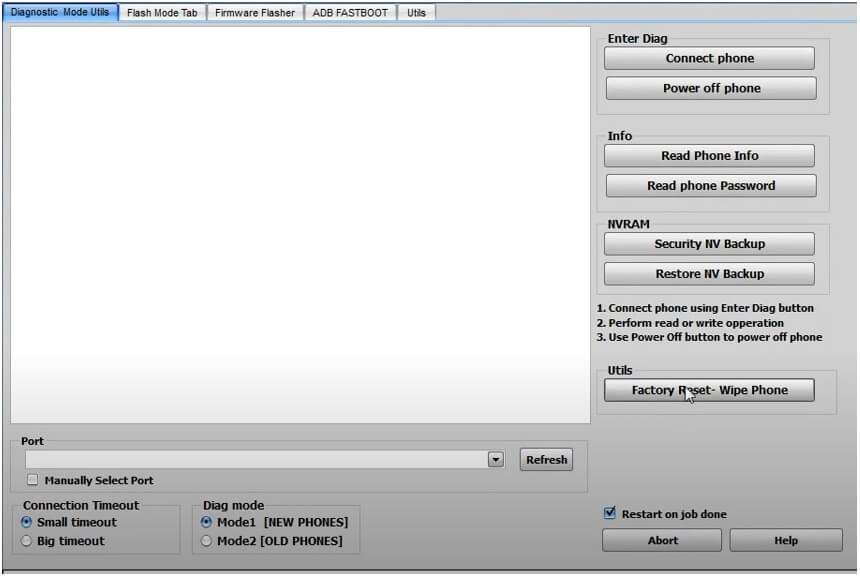
- Next, Run the tool & select the function you want to use
- Then Power off your SPD powered phone and connect to the PC
- The tool has a wide range of functions to fix a Spreaturm powered Android phone
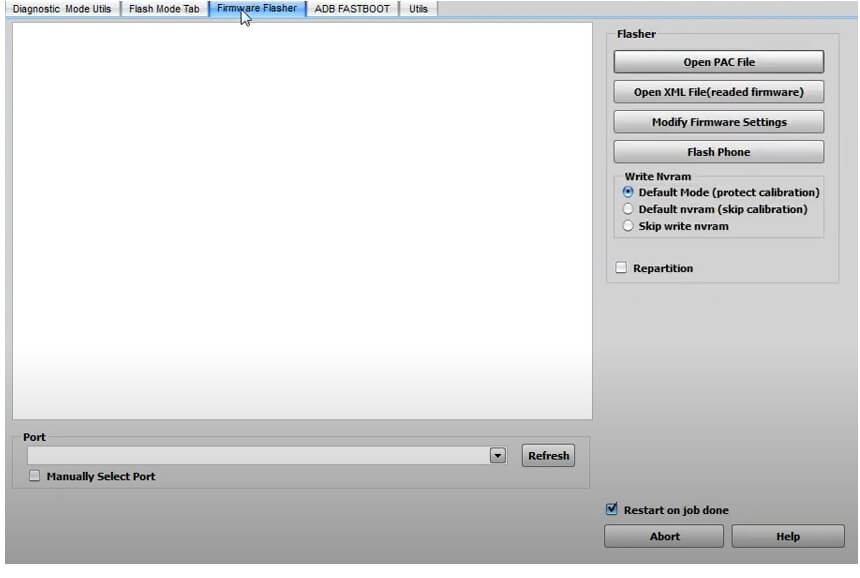
- Remove FRP: Open the tool > Go to the MAIN tab > Then, choose FRP > Now, click on Execute > Connect your device to BROM Mode.
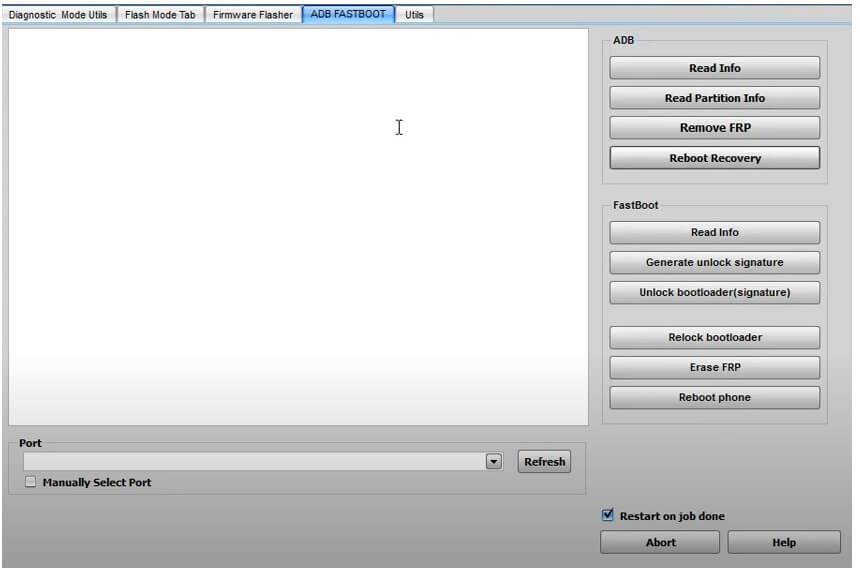
- Flash Firmware: Open the tool > & navigate to MAIN tab > Select FRP > Tap Execute > Connect your device to BROM Mode.
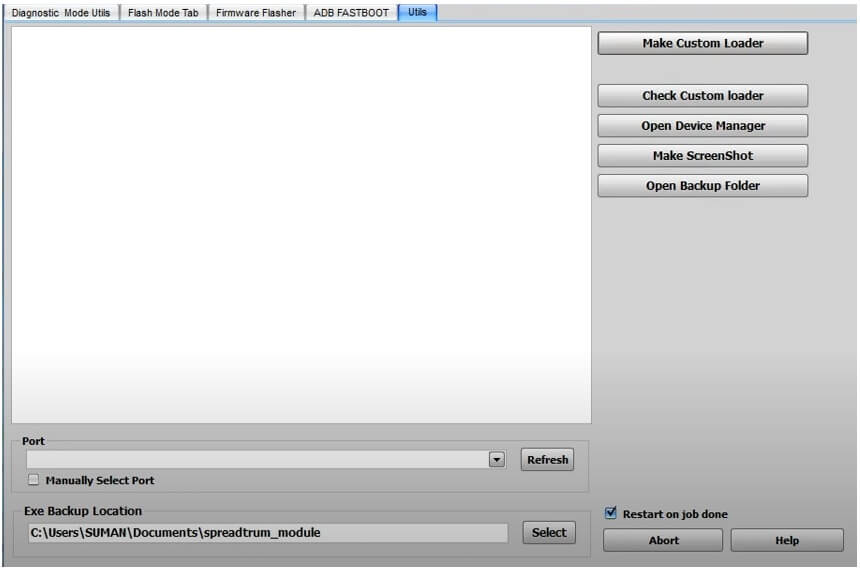
- Factory Reset: Open the tool > & navigate to MAIN tab > Select Format FS > Tap Execute > Connect your device to SPD BROM Mode.
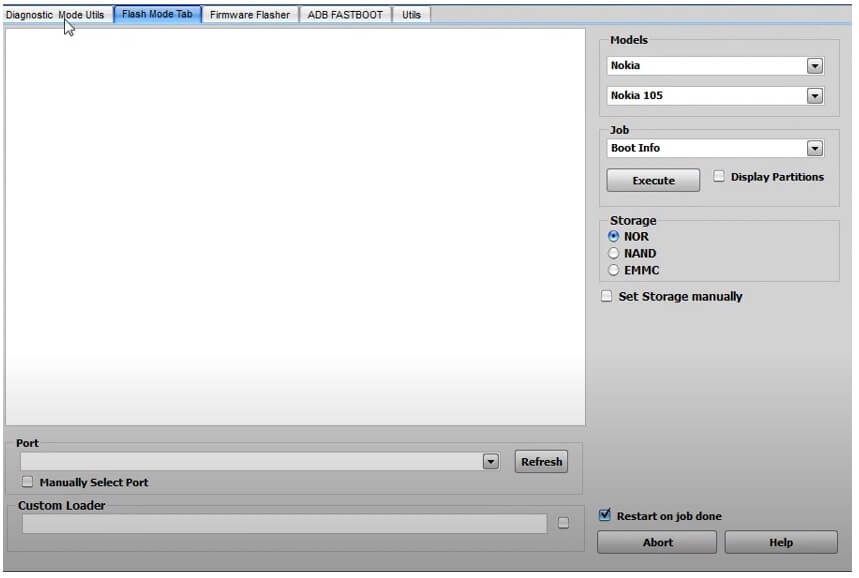
- Repair IMEI: First of all, Open the tool > Go to the IMEI-SPD-SIMLOCK tab > Then, choose IMEI Repair > Now, click on Repair > Connect your device to Brom Mode.
- Then select the functions you want to use
- The process will begin
- Wait for finish
- Then Disconnect and powered on your phone
- Done.
Read Me:
Requirements: NCK is a premium dongle based software you have to purchase the hardware dongle to use it.
Compatibility: The tool fully compatible with Windows XP (32bit), Windows 7 (32bit & 64bit), Windows 8, Windows 10, Windows 11 (32bit & 64bit)
USB Driver: The tool is required USB driver to device so here We’ve listed driver which is required to connecting your Qualcomm phone to the PC. i.e,: SPD USB Driver.
Also Check: TFM Tool Pro MTK Module v2.0.0 Latest Version Download for Windows
![Download NCK Team UniSOC Module (SPD Tool) V2.2.9 [Latest Version] Setup](https://bypassfrpfiles.com/wp-content/uploads/2024/03/NCK-UniSOC-5.jpg)