Infinity CM2SP3 is a professional tool specially designed for SPD (Spreadtrum-UniSOC)-powered Android & feature phones that help to Read Device information, Firmware Flashing, & Unlock FRP, etc. Apart from that, It also allows to fix many other useful tasks, i.e.; Repairing IMEI, Reading & Writing QCN, hard Reset, Enabling Diag, etc.
It is a hardware dongle-based premium program so you need to purchase the dongle before using the tool on a computer. However, If you want a quick and cost-effective solution to unlock any SPD-based Android or Feature phone then Infinity CM2SP3 SPD module Setup can be a great choice for you.
More: CM2SP2 Diag helper Tool V1.14 Download Latest Version Setup [2023]
Features
Installer Application: Infinity CM2 SPD3 Module comes with setup file, so, you have to install it before using it on your PC
Easy to use UI: It comes with one of the most user friendly interface for both 64-bit and 32-bit Windows OS.
![Download Infinity CM2SP3 v2.20r1 [Latest Version] Free](https://bypassfrpfiles.com/wp-content/uploads/2024/01/CM2-SP3-.jpg)
Remove FRP: It comes with an one click operations, all you have to do is click the Remove FRP function and connect your device to PC.
Flash Firmware: Infinity CM2SP3 SPD Module Tool allows users to flash or install stock firmware on SPD based Android devices easily.
Frequent Updates: One of the best things about this tool is the developer pushes updates too frequently which means users get the best possible ways to fix or unlock their phones.
Do check: Infinity CM2 Dongle v2.50 Latest Setup Tool Download All Version Free
Download Infinity CM2SP3 Tool v2.26 [Latest Version]
Download Infinity CM2SP3 Tool v2.26 Latest Setup Version from the below link. It is exclusively available only for the Windows 8, 10, 11 (32 & 64-bit) OS platform.
File Name: Infinity_CM2SP3v2.26.rar
File Size: 60MB
Type:.exe
Compatible OS: Windows XP (32bit), Windows 7 (32bit & 64bit), Windows 8 (32bit & 64bit), Windows 8.1 (32bit & 64bit), Windows 10, Windows 11 (32bit & 64bit)
Credit: Infinity Team
Password: Bypassfrpfiles.com
Download: Click here
Telegram: Join Here
Whats New
- Updated to the latest v2.26
- Added Many new models.
- Added RPMB read & write function.
- Filesystem parser (ext4) revised.
- Added Repartition option during flashing.
- Built-in boot pack files updated.
- [MDM] Apply/Rollback methods improved.
- Apply/Rollback methods improved.
- Backup and firmware read/write process updated.
- internal improvements and fixes.
How to Use?
- Download Infinity CM2SP3 v2.26 SPD Module latest setup version to your computer.
- Extract the Setup.zip & open the extracted folder
- After that, connect the hardware dongle
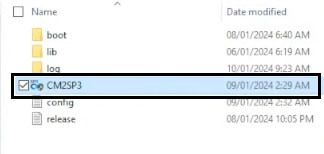
- Run the Infinity_CM2SP3.exe as Admin
- The tool will open
- Now you cam use the below-listed functions with the tool
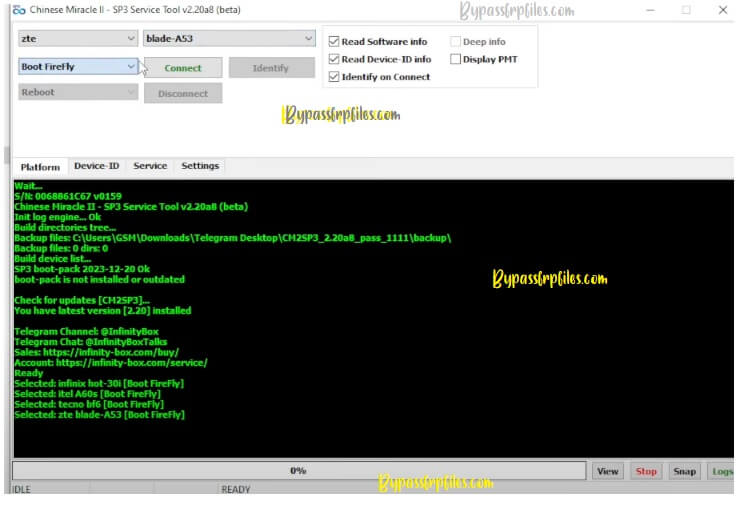
- Platform
- Select SOC or Brand
- Read Software Info | Read Device-ID info | Deep info
- Display PMT | identify on connect
- Reboot
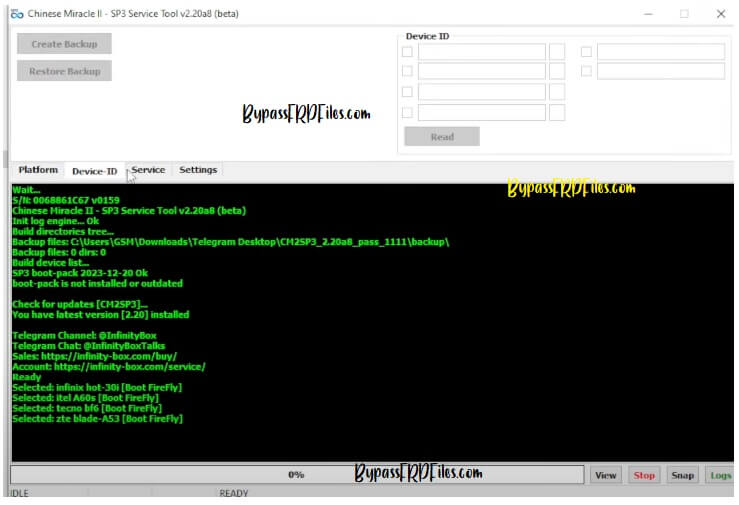
- Device-ID
- Create Backup | Restore backup
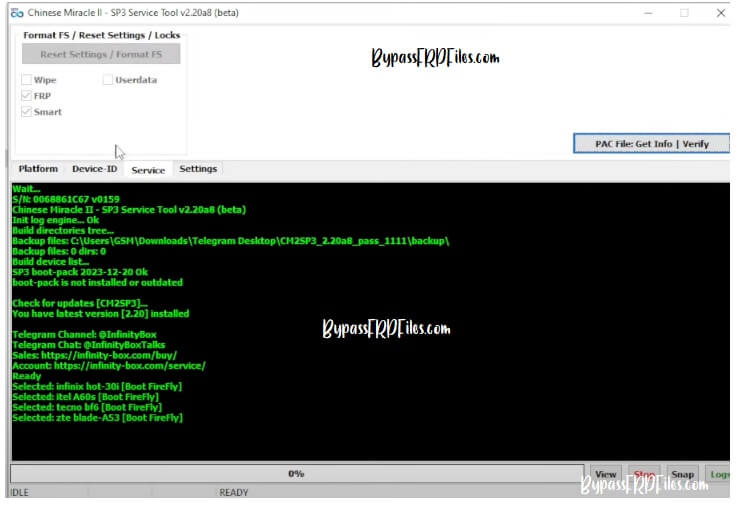
- Service
- Reset Settings / Format FS: Go to service tab > Select Reset Settings > Power off & connect your phone to PC > Done
- Reset FRP: Go to service tab > Tick on Reset FRP > Power off & connect your phone to PC > Done
- Wipe Userdata
- Smart
- Select any of the listed options on the tool
- Then connect the device by following on screen instructions
- Click Start on the Infinity CM2SP3 SPD module
- Now the phone will be detected on the tool & Start the process
- That’s it.
Alternative: TFM Tool Pro SPD Module V1.7.0 Setup Latest Version Download
![Download Infinity CM2SP3 v2.20r1 [Latest Version] Free](https://bypassfrpfiles.com/wp-content/uploads/2024/01/CM2-SP3-31.jpg)