UnlockTool is a small program used on Android and IOS to erase FRP, Unlock Bootloader, Flash firmware, IMEI repair, Format (Unlock), Remove Pattern Password Pin, Format, Bypass iCloud, MDM unlock, Unlock iCloud, etc.
On this page, we will provide links to download V2024.04.27.0 latest setup version. Also, here we covered complete information on How to download & install the setup and activate it on Windows.
Download
| Software Name: | Unlock_Tool_2024.04.27.0.rar |
| Size: | 160MB |
| Type: | exe |
| Compatible OS: | Windows XP (32bit), 7, 8, 8.1, Windows 10, Windows 11 (32bit & 64bit) |
| Password: | Bypassfrpfiles.com |
| Telegram: | Join Here |
What is UnlockTool?
UnlockTool.net is a premium Windows utility software dedicated to repairing a variety of software-related problems from Qualcomm, MTK, and SPD (UniSOC)-powered Android devices easily. With its pre-released, the tool was only available for Android phones, but developers expanded its support to Apple IOS devices, meaning it can be used on both Android and IOS devices.
![Latest Version Download [All Setup] | UnlockTool.Net Setup](https://bypassfrpfiles.com/wp-content/uploads/2024/04/unlocktool2-MI-1024x562-2.jpg)
As we already mentioned, It is a premium program needs a small amount of money to activate and use on a computer. So, if you are looking for a multi-mobile repair program that supports both Android & Apple IOS devices, Then it can be a great choice for you.
UnlockTool is a server based tool meaning it doesn’t depends on any hardware box or dongle, So, all you need is an activated account and a USB cable to perform various useful task.
It can supports all Android & IOS devices including Huawei, Xiaomi, Vivo, Oppo, Realme, Poco, Redmi, MI, Asus Zenfone, Vsmart, Lenovo, Nokia, ZTE, Mobistar, Tecno, Invens, LG, Samsung, etc. Also, it supports all other Android and Apple IOS-powered phones.
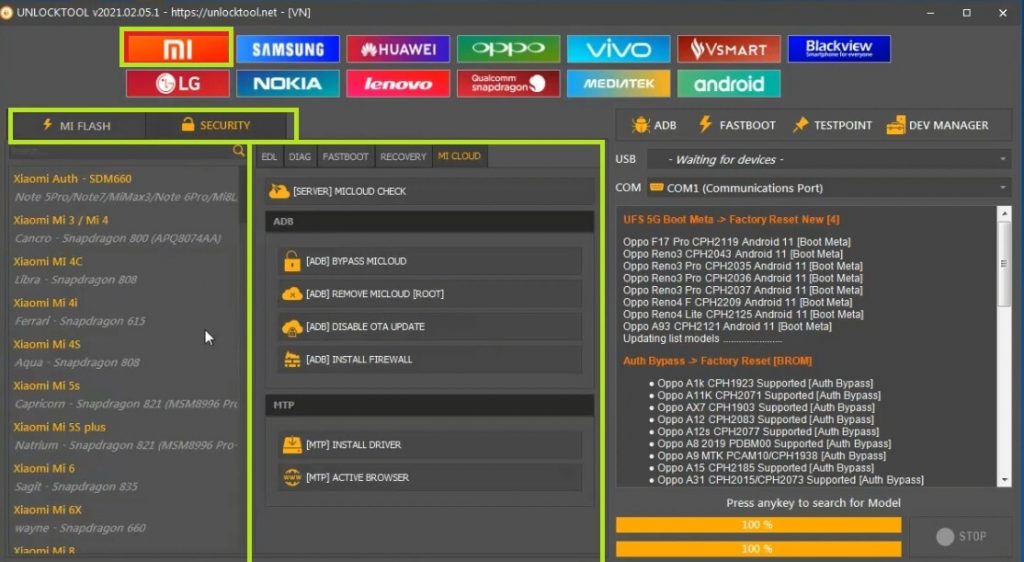
No doubt, It is currently the best GSM unlocking program & the activation price is also quite reasonable, it has three types of Activation plans, 3 months, 6 months & 12 months, or One-year packages. Firstly, select the convenient plan that suits you & Activate it from any official resellers, or contact us for best price.
Check: Garuda Java Gen Pro Tool V2.02.23 3.5 Download
How to Use Unlock Tool.net Tool:
- Download UnlockTool.Net V2024.04.27.0 Setup latest version on your Windows.
- Run the tool as administrator.
- Click on Register or Login.
- It will lead you to the official website:
https://unlocktool.net/- Register your account there.
- Purchase the Activation credit.
- Now type your registered EMAIL ID & PASSWORD in the tool.
- Click Login.
- Then you can use the tool on your computer.
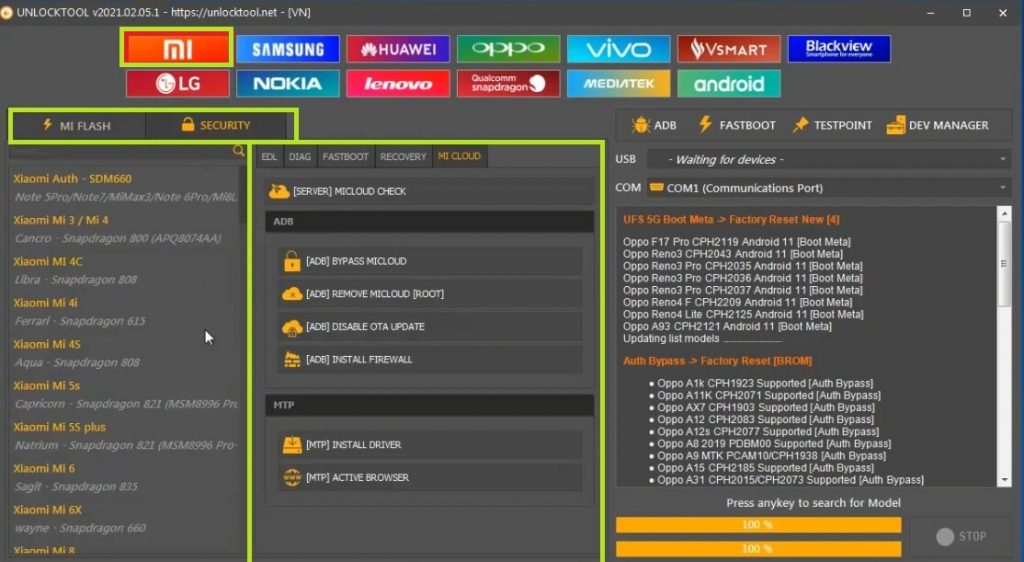
- It has a wide range of functions to fix any Android phone.
- Remove FRP: Open the tool > Go to the Device tab > Then, choose FRP > Now, click on Execute > follow instructions & connect the phone according to it.
- Flash Firmware: Open the tool > navigate flash tab > select chipset & firmware > Start Flash > follow instructions & connect the phone according to it.
- Factory Reset: Open the tool > Go to the Device tab > Then, choose Factory Reset > Power Off & follow the on screen instructions & connect the phone according to it.
- Repair IMEI: First of all, Open the tool > Go to the IMEI tab > Then, choose IMEI Repair > Next follow the on screen instructions & connect the phone according to it.
- Wait for finish.
- Then Disconnect and powered on your phone.
- That’s it.
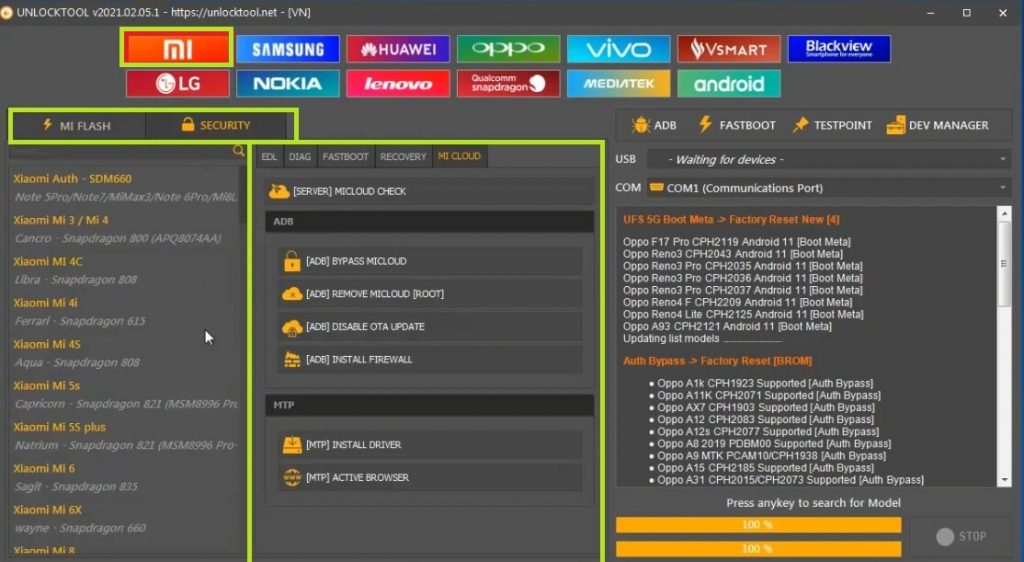
Fix Driver error:
- Please Uninstall the FlexiHub (EUsbHubFilter).
- Open Control Panel.
- Navigate & select FlexiHub & right click on it.
- Then click Uninstall.
- Next, Delete the driver file, Open C:\Windows\System32\drivers.
- Next, Open Registry Editor (Win + R, type).
- Type regedit & hit enter.
- Navigate to HKEY_LOCAL_MACHINE\SYSTEM\CurrentControlSet\Control\Class{36fc9e60-c465-11cf-8056-444553540000}.
- Delete the “UpperFilters” value.
What’s new:
- Updated to latest version 2024.04.27.0.
- Added a Function FMI OFF [READ BACKUP].
- Added Xiaomi MediaTek (MT6897) for actory Reset, FRP, Readback Dump.
- Improved functions.
- Bugs fixes.
Read Me:
Requirement: You need activation to before using the tool. Visit official reseller list to purchase the activation & Activate the tool.
[*] Install USB Drivers: The tool is required USB driver to device so here We’ve listed driver which is required to connecting your Qualcomm phone to the PC. i.e,: Qualcomm USB Driver, MTK USB Driver, Samsung USB Driver, SPD USB Driver.
[*] Alternatives: Here we have listed few alternatives you can check, Infinity CM2 Dongle, Ultimate Multi Tool, ChimeraTool Setup, Griffin Unlocker, etc.
Read More: SAMHub Tool 2.0.2 Latest Version Download | Samsung Online FRP Unlock Tool Pro
![UnlockTool.Net Latest Version Download [All Setup]](https://bypassfrpfiles.com/wp-content/uploads/2021/03/UnlockTool-11.jpg)