On the internet, there are Numerous paid All in One Android & Apple repair tools available. The Griffin Unlocker Tool is one of these, it provides cost-effective solutions to repair Qualcomm, MTK, SPD (Spreadturm) Android smartphones for Unlock FRP, Bypass MTK auth, Flash firmware, etc. Also, it supports Apple IOS devices for MDM bypass, Unlock iCloud, Enter DFU mode, etc.
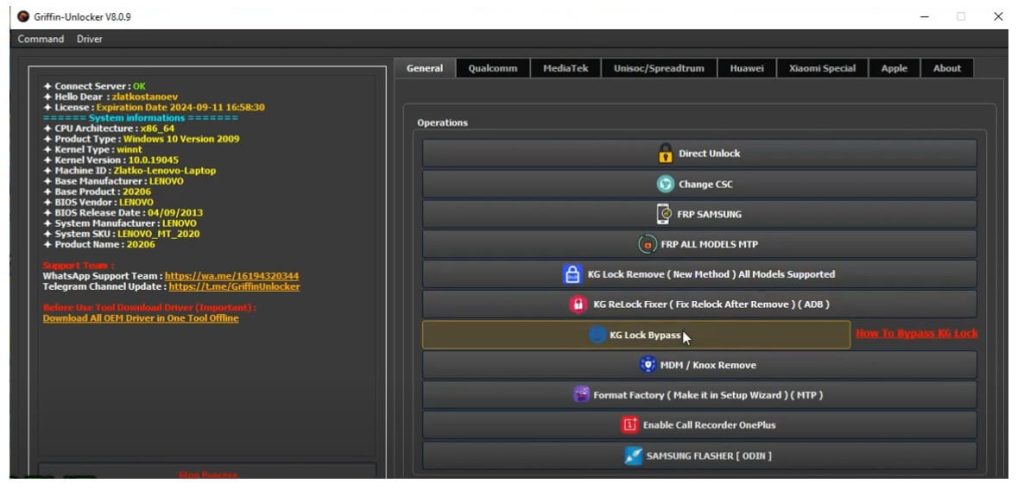
Here, we will provide you links to download Griffin-Unlocker V2024.04.06 latest version setup and a simple step-by-step procedure to Flash firmware, Bypass FRP, Remove User Lock, and Fix any OS related problems from all Android phones in just one click easily.
Read More: MTK USB Driver Free Download Latest All Version for Windows
What is Griffin-Unlocker?
Griffin Unlocker is a Windows utility software designed especially for fixing multiple software-related problems from Qualcomm, MTK, and SPD (Spreadturm)-powered Android devices easily. With its pre-release, the tool was only for Android phones, but developers expanded its support to Apple IOS devices, meaning it can be used on both Android and IOS devices.
Make sure, It is a premium program that takes a little amount of money to activate and use on a computer. So, if you want a hassle-free solution to fix any Android phone then you can follow these simple steps and download Griffin-Unlocker on your computer to fix the phone easily.

Features
Installer Application: It comes with setup file, so, you have to install it before using the
No Hardware: You can use the tool without any box/dongle hardware, Only an activated account and a USB cable is necessary to perform operations.
Easy to use UI: The tool comes with an user friendly interface for both 64-bit and 32-bit Windows OS.
Remove FRP: It comes with an one click operations, all you have to do is click the Remove FRP function and connect your device to PC.
Flash Firmware: Griffen-Unlocker allows users to flash or install stock firmware on SPD, Qualcomm, and MTK based Android devices easily.
Simple Procedure: The procedure is quite simple, all you have to do is run the to your computer then Power off and connect your phone to the PC in BROM Mode then select the Disable Auth option on the tool, that’s it.
Various Options: The latest version Griffin-Unlocker v2024.01.13 has plenty of options such as; FRP Bypass, Factory Reset, Auth Bypass, Firmware extract, Huawei Dload Flash, ID Reset, Format, Read Partition, Read SPC, Crash Preloader to BROM, etc and more.
Frequent Updates: One of the best things about this tool is the developer pushes updates too frequently which means users get the best possible ways to fix or unlock their phones.
More: Download ChimeraTool Latest Setup V38.09.1527 [Free]
Download Griffin Unlocker Tool V2024.04.06 Latest Version Setup
| File Name: | GriffinToolV2024.04.05.rar |
| Size: | 200MB |
| Type: | exe |
| Compatible OS | Windows 7, 8, 8.1, Windows 10, Windows 11 |
| Credit: | BỘI CHÂU Team |
| Password | Bypassfrpfiles.com |
Join Our Telegram for latest updates: Click Here
Read More: XiaomiKEY v2.1.0 Download Latest Version Setup Free
Whats new:
- Updated to the latest V2024.04.06.
- Added Samsung Change Serial Number on MTP Mode.
- Added SAMSUNG Enable ADB all Android Versions.
- IMPROVED SAMSUNG Enable ADB.
- Bug Fixes.
- Improvements.
Pricing:
The tool has three types of Activation plans, you can purchase activation for 3 months, 6 months & 12 months, or One-year packages. Firstly, select the convenient plan that suits you & Activate it from any official resellers listed on the website.
Steps to Install & Activate
- Download Griffin Unlocker V2024.04.06 latest setup version to your computer.
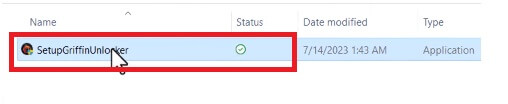
- Extract the Setup.zip & open the extracted folder
- Run the tool as administrator.
- Now install the tool
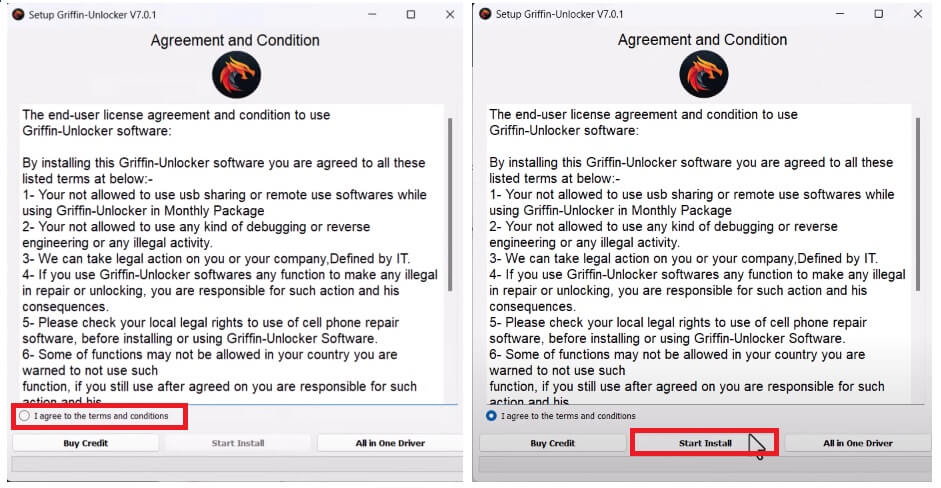
- Tick on “I Agree terms & conditions”
- Click Start Install

- Then Close the installation window
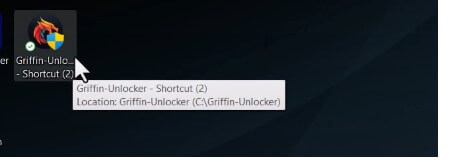
- Now go to your desktop screen & run Griffin.exe as Admin (Or Open Installation directory)
- The login window will opened
- Open the https://griffin-unlocker.com/Reseller.html
- Now Purchase the Activation, it has 6months, 1 Year & 2 year Activation packages
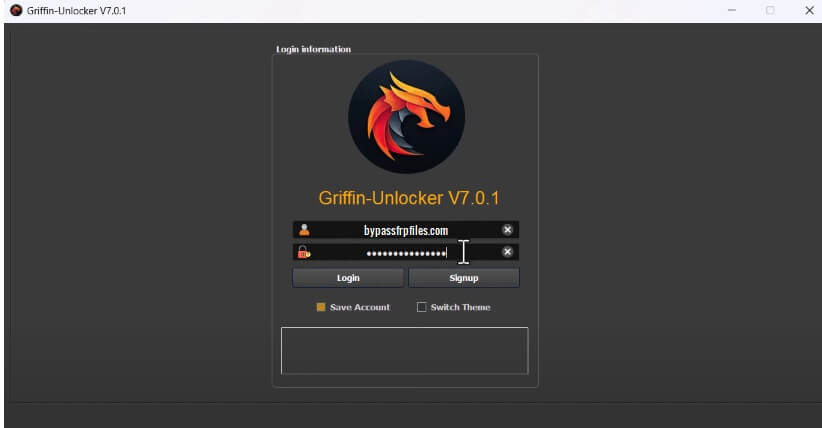
- After that, type your registered EMAIL ID & PASSWORD in the tool
- Click Login
- Done.
Also Check: TFM Tool Pro MTK Module v2.0.0 Latest Version Download for Windows
How to use?
- Once you Logged in on the the Tool
- You can use the below-listed functions on the tool
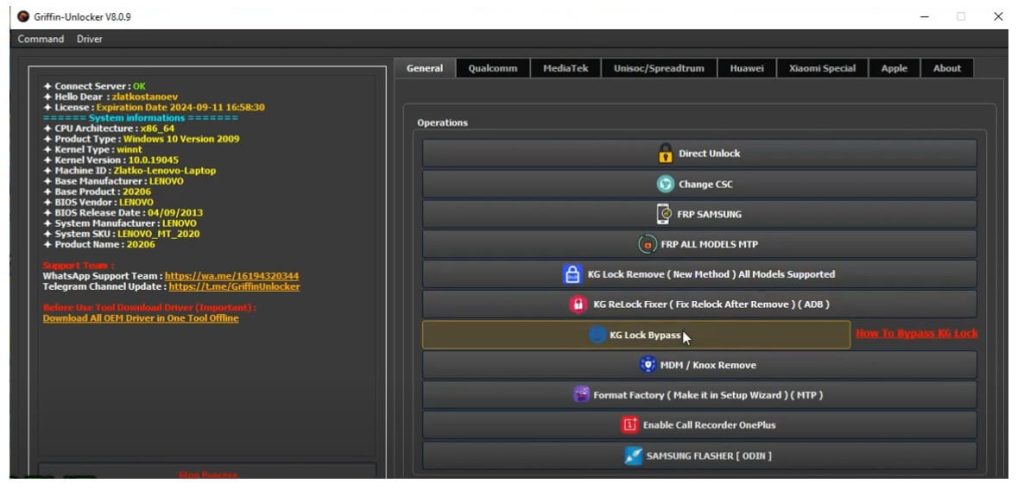
- General Operations
- Direct Unlock
- Change CSC
- FRP Samsung
- KG Lock Remove (New Method) All Model supported
- KG Relock Fixer (Fix Relock After Remove) ADB
- MDM/Knox Remove
- KG lock Bypass
- Format Factory MTP
- Enable Call Recorder OnePlus
- Samsung Flasher Odin

Qualcomm
- Flash || Partition Manager
- Operations
- EDL Operations
- Read Information || Factory Reset || Wipe EFS
- Remove FRP Lock || Screen Lock Remove Oppo || Backup EFS
- Samsung FRP Lock Remove || Vivo Screen Lock Remove || Restore EFS
- Huawei ID Remove || Realme Screen Lock Remove || Wipe OEMinfo
- Remove MI Account (Anti Relock) || Backup OEMinfo || Restore OEMinfo
- Bypass MI Account
- Fastboot Operations
- Xiaomi FB to EDL || Fastboot Xiaomi Remove FRP
- Fastboot Remove MI Cloud (Anti Relock)
- Huawei Special Repair
- Convert to Dual SIM || Repair || Unpack Update.app
- Diag Operations
- Repair IMEI || Write IMEI

MediaTek (MTK)
- General Operations
- Read Information || Read Scatter Firmware
- Unlock/Lock Bootlaoder || Xiaomi Disable Update
- Account Remove Operations
- Xiaomi Remove MI Account || Remove FRP (All Brands)
- Remove FRP (Samsung) || Remove Huawei ID
- Remove Oppo ID
- Samsung KG & Unlock & CSC MTK Soc’s Operations
- Samsung Unlock SIM || Change CSC MTK
- Set Samsung KG Prenormal || Set Samsung KG Locked
- Reset Operations
- Factory Reset Safe || Factory Reset new method
- Factory Reset Ext Method || Factory Reset Userdata/Cache
- Safe Factory Reset Oppo/Vivo/Realme
- NVdata Operations
- Backup | Restore | Wipe NVdata
- RPMB Operations
- Backup | Restore | Wipe RPMB
- Remove MDM & Remove Demo (General)
- Remove MDM || Remove Demo
- Flasher
- Partition Manager

- Repair IMEI
- Patch CERT || Enable Meta Mode Repair || Fix Null Baseband/NV Corrupted/Repair Network
- Redmi Note 8 Pro (Auth IMEI)
- Meta Operations
- Factory Reset
- Vivo Repair IMEI
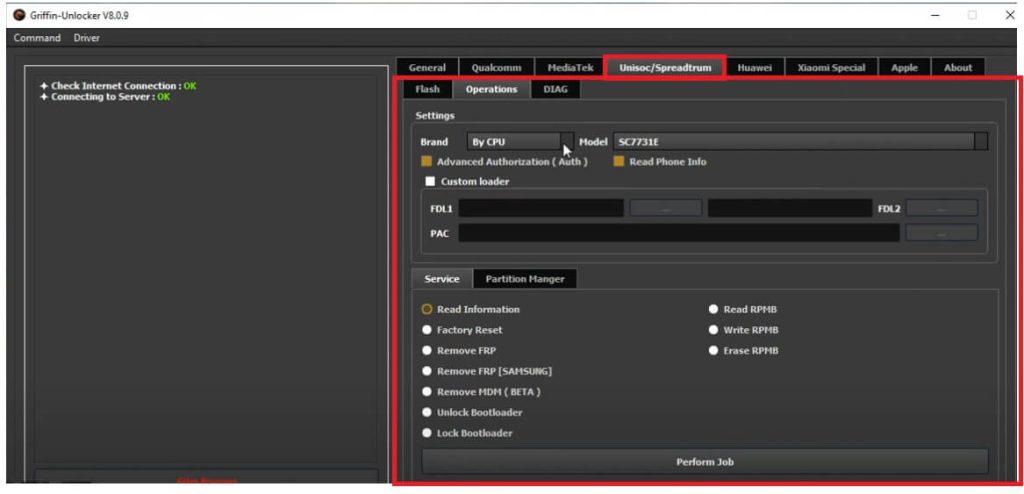
UniSOC/Spreadturm (SPD)
- Advanced Authorization (Auth) || Read Phone Info || Custom Loader
- Service
- Read info || Read RPMB
- Factory Reset || Write RPMB
- Remove SPD FRP || Erase RPMB
- Samsung SPD Remove FRP || SPD MDM Remove
- Unlock/Lock BL
- Partiontion Manager
- Xiaomi
- Huawei

Apple
- General Functions
- Read Info
- Device Activate
- Device Deactivate
- Shut Down || Restart
- Remote Managment
- Remove MDM all IOS
- Bypass ICLOUD
- Bypass MEID || Bypass Icloud Brooken Baseband
- Bypass Icloud with GSM Signal

- Ramdisk
- Read Info DFU/Recovery
- Fix Driver || Fix Recovery Loop
- Ramdisk Boot
- Boot 1 || Boot 2
- Passcode Operations
- Backup/Restore Activation
- Hello Operations
- Generate Activations || Activate Hello
- First, Select the device model
- Then select the option you want to use
- After that, connect the device according to it
- Click Start on the TFM Tool pro MediaTek MTK
- Now the phone will be detected on the tool & Start the process
- That’s it.
Read More: Garuda Java Gen Pro Tool V2.02.23.01 Download Latest Version Setup Free
![Griffin-Unlocker Tool v8.3.3 Download [Latest Version] Setup](https://bypassfrpfiles.com/wp-content/uploads/2023/10/Griffien-15-Install.jpg)