XiaomiKEY tool is a professional Windows utility program specifically designed for Xiaomi, Redmi, MI, Poco Qualcomm Android phones that helps to Remove FRP, Factory Reset, EDL Auth Flash, EDL key unlock bootloader, disable OTA updates, etc easily.
On this current page, we will provide you links to download XiaomiKEY V2.1.0 Latest Version Setup, and simple step-by-step instructions to generate a token key & EDL auth key to Bypass FRP, Auth firmware flash on all Xiaomi phones.
Make sure, It is a premium program you need to purchase credit to EDL flash, FRP unlock, or Unlock & reset any Xiaomi phone within 5-60 seconds easily.
Read More: CM2SP2 Diag helper Tool V1.14 Download Latest Version Setup [2023]
Download XiaomiKEY v2.1.0 latest Version Setup
File Name: XiaomiV2.1.0.rar
File Size: 100MB
Type:.exe
Compatible OS: Windows XP (32bit), Windows 7 (32bit & 64bit), Windows 8 (32bit & 64bit), Windows 8.1 (32bit & 64bit), Windows 10, Windows 11 (32bit & 64bit)
Credit: EFT Team
Password: Bypassfrpfiles.com
Download: Click here
Telegram: Join Here
How to use XiaomiKEY Tool
- Download & extract XiaomiKey V2.1.0 to your Computer.

- Now Run Setup Xiaomitool.exe as Administrator.
- Then Install the tool on your PC

- Click Next => Select Destination folder => Next
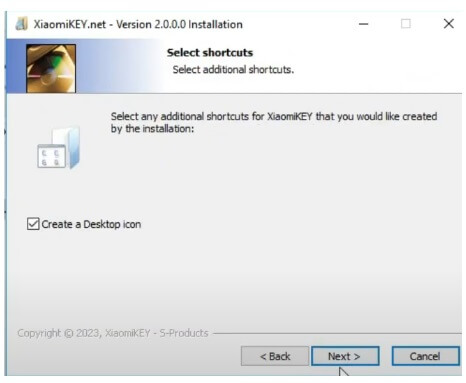
- Then tick on Create a desktop shortcut box => click Next.

- Then Click Install => Finish

- Now run the tool from the desktop shortcuts.
- Then you will get the below-listed functions

- Reset FRP key

- Mi Flash EDL key
- Direct Flash – EDL key
- Unlock BL – UBL Key
- Additional
- Disable OTA Updates
- Driver/Help
- Choose the options you want to use
- Then a token key will be generated

- Copy the token key
- Then Visit the official site: Xiaomikey.net
- Purchase FRP or EDL key from there
- Then copy the key & paste it into the tool
- After that, Power Off & connect your device to the computer
- Now the tool will detect the phone & start the procedure
- It will take some time
- That’s it.
Read More: Hydra Tool V5.8 Latest Version Setup Download Free (2023)
