ChimeraTool helps Android users to erase FRP, Unlock Bootloader, Flash firmware, IMEI repair, Format (Unlock), Remove Pattern Password Pin, Format, KG lock Bypass, MDM Remove, Xiaomi Remove MI Account, Write RPMB, install Custom roms, etc easily.
Download ChimeraTool Latest Setup
Here, you can download the latest v38.82.1149 setup on your computer. It is fully compatible with Windows 7, Windows 8, Windows 8.1, and Windows 10, Windows 11 (X32 & X64-bit) computers.
| File Name: | ChimeraToolV38.19.1457.rar |
| Size: | 20MB |
| Type: | exe |
| Compatible OS | Windows 7, 8, 8.1, Windows 10, Windows 11 |
| Credit: | Chimera Team |
| Password | Bypassfrpfiles.com |
| Chimera_Tool_Setup_V38.19.1457.zip | Download |
Join Our Telegram for latest updates: Click Here
More: TFM Tool Pro MTK Module v2.0.1 Latest Version Download for Windows
What is Chimera Tool?
ChimeraTool is a premium and widely-used Windows program that fixes Qualcomm, MTK (MediaTek), SPD (Spreadturm) based Android smartphones and takes a few bucks to activate and use on a computer. So, if you want a hassle-free solution to fix any Android phone then download ChimeraTool V38.82.1149 on your computer and follow these simple steps to activate and repair the phone easily.
The procedure of using the tool is quite easy, all you have to do is, run setup.exe, then put your device in Factory/Diag/USB mode and connect it to the PC, click on Reset FRP/Unlock, That’s it. Let check some useful feature of it:
More: UMT Card Manager Tool Download [Latest Version Setup]
Features
Installer Application: It comes with setup file, so, you have to install it before using it on your PC
No Hardware: The tool comes without any hardware box or dongle, all you need is an activated account and a USB cable to perform various useful task.
Easy to use UI: It comes with one of the most user friendly interface for both 64-bit and 32-bit Windows OS.
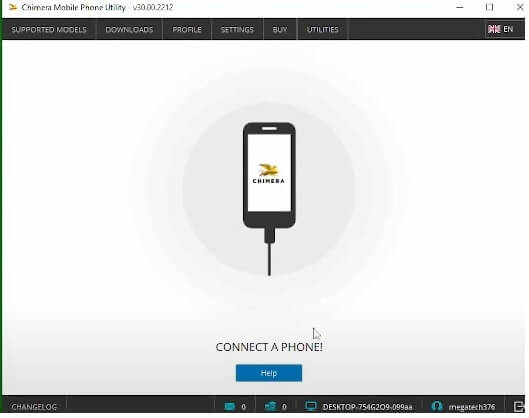
Remove FRP: It comes with an one click operations, all you have to do is click the Remove FRP function and connect your device to PC.
Flash Firmware: Chimera Tool allows users to flash or install stock firmware on SPD, Qualcomm, and MTK based Android devices easily.
Frequent Updates: One of the best things about this tool is the developer pushes updates too frequently which means users get the best possible ways to fix or unlock their phones.
More: Download Griffin Unlocker Tool [Latest Version Setup]
What’s new:
- Updated to the latest version 38.82.1149
- Added FMM Remove procedure
- Added latest Samsung Qualcomm models
- Samsung MTK, Exynos Improvements
- Qualcomm Generic functions improved
- Improvements
- Bugs fixes
How to use Chimera Tool
- Download ChimeraTool v38.82.1149 latest setup version to your computer.
![Install ChimeraTool Latest Setup V38.09.1527 [Free]](https://bypassfrpfiles.com/wp-content/uploads/2024/01/Chimera-Tool-2.jpg)
- Extract the Setup.zip & open the extracted folder
- Run the tool as administrator.
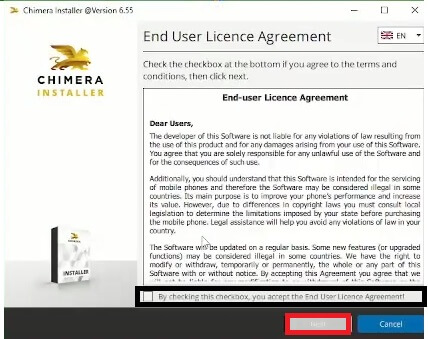
- Now install the tool
- Tick on “I Agree terms & conditions”
- Click Next
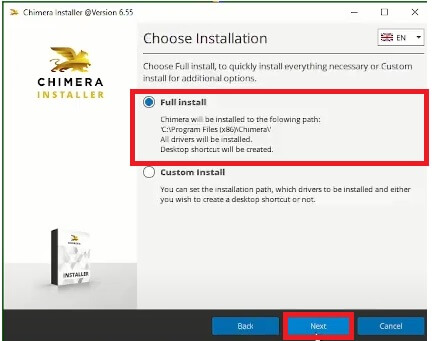
- Select Full install & Click Next
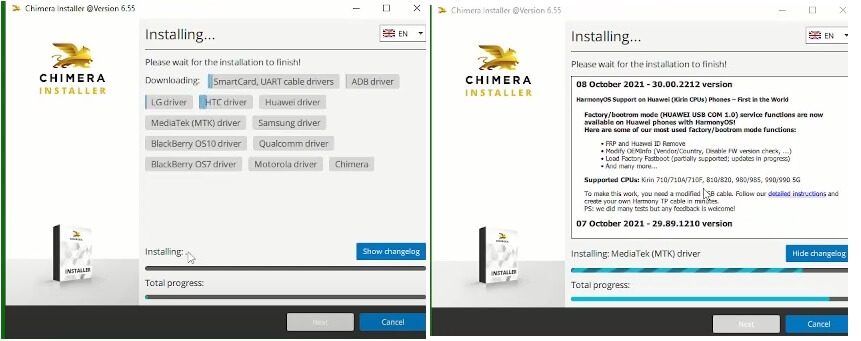
- The installation process will start, wait for completed
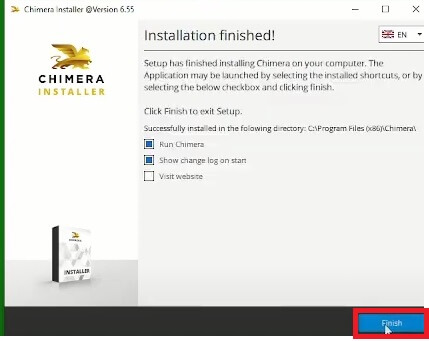
- Click Finish
- The login window will opened
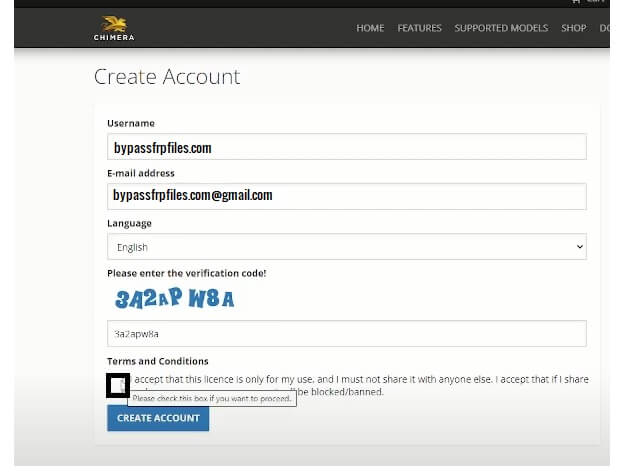
- Open the https://chimeratool.com/en/signup
- Now Purchase the Activation, it has 6months, 1 Year & 2 year Activation packages
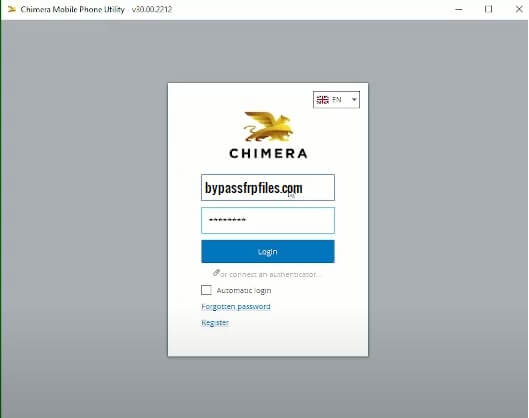
- After that, type your registered EMAIL ID & PASSWORD in the tool
- Click Login
- Now you can use below-listed functions with Chimeratool
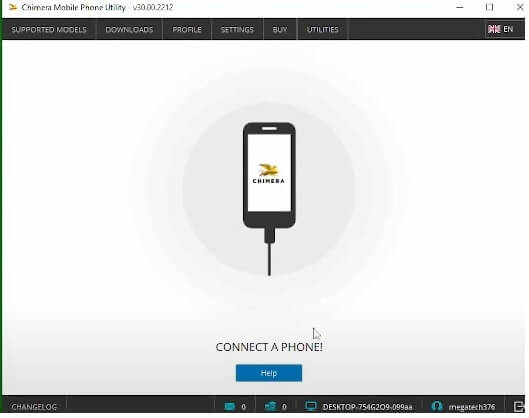
- First, Connect your phone to PC using USB cable
- Next, the tool will detect your Android phone
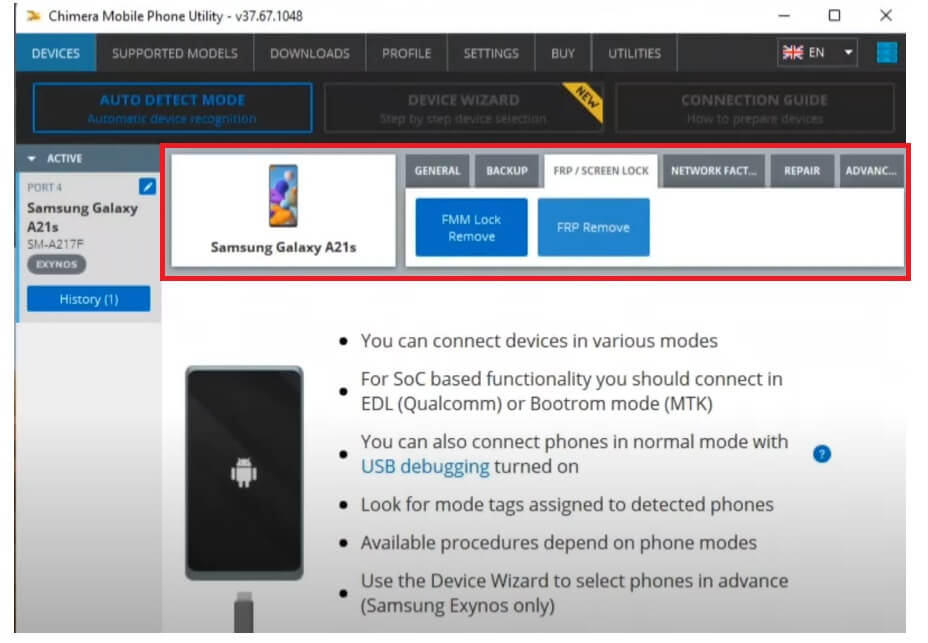
- Then select the functions you want to use
- The process will begin
- Wait for finish
- Then Disconnect and powered on your phone
- Done.
Also Check: TFM Tool Pro MTK Module v2.0.0 Latest Version Download for Windows
![Download ChimeraTool Latest Setup V38.09.1527 [Free]](https://bypassfrpfiles.com/wp-content/uploads/2024/01/Chimera-Tool-11.jpg)