UMT Card Manager Tool is a simple service tool for UMT dongle users that helps users to Activate the UMT products & read card’s serial number and activation or expiration date.
In this article, We share with you the links to download Ultimate Dongle Support Tool v2 & V1.0 all versions from here. Also, It is fully compatible with Windows XP, Windows 7, Windows 8, Windows 10, Windows 11, 32, and 62-bit architecture.
Read: UMT Support Access 2.0 Download Latest Official Version Update 2023
Download UMT Card Manager Tool Latest Version Setup
Download UMT Card Manager latest version setup that lets users Activate the UMT license & Activate eMMC and HST Tool.
| File Name: | UMT_Card_Manager |
| Size | 8MB |
| File Type | exe |
| Discussion | Here |
| Link | Download here |
| UMT All Setup | Download |
All UMT Dongle Products
- Ultimate EMMC Tool
- Ultimate GSM Tool
- UMTV2 Ultimate FRP tool
- UMT LG Tool
- UMT QCFire Tool
- Ultimate MTK Tool
- Ultimate NCK Huawei Flasher
- UMT PRO Ultimate Multi Tool
How to use UMT Card Manager
- Download UMT Card Manager & extract it to your PC
- Then connect the UMT Dongle
![UMT Card Manager Tool 2023 Download [Latest Version Setup]](https://bypassfrpfiles.com/wp-content/uploads/2023/09/UMT-2.jpg)
- After that, run the UMTcardmanager.exe as Admin
- Now you can use the following functions to fix your UMT Dongle
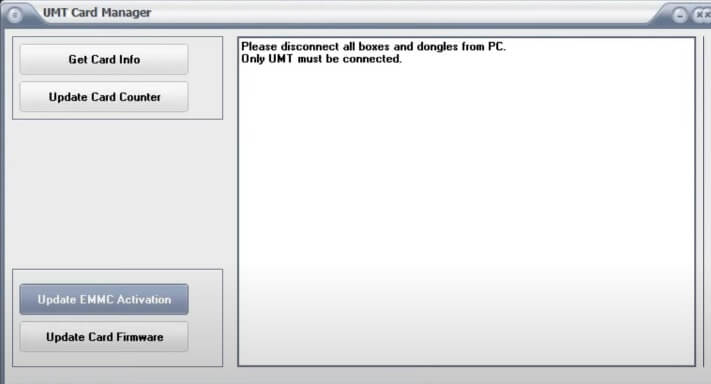
- Make Sure, you need a stable Internet connection to Activate the UMT products
- GET Card Info: By this, You will see the cards full information of your UMT Dongle SN number and Activation & Expiry Date.
- Update Card Firmware: It will update the default firmware to the latest version.
- Update EMMC Activation: You can use this to Activate UMT EMMC Tool
- Update Card Counter: It will fix the all issues Card Update Related Issues easilly.
- Wait for the finish.
![UMT Card Manager Tool 2023 Download [Latest Version Setup]](https://bypassfrpfiles.com/wp-content/uploads/2023/09/UMT-11.jpg)
- Once completed then use UMT tools to use the files.
- That’s it.
Important Notes
[*] Before you use it to fix Card Updates or Activate related issues always use the Read Information and note down the SN Number.
[*] Highly Recommend: We recommend you to use the latest version of the UMT Card Manager Tool.
[*] Make Sure, you need a stable Internet connection to Activate the UMT products.
[*] Discussions: If you want to discuss more about this then click here to get full discussions.
[*] Tool Credit: This tool was designed & developed by UMT (Ultimate Multi Tool) Team so full credit goes to the Team.
Read More: UMT UltimateMTK Tool Latest Setup – One Click (FRP/Flash/Remove Screen Lock) Tool for MediaTek
I think all of you found the article of use. If you are still stuck between some steps or could not understand anything relating to this topic, you can let us know in the comment section below. we will help you as soon as possible. Don’t forget to share.
![UMT Card Manager Tool 2023 Download [Latest Version Setup]](https://bypassfrpfiles.com/wp-content/uploads/2023/09/UMT-3.jpg)