iHello HFZ Tool used to unlock iCloud lock on all checkm8-based devices running IOS 15 to IOS 17 versions of iPhones & iPads. Basically, This easy and powerful application provides solutions for bypassing iOS iCloud setup with full signal & functionality of iCloud, App Store, Messages, FaceTime, and the Phone on your IOS devices.
Download
iHello HFZ V1.1 latest Version is available in two separate versions, one you can use for full signal support bypass iCloud lock with full SIM card functionality, and the other one is available for only Wi-Fi bypass.
| Software Name | iHello_HFZ |
| Size: | 30MB |
| Type: | exe |
| Compatible OS: | Windows 8, Windows 8.1, Windows 10, Windows 11 (32bit & 64bit). |
| Password | Bypassfrpfiles.com |
| Our Telegram: | Join Telegram |
What is iHello HFZ?
iHello HFZ Tool for Windows is an iCloud Activation bypass software crafted by HFZ that supports checkm8 iOS 15 to iOS 15.7 and A9 – A11 devices & Allows you to unlock iCloud with signal support. Also, it offers jailbreak, Hello screen, Disable OTA, etc, easily.
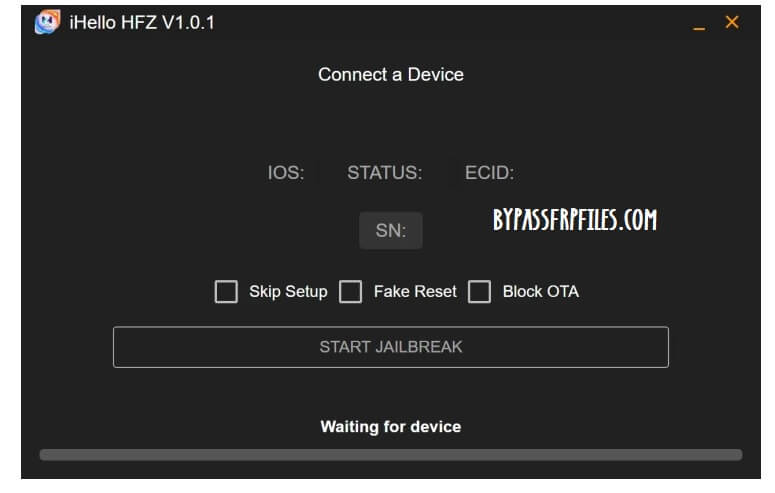
HFZ is one of the most trusted providers for iOS bypassing services, their latest offering is iHello, which provides a simple & seamless experience to unlock & activate checkm8 iOS 15 and iOS 16 devices with signal support, this includes iCloud, App Store, and Messages, FaceTime, on IOS devices.
The tool offers a variety of features for iOS 15 to iOS 17, It includes iCloud Bypass with full signal support, block OTA updates, Fake reset, Jailbreak, skip setup, Reboot, access to Apple Pay and the App Store, and full functionality of FaceTime and iMessage.
Before using the tool, you have to purchase activation for your iPhone from HFZ services, and then Run the tool & connect your device to the computer, now the tool will detect your phone & jailbreak the phone, Next, click Unlock iCloud to unlock your phone, that’s it.
Alternatively, you can use iRemoval PRO for Windows, DarkRa1n, iKey Prime, iBypassSignal etc with signal support using Windows. Let’s check supported devices list:
Supported devices
The tool is supports all A8, A9, A10 & A11 chip, Also here we have listed all the supported iPhones and iPads (2013 – 2019) (Cellular models) for iOS 15 – iOS 17.
| Phone Model | Chipset |
|---|---|
| iPhone 6S, iPhone 6S Plus, iPhone SE,iPad (2017) 5th | A9 |
| iPad Pro (12.9) 1st gen, iPad Pro (9.7) | A9X |
| iPhone 7, 7 Plus, iPad (2018, 6th gen), iPad (2019, 7th gen) | A10 |
| iPad Pro 10.5 (2017), iPad Pro 12.9 2nd Gen (2017) | A10X |
| iPhone 8, iPhone 8 Plus, and iPhone X |
How to Use?
- Download HFZ iHello V1.1 on your Windows.
- Extract all the files using WinRar, 7zip.
- Run Ihello_HFZ.exe as Administrator.
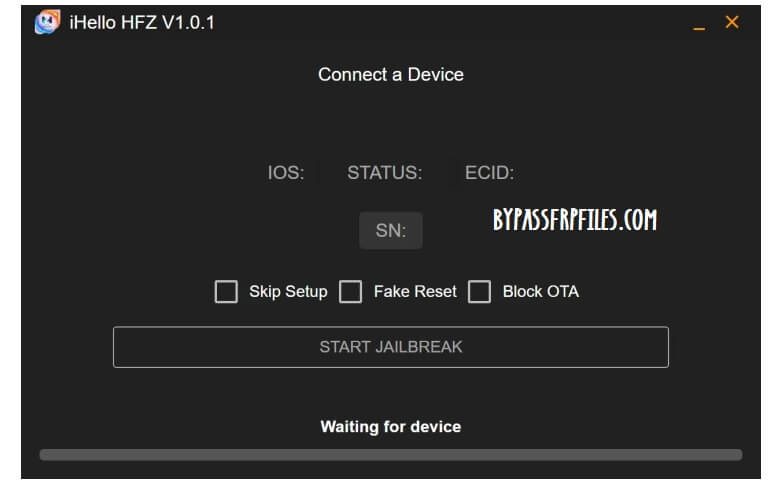
- Power off your IOS phone & put it into the DFU Mode.
- Next, Click Jailbreak & follow the detailed tool log instructions to connect your phone.
- After that, select the function you want & connect the device according to it.
- Done.
What’s new:
- Updated to the latest version 1.1.
- Added IOS device checker for compatibility.
- Added support for iPads 17 – 17.5.
- Updated Skip Setup & Block OTA updates.
- Upgrade Jailbreak.
- Fixed Fake Reset.
- Include iPads DFU helper with steps & images.
- Improvements.
- Bugs fixes.
Checkout: Euphoria Activator12: Easily Unlock iPhone with activate Signal
