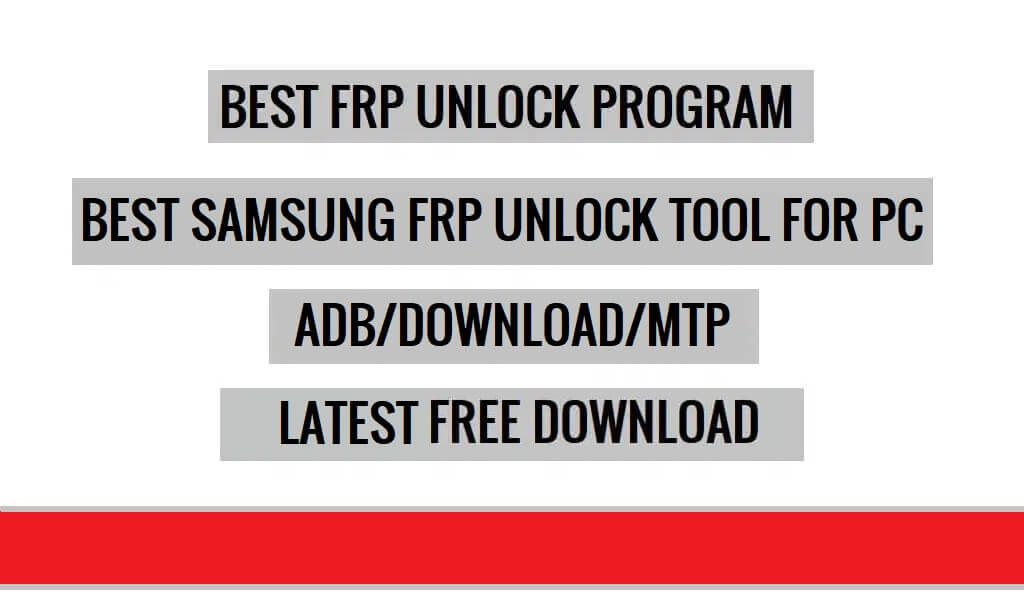Samsung FRP Unlock Tools enables users to Bypass FRP Google GMAIL verification (Factory Reset Protection) lock from any Samsung Galaxy Android 12, Android 13, Android 11, Android 10, Android 9, Android 8, version phones. FRP is a security feature that locks your device after a factory reset & prevents unauthorized access.
So, If your Samsung phone is stuck at the FRP verification screen and you want a simple ways to remove the Google Account Verification then these list of [2023] Top 9 Best Samsung FRP Unlock Tools for PC updated version will let you unlock the phone easily.
Also Check: Borneo Knox Erase Tool v1.6.4 Download [Latest Version] Free
Why we need Samsung FRP Unlock Tool?
FRP formally known as Factory Reset Protection is a newly added built-in security feature provided by Google with Android 5.1 (Lollipop) and higher. Basically, it secures Android devices from theft and protects the data of real owners.
![[2023] Top 9 Best Samsung FRP Unlock Tools Download Latest Remove FRP on Samsung Devices](https://bypassfrpfiles.com/wp-content/uploads/2023/11/Best.jpg)
FRP is enabled automatically when a user adds a Gmail account on their devices for the very first time. Once it is activated then it prevents any user to use the device after the hard reset unless users provides the last active Gmail ID on the phone.
This can be frustrating, especially when you forget your Google account credentials. However, there are several tools available on the internet to unlock the FRP lock but selecting the right one is quite challenging. So, In this article, we will be discussing about the best Samsung FRP unlock tools to unlock the FRP and gain access to your device
However, We also provides top Samsung FRP Bypass Apk or Android FRP Bypass Apk you can use to unlock FRP without even using computer.
More: Download FRP Bypass APK Free | FRP Bypass Tool APK Latest (All Version) With Guides
Download Best Samsung FRP Unlock Tool For PC
Download Best Samsung FRP Unlock Tool For PC from below we have shared all the latest & tested tools for Samsung and follow our simple step-by-step instructions if your device stuck at the FRP lock verification screen because You have already forgotten the account information & want to unlock the gmail lock for free.
More: Download FRP Tools Free – New Bypass FRP APK PC Tools
- Tool 1: SamFW FRP Tool
- Tool 2: Easy Samsung FRP Tool
- Tool 3: Muslim Odin FRP Tool
- Tool 4: R3 Pro Bypass FRP Tools
- Tool 5: Halabtech FRP Killer Tool
- Tool 6: SamFirm AIO Tool
- Tool 7: FRP Hijacker Tool
- Tool 8: Pangu FRP Bypass Tool
- Tool 9: Samsung Qualcomm FRP Tool
Tool 1: SamFW FRP Tool:
SamFRP FRP Tool is currently the best Samsung FRP Unlock program which is available on the internet for free. It allows users to Remove Factory Reset Protection lock from Samsung by enabling ADB Mode (USB debugging ) through Samsung #0# (Test Mode) and Bypass the FRP lock. It supports Android 9, 10, 11, 12, and 13 versions of Samsung Galaxy devices and also allows to Factory Reset, Remove FRP, Disable Knox, Odin Flash, Root, etc, and many more.

How To Use:
- Download SAMFW FRP Tool setup & extract it to your computer.
- Now Run the SamFwFRPTool.exe As Admin
- Install Samsung USB Driver on your computer before using the tool.
- Goto your Samsung device, Tap on Emergency Call & dial *#0*#
- The Test Mode will appear
- Connect your Samsung phone to the PC
- Go back to the Samsung FRP Unlock Tool & Click on Remove FRP
- Tap Allow on Phone & wait for remove FRP lock
- Select Samsung Setup Wizard.
- That’s it.
Tool 2: Easy Samsung FRP Tool:
Easy Firmware Easy Samsung FRP tools v2.7 is one of the latest and widely used Windows FRP unlock program that allows users to remove Samsung FRP via device MTP mode. It can launch the Web Browser on FRP-enabled phones remotely. So, that you can use the right FRP Apk and Unlock the phone easily.

How to Use:
- Download & Run the tool to your Computer
- Click on Disable Driver protection
- Restart your Computer
- Connect your Samsung phone to a WiFi network
- Then Run the tool once again
- Connect your phone to the PC in MTP mode
- Then click on Bypass FRP
- Now check your phone you will get VIEW & CANCEL popup.
- Tap on View on your Samsung phone
- That’s it.
Tool 3: Muslim Odin Tool:
Muslim Odin Tool is a small Google FRP unlock program made by Ali Hasani that allows users to Bypass FRP lock from Samsung and other Android phones through MTP & Download mode. Also, it allows Samsung users to flash Firmware, Create ADB/MDM/Pit file, Download Samsung Odin FRP files, & FRP reset in ADB, MTP, & Download Mode on any Samsung phone for free.

How to Guide:
- Download & Run the Muslim Odin tool to your Computer
- Go to the All Mobile FRP
- Connect your phone to a wifi network
- Then insert a USB cable to connect your Mobile phone to the PC
- Select the URL you want to use and send it to your FRP phone:
- www.youtube.com
- www.googlemaps.com
- www.samsung.com
- Then, click on the Send FRP browser MTP button.
- Tap on View on your Samsung phone
- That’s it.
Tool 4: R3 Pro Bypass FRP Tools:
Open Link R3 Pro Bypass FRP Tools is a small specialized MTP Unlock program for FRP enabled Samsung and other Android phones. that allows users to access YouTube, Google Maps, Chrome Browser, and Remove FRP Google Account verification through MTP mode easily. Below, the following will help you to use the R3 Pro Bypass FRP and deactivate the FRP lock easily.

How to instructions:
- Download and extract the R3 Pro FRP Tools to your windows computer.
- Open the extracted FRP tool folder.
- Right-click on Bypass FRP All.exe and select Run as Administrator
- It will take some time to open the tool.
- Now connect your FRP lock enabled phone to the computer
- Select Step 1- Make Driver option
- Select your Device Model
- Click on Install or Replace the WCIID/ WinUSB/ USB Serial CDC/ LibUSB-Win/ LibUSBK driver button.
- Click on Scan and select the USB Port
- Make Sure: Enable the Test Mode first on your Windows computer before trying to use the tool.
- Select your USB COM Port
- Now choose the option you want to open on your phone. eg: YouTube, Maps, Custom URL (https://tiny.cc/frptools)
- Select Step 2- Open Link button
- Now check on your phone you will get a View and Cancel popup
- Tap on View
- Now visit the below link
- Download the right FRP Bypass tool APK for your phone.
- That’s it.
Tool 5: Halabtech FRP Killer Tool
Halabtech FRP Killer Tool is one of the free Samsung Android MTP FRP Unlock program that helps to access the Device Browser/Youtube/Maps/Galaxy Store to bypass Google Account lock from any Android phone via a computer easily. If you want a hassle-free solution to unlock your phone then follow these simple steps and download Halabtech FRP Killer Tool to your computer for free.

How to FRP Unlock:
- Run the halabTech FRP Killer Tool
- Connect your phone to a WiFi network
- Then Connect your phone to the PC in Normal Mode
- On the MTP FRP Tool, goto FRP Killer tab
- FRP MTP
- Click on FRP Killer “Halabtech”
- FRP Modem Port(Verizon)
- Bypass FRP VZW (Modem Port)
- Now check on your phone you will get a HalabTech Popup
- Tap on View
- It will lead you to the Device Browser
- Now you can use FRP Bypass Application to unlock FRP from your Android phone easily.
- That’s it.
Tool 6: SamFirm AIO Tool
SamFirm Tool is a small Utility program that you can use to download Samsung and Apple Firmware, Flash tools, ADB File, Sboot file, Also it helps to Bypass FRP in MTP mode from Samsung phones. If you have a phone with FRP lock message, then follow these simple steps and download SamFirm Tool v1.4.3 latest setup to fix your phone.

Procedure:
- Bypass FRP (MTP Mode)
- Run the SamFirm AIO Tool
- Connect your phone to a WiFi network
- Then Connect your phone to the PC in Normal Mode
- Then you can use these below options
- Bypass FRP =>> (I) MTP Bypass FRP (II) Make ShorturlGS_Hidden Settings Via (Galaxy Store)
- FRP Bypass (Open YouTube)
- Bypass FRP (Open Maps)
- Browser Via (Galaxy Store)
- Smart Switch via (Galaxy Store)
- Samsung Pass via (Galaxy Store)
- Easy Settings via (Galaxy Store)
- Samsung My Files (Galaxy Store)
- File Commander Via (Galaxy Store)
- FRP Bypass All_In_One.apk
- That’s it.
Tool 7: FRP Hijacker Tool
FRP Hijacker tool is a free utility program developed by Gsm Hagard that especially works to bypass FRP lock from Samsung Galaxy phones in a few steps. You can use the tool to fix Softbrick error, factory reset, and Unlock FRP in download, dialer & ADB mode. So, follow these simple steps and download the Samsung FRP Hijacker Tool latest to erase your last active Google account without accessing any password to get control of your Samsung phone.

How to Setup
- Download and extract the FRPHijacker to your windows computer.
- Open the extracted FRP tool folder.
- Right-click on hijacker.exe and select Run as Administrator
- It will take some time to open the tool.
- Now Power Off your phone
- Put your phone into the Samsung Download/ADB Mode
- Connect it to the PC
- Click On Scan
- Now you will get FRP Hijack || SAM Tools || Dialer || ADB Operation
- Select your device from “Please Select your device” section
- Tick on Remove FRP or Softbrick Fix
- The Click on Hijack It
- It will take some time to finish
- That’s it.
Tool 8: Pangu FRP Bypass Tool
Pangu FRP Bypass Unlocker APK Tool is a small simple Android application specially developed for unlocking Google Account lock from any Android phone without PC. If you being worried about flashing or don’t want to use any PC FRP tool then these simple steps and Pangu FRP Unlocker APK will help you to bypass the Google account lock easily.

Tool 9: Samsung Qualcomm FRP Tool
Samsung Qualcomm FRP One Click Tool is a free one-click FRP remover software for Windows PC’s which helps the user to Bypass FRP lock from Samsung A01, A02s, A11, A70, M11 smartphones through EDL (Emergency Download Mode). You don’t have to worry about device security patches and Android versions or no need to searching for any Combination or FRP Files, just visit the below URL & follow our steps to download Samsung Qualcomm QC FRP One-Click tool to your computer & unlock the phone easily.

Conclusion:
Here, we are near to finishing the article. This is the complete list of Best Samsung FRP Unlock Tool for PC which are extremely useful solution for unlock any Samsung Android device. This can help to bypass the FRP lock and access your device, whether, you have forgotten your login credentials or have purchased a used device it doesn’t matter.
So, We hope you really enjoyed it and learned what is FRP & How to Unlock the Google Verification lock easily from Samsung Android phone. However, the SamFW FRP Tool, Easy Samsung FRP Tool and SamFirm AIO Tool are the best and most popular FRP Unlocking programs for Samsung.
Join me on Telegram! I have a Telegram channel & group that will help you to receive android updates, APK links, Android Tools, FRP Bypass tricks, and Android-related any problems… So join me now:
Read Also: Download Samsung FRP Tool – New Easy Samsung FRP Bypass Tools
If you still stuck between some steps or could not understand anything relating to this topic, comment me down below. Thanks for visiting.