Nut Pro Tool is a free simple Windows utility software that supports Qualcomm and MTK Mediatek-based Android devices and helps to Factory Reset, Unlock FRP, Auth Bypass, Flash Firmware, Repair IMEI, Disable MI Cloud, etc in just one click easily.
In the following topics, we will provides the links to download Nut Pro Tool 2024 & Keygen latest version free along side How to use step-by-step instructions to generate key and run the tool on your PC to fix your phone.
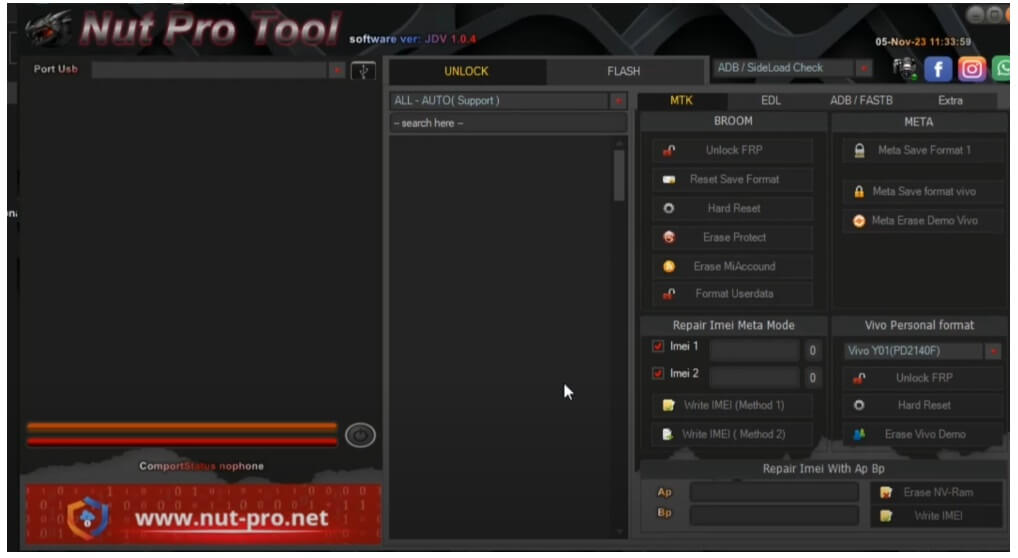
Also, You can use the Nut Tool free on MTK, Qualcomm-Powered Android phone that runs on Android Lollipop 5.0, Marshmallow 6.0, Pie 9.0, Nougat 7.0, Oreo 8.0, 10 Q, Android 11, Android 12 and most importantly Android 13 version. Also, It is compatible with all Windows 7,8,10, 11 (32bit & 64-bit) architecture OS version.
Read More: VG SPD Factory Reset Tool Download Latest [Spreadturm Pattern Unlock]
Download Nut Pro Tool 2024 Latest Version Free
Download Nut Tool Pro 2024 latest version for Windows from here. However, It’s a free tool you do not need to purchase credit to use the tool with your Samsung phone.
File Name: NutTool.zip
File Size: 300MB
Type:.exe
Compatible OS: Windows XP (32bit), Windows 7 (32bit & 64bit), Windows 8 (32bit & 64bit), Windows 8.1 (32bit & 64bit), Windows 10, Windows 11 (32bit & 64bit)
Credit:
Download 2024: Click Here
Download V1.0.4: Setup || Keygen
Password – bypassfrpfiles
Join Telegram: Telegram
How to Use
- Download & extract Nut Pro Tool 2024 & Keygen to your Computer.
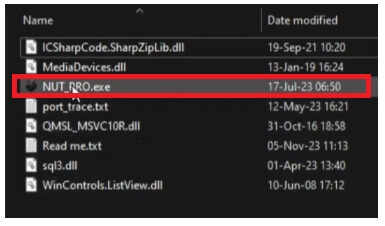
- Open the extracted folder
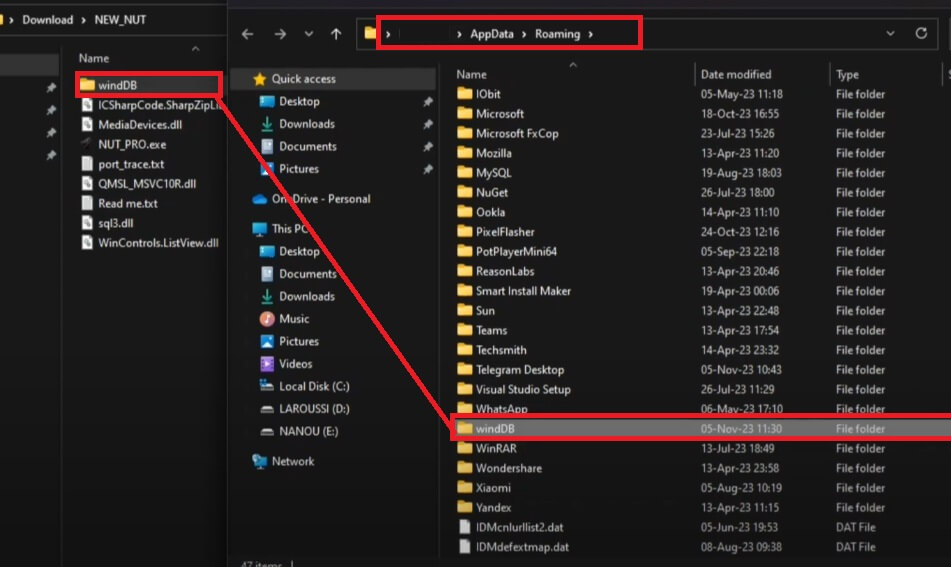
- Then Copy the WindDB folder
- Paste the file into the “C:\Users\pcname\AppData\Roaming”
- Then Run the tool as administrator.
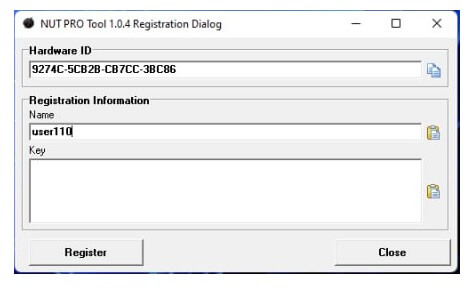
- Now the Registration window will open
- Copy the HWID
- Then Open the Keygen folder & Run NutKeygen.exe
- After that, Paste the HWID into the Hardware ID field
- Then type: any name in the name field
- Click on Register
- Done,
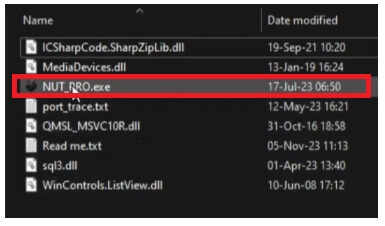
- Go back to the Setup folder & run the tool as Admin
- Now the tool will open
- You will get the below-listed functions
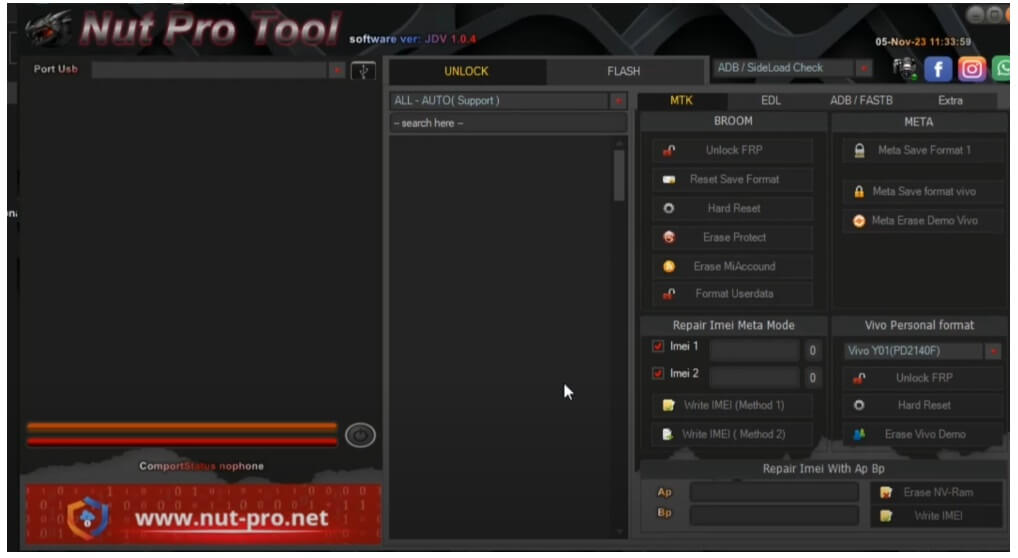
- MTK Functions
- MTK Brom
- Unlock FRP
- Reset Save Format
- Hard Reset
- Erase Protect
- Erase MiAccound
- Format Userdata
- MTK Meta
- Erase Meta1
- Hard Reset
- Meta Safe Format 1
- Meta Safe Format Vivo
- Meta Erase Demo Vivo
- MTK Brom
- Repair IMEI
- Dual IMEI
- Wrie IMEI
- Repair IMEI with AP BP
- Erase NV-Ram
- Write IMEI
- Vivo Format
- Unlock FRP
- Hard Reset
- Erase Vivo Demo
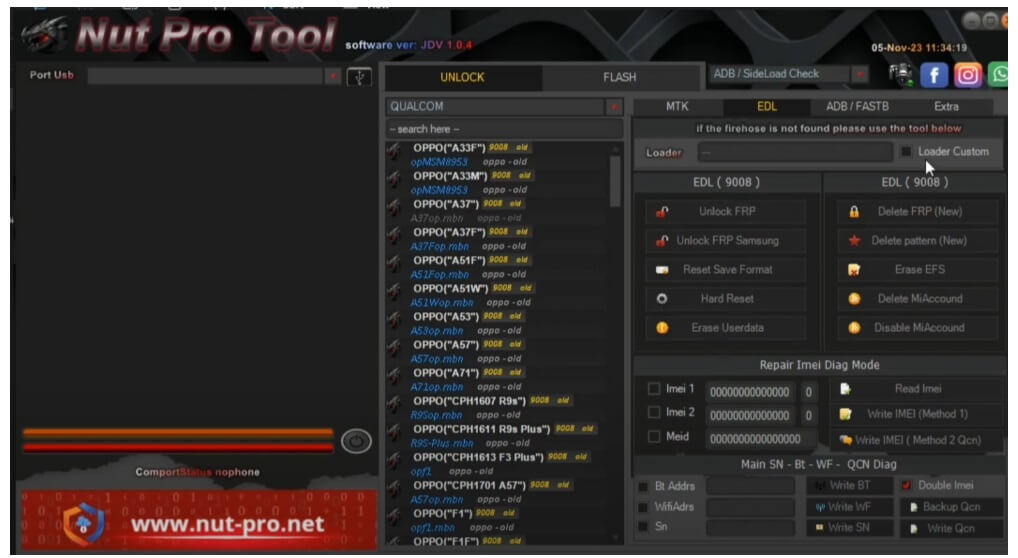
- Qualcomm Functions
- EDL 9008 Mode
- Auto Select Model
- Loader Custom
- Unlock FRP
- Unlock FRP Samsung
- Reset Safe Format
- Hard Reset
- Erase Userdata
- Remove FRP
- Remove Pattern
- Erase EFS
- Delete MiAccound
- Disable MiAccound
- EDL 9008 Mode
- Repair IMEI
- Read IMEI
- Write IMEI method 1
- Write IMEI method 2 qcn
- Repair SN
- Write BT
- Write WF
- Write SN
- QCN Backup
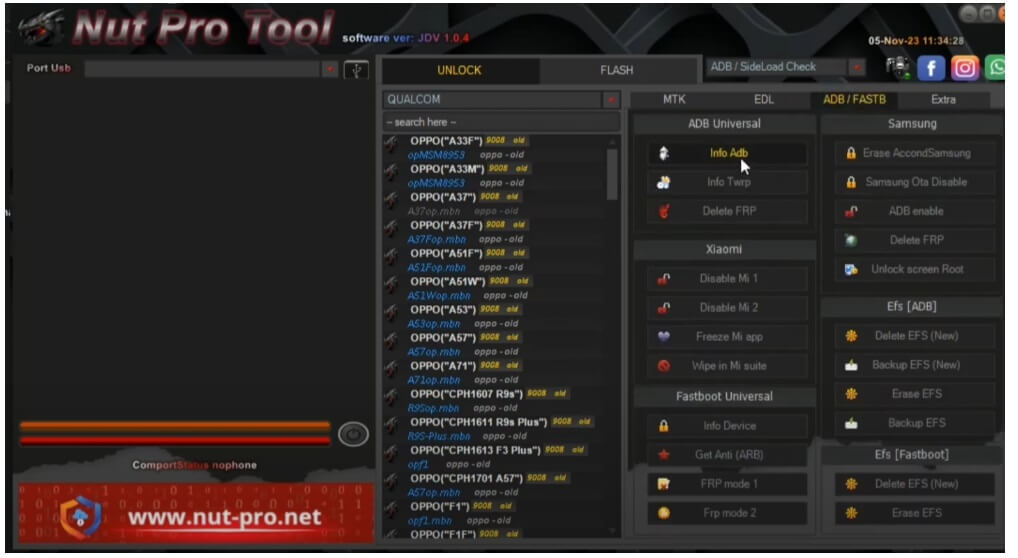
- ADB Functions
- Read Info Adb
- Read Info Twrp
- Remove FRP
- MIUI Functions
- Disable Mi 1
- Disable Mi 2
- Freeze Mi app
- Wipe in Mi suite
- Samsung Functions
- Erase AccoundSamsung
- Samsung Ota Disable
- ADB enable
- Remove FRP
- Unlock screen (Root)
- EFS Functions
- Delete EFS (New)
- Backup EFS (New)
- Erase EFS
- Backup EFS
- Fastboot Functions
- Read Info Device
- Get Anti (ARB)
- FRP mode 1
- Frp mode 2
- Unlock Oem
- Demo Vivo
- HardReset

- Flash Firmware
- MTK
- Qualcomm
- SPD
- Fastboot
- Odin
- Select the function you wish to use
- Follow the on-screen commands
- After that, Connect your Phone to the Computer
- Wait for a few seconds
- The device will be detected on the tool
- Procedure will be started
- Wait for a few seconds to finish
- Once finished, disconnect & Power on your Phone
- That’s it.
Read More: BMB V1 SPD Frp Password Tool Download Latest Remove Userdata, Google Lock
