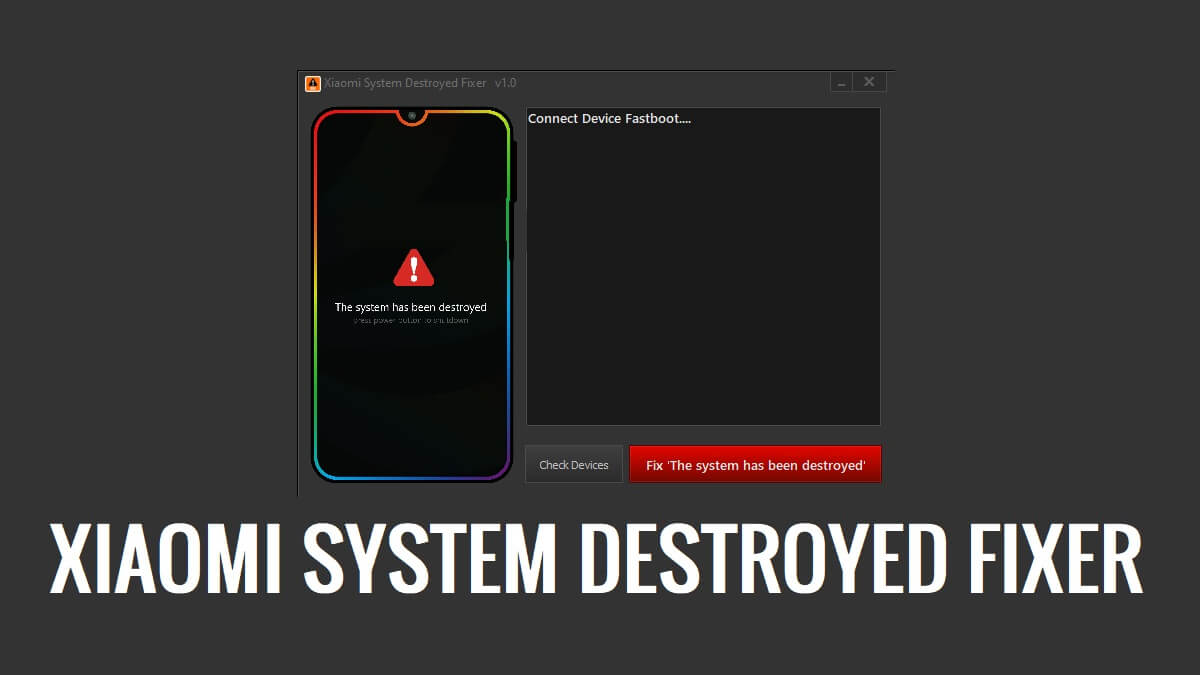Xiaomi System Destroyed Fixer V1.0 is a Windows utility software that Xiaomi devices & helps to fix “SYSTEM HAS BEEN DESTROYED” after flashing with EasyJtag or an Engineering File easily.
If you flash Engineering File or use EasyJtag to flash or unlock your Xiaomi phone then you may face “System has been destroyed” error on your Xiaomi Redmi, Poco, & MI phone.
In the following topics, we will provide the links to download Xiaomi System Destroyed Fixer Tool V1.0 latest version, and How-to-use step-by-step instructions to run the tool & fix your phone.
Read More: VG SPD Factory Reset Tool Download Latest [Spreadturm Pattern Unlock]
Download Xiaomi System Destroyed Fixer Tool V1.0 (Free)
Download Xiaomi Fixer Tool v1.0 latest version for Windows from here. However, It’s a free tool you do not need to purchase credit to use the tool with your Samsung phone.
File Name: XiaomiTool.zip
File Size: 10MB
Type:.exe
Compatible OS: Windows XP (32bit), Windows 7 (32bit & 64bit), Windows 8 (32bit & 64bit), Windows 8.1 (32bit & 64bit), Windows 10, Windows 11 (32bit & 64bit)
Credit:
Download: Click Here
Password – Bypassfrpfiles.com
Join Telegram: Telegram
Download: SPD USB Driver
How to Use
- Download & extract Xiaomi System Destroyed Fixer Tool v1 to your Computer.

- Run the tool as administrator.
- Now, Wait for a few Seconds to open the tool.
- The Power Off your Xiaomi Phone

- Press & Hold Volume Down & Power Key until Fastboot Mode appears
- Then Connect your phone to the PC
- Next, Go back to the Tool
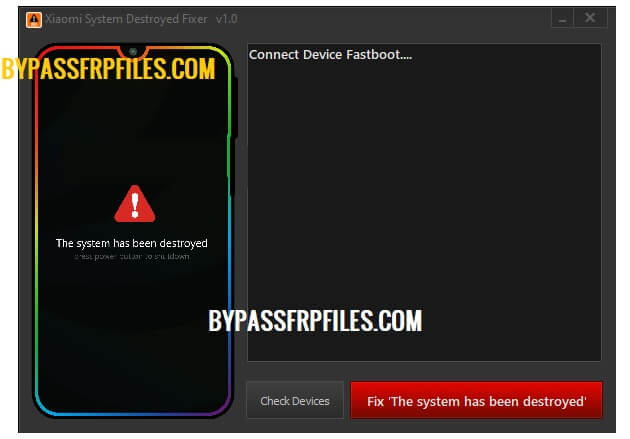
- Click “Check Device”
- After that, Click Fix “The System Has Been Destroyed”
- The Procedure will be started
- Wait for a few seconds to finish
- Once finished, disconnect & Power on your Xiaomi Phone
- That’s it.
Read More: Maui Meta Tool v10.1816 Download Latest Version (All Setup) Free