Huawei Qualcomm And Diag Tool is a simple Windows program that lets users bypass FRP, Unlock Screen lock, & Format, Factory Reset on any Huawei Honor Qualcomm and Kirin-based smartphones and tablets. It is one of the most user-friendly programs which is available for both Windows OS and can easily format data on the device.
In this blog, we will provide the links to download Huawei Qualcomm And Diag Tool V30F (2024) latest version for Windows 7,8,10, and 11 (32bit & 64-bit) architecture OS version. Along with this, here we provide How-to-use step-by-step instructions to run the tool & fix your phone.
![Download Huawei Qualcomm And Diag Tool V30F (2024) [Latest Version] Free](https://bypassfrpfiles.com/wp-content/uploads/2024/01/Huawei-Unlock-3-1024x620.jpg)
The procedure for using the Tool is quite simple, all you have to do is run the tool on your computer, then connect your phone to the computer in EDL or COMPort Mode, and choose the option you want to use. Now the tool will detect and unlock your phone within a few minutes, that’s it.
Read More: ZeroKnox Removal Tool V1.6 Download Latest Version Update Free
Download Huawei Qualcomm And Diag Tool
File Name: HuaweiTool.zip
File Size: 100MB
Type:.exe
Credit: moongamer/werasik2aa
Download: Click Here
Password – Bypassfrpfiles.com
Join Telegram: Telegram
Download: Samsung USB Driver
Features
Support all Qualcomm Huawei devices: Huawei Qualcomm And Diag Tool can be used on any Huawei or Honor smartphone & tablet to fix multiple issues including FRP Unlock, Flash Firmware, Factory Reset, Read partition, etc, and more.
All Windows OS Compatible: It is comes with an auto-installer package and supports Windows 11, windows 10, Windows 8, Windows 8.1, Windows 7, Windows XP (32 & 64bit) architecture.
Remove FRP: It has plenty of options to unlock FRP lock from Samsung phones, you can use EDL, Diag & Comport mode to Remove FRP lock or access the device browser.
Frequent Updates: One of the best things about this tool is the developer pushes updates too frequently which means users get the best possible ways to fix or unlock their phones.
Also check: Nut Pro Tool 2024 Download Latest Version Free
What’s New
- Latest version updated to 26F BETA
- Added Qualcomm Unlocker
- Added KIRIN Unlocker
- Added Qualcomm Huawei Flash Tool + Diag (c)
- support UFS/EMMC
- Minor UI Changed
- Simplified of kirin/hisi tool
- Added kirin 930 factory bootloader
Please Note: The tool is still under beta testing so use this tool at your own risk.
How to use
- Download & extract the Huawei Qualcomm And Diag Tool to your computer.
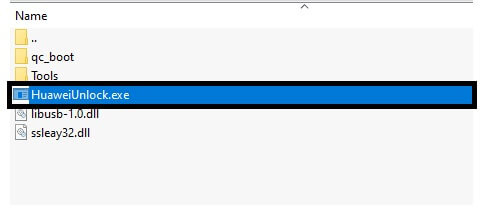
- Run HauweiUnlock.exe
- Make sure, don’t forget to install Huawei USB driver on your PC
- Now the tool will fully opened
- You will get the below-listed functions
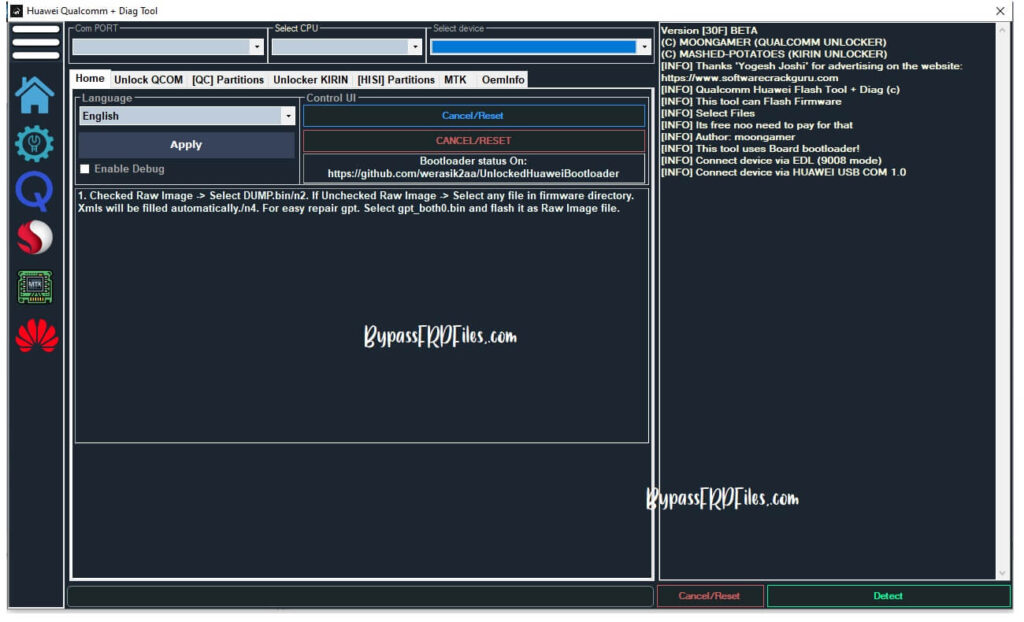
- Driver Install | Open Device Manager
- Home
- Select Loader & COMPORT
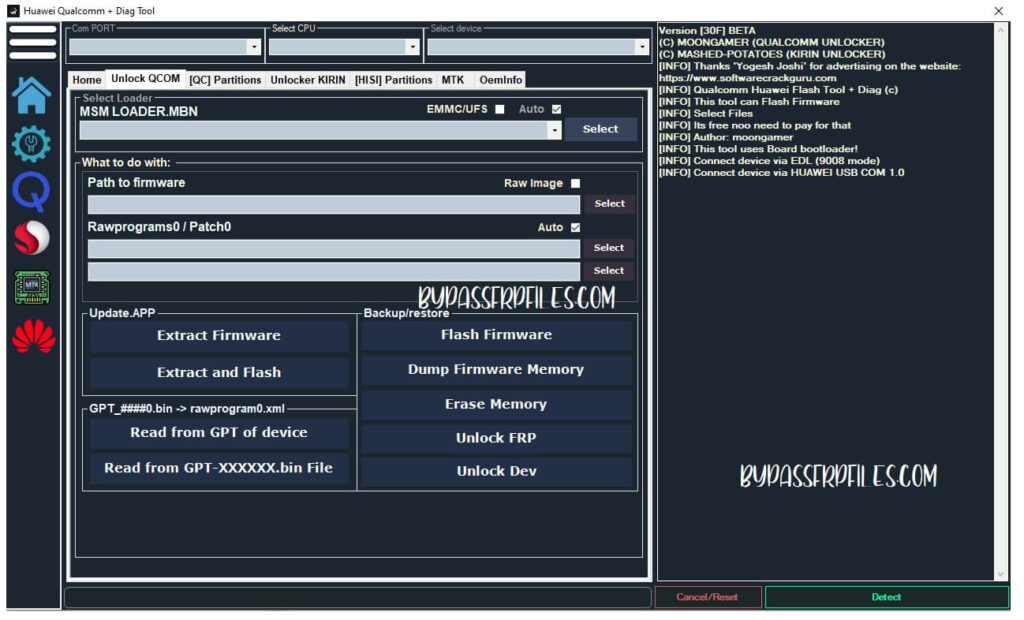
- Unlock QCOM
- Path to load firmware | Raw Image | RawprogramsO / Patch0
- Update.App
- Extract Firmware | Extract & Load Flash
- Read GPT of Device | Read From GPT XXX.Bin File
- Select Device Mode & Model
- Read info | Upgrade Mode | Factory Reset | Reboot or Boot FB
- Unlock FRP
- Unlock Dev
- Erase Userdata
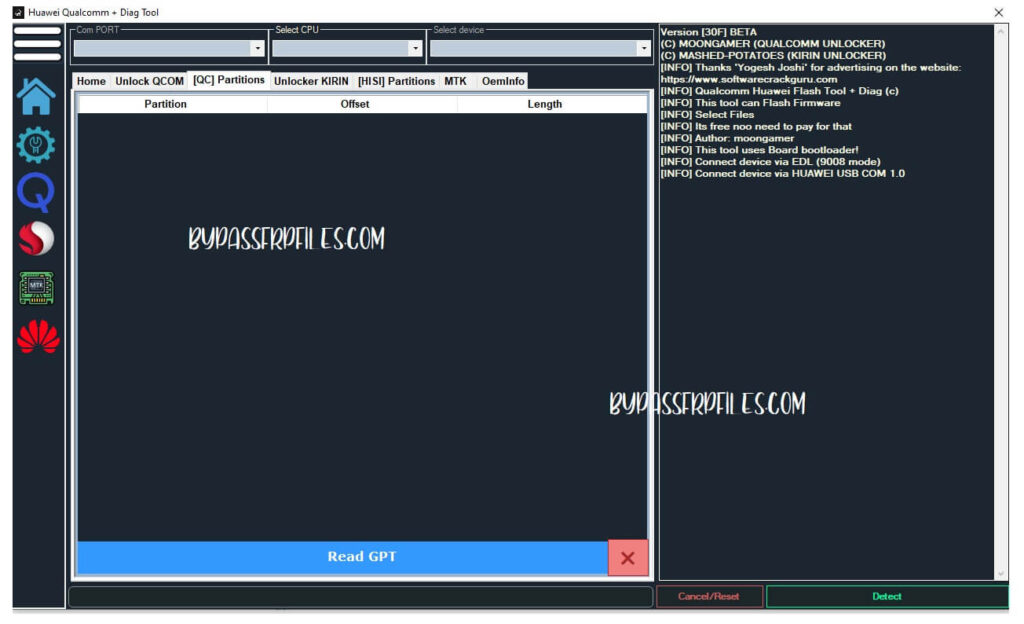
- QC Partitions
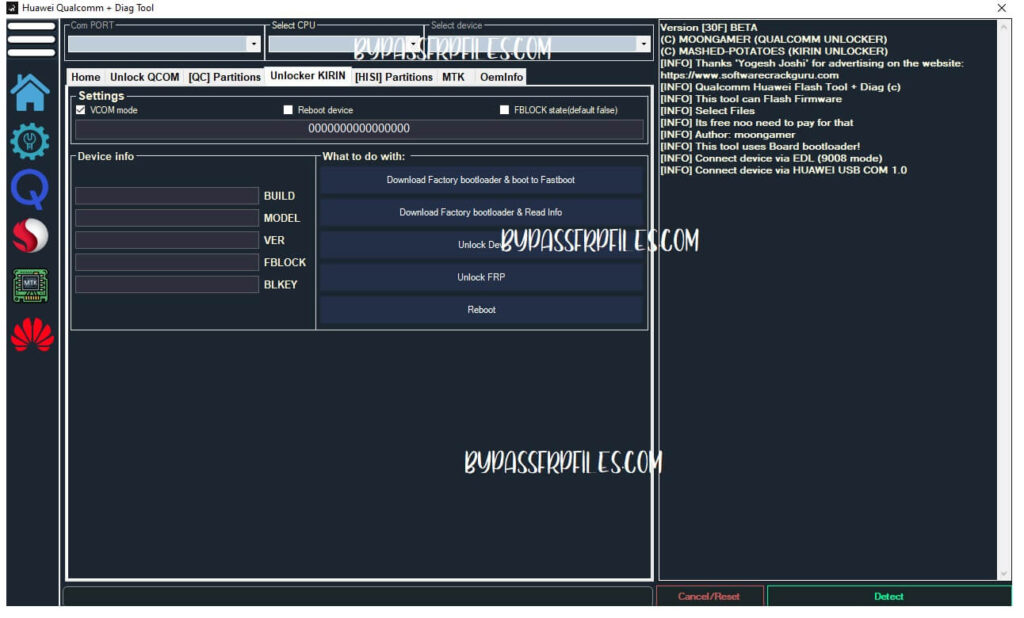
- Unlock Kirin
- Read Info Fastboot
- Write Userlock Fastboot
- Reboot Fastboot
- Bootloader key VCom Mode: Unlock FRP | Download Unlock package of device [Testpoint]
- Write FBLock State
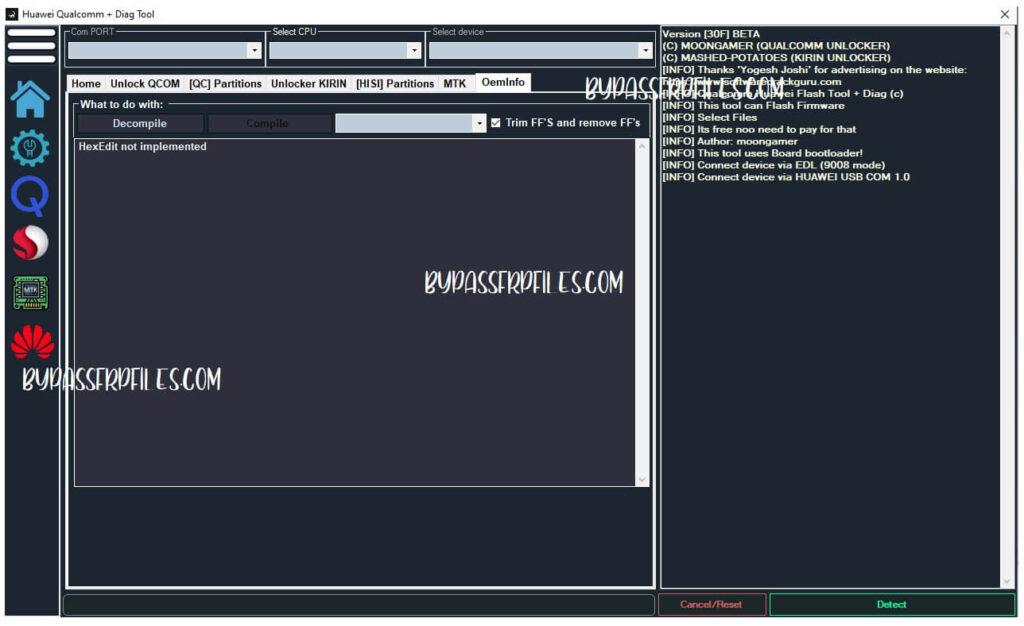
- OEM Info: Decompile OEM info Trim & Remove FF’S
- First, Connect your device to PC using USB cable
- Then select the COM Port
- Choose Function
- Follow the On Screen commands
- The procedure will be started
- Wait for finish
- Then Disconnect & Power On the Samsung phone
- That’s it.
Also read: Download Top Free Samsung FRP Bypass Tools 2024 to Unlock Your Device
![Download Huawei Qualcomm And Diag Tool V30F (2024) [Latest Version] Free](https://bypassfrpfiles.com/wp-content/uploads/2024/01/Huawei-Qualcomm.jpg)