Minimal ADB and Fastboot Tool is a simple Debug program primarily used to install & set up the latest version Android ADB and Fastboot files on the Windows Computer.
In this tutorial, We have shared the step-by-step installation processes alongside the links to download Minimal ADB Tool V1.4.3 latest version for Windows 11, 10, 8, 7, and XP (32 & 64-bit).
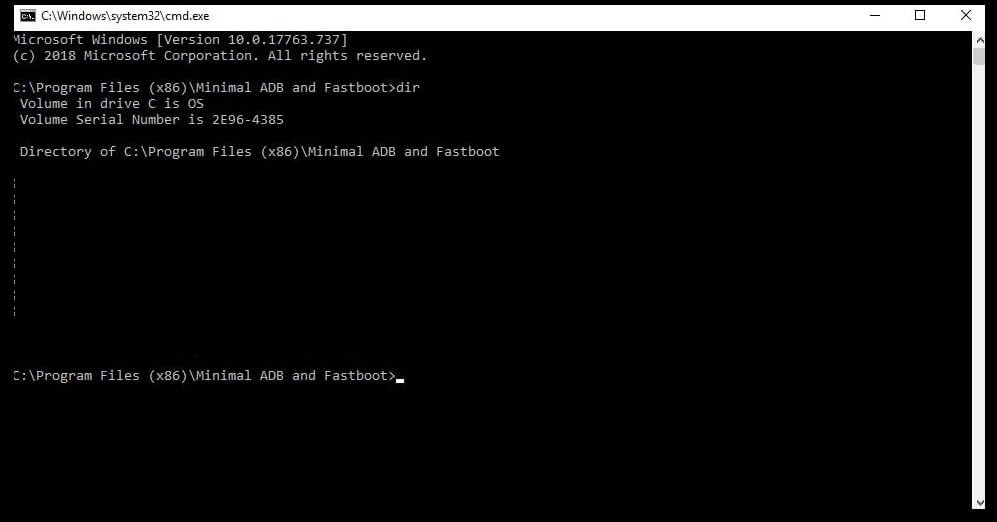
Do check: Tiny ADB and Fastboot Tool V1.4.0 Download Latest All Versions Free – 2023
Download Minimal ADB and Fastboot Tool V1.4.3 Latest Version
Here, I share the best link to download Minimal ADB and Fastboot V1.4.3 latest version that supports up to Win 10, Win 11 (x32 & x64 bit). The drivers work both on Installer & manual method and it is 100% working and fully verified no need to worry about viruses or malware.
| File Version | Link |
|---|---|
| Minimal_ADB_and_Fastboot_v1.4.3.zip [Latest] | Download |
| Minimal_ADB_and_Fastboot_v1.0.0.zip | Download |
| Minimal_ADB_and_Fastboot_v1.1.2.zip | Download |
| Minimal_ADB_and_Fastboot_v1.1.3.zip | Download |
| Minimal_ADB_and_Fastboot_v1.2.0.zip | Download |
| Minimal_ADB_and_Fastboot_v1.3.0.zip | Download |
| Minimal_ADB_and_Fastboot_v1.3.1.zip | Download |
| Minimal_ADB_and_Fastboot_v1.4.0.zip | Download |
| Minimal_ADB_and_Fastboot_v1.4.1.zip | Download |
| Minimal_ADB_and_Fastboot_v1.4.2.zip | Download |
What is Minimal ADB and Fastboot?
Minimal ADB and Fastboot is a Windows Tool that allows users to set up Android ADB and Fastboot files on the computer without installing the entire Android SDK package.
ADB stands for Android Debug Bridge is basically the part of Android SDK that provides a bridge to communicate between Android & Windows PC & enables you to execute commands, transfer files, install apps, capture screenshots, and more.
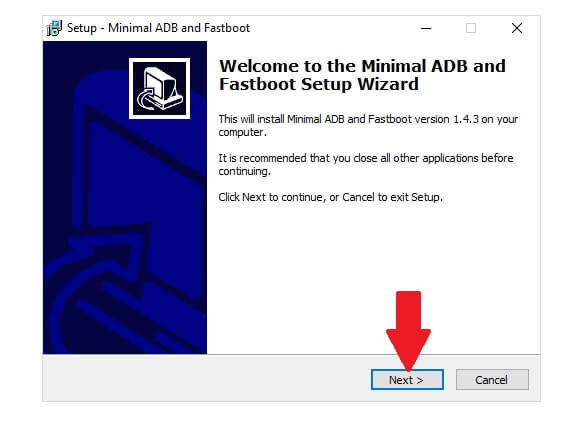
Fastboot is a Protocol and command-line software for Android that helps users to flash stock firmware, recovery, and other files on an Android ROM memory.
Features:
Installer Application: The tool comes with setup file, meaning, you have to install it before using on your Windows PC.
Easy to use UI: It is a command-line based tool means it has user friendly interface for both 64-bit and 32-bit Windows OS.
Compatibility: This tool is fully compatible with all versions of Microsoft Windows 7, Windows 8, Windows 10, Windows 11 version (32 & 64bit).
How to Install
- Download Minimal ADB and Fastboot Tool V1.4.0 to your computer
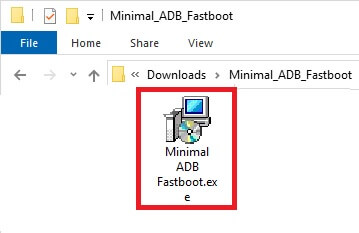
- Then run the USB.exe as Admin
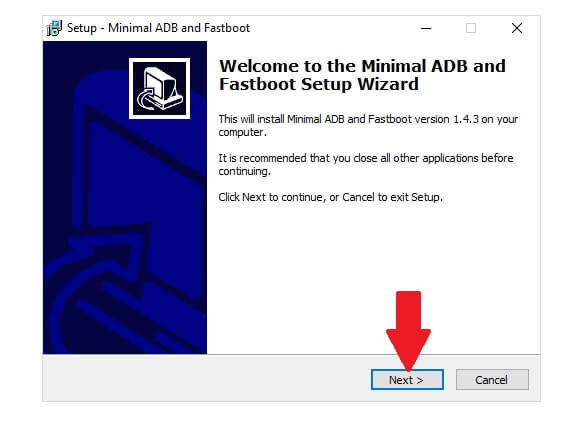
- Click Next
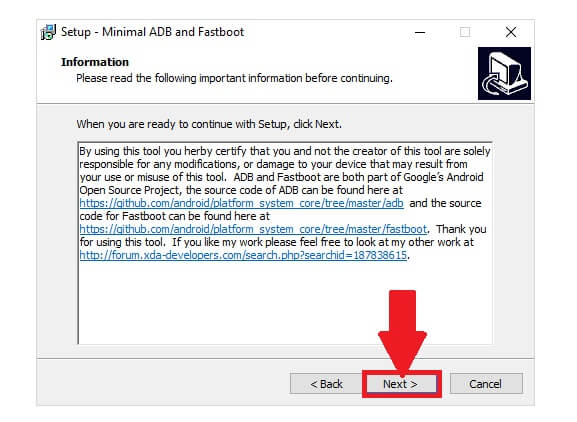
- Again Click Next
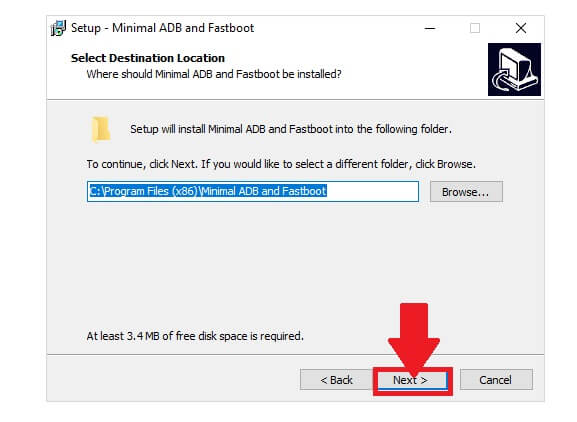
- Then select the installation directory & Click Next
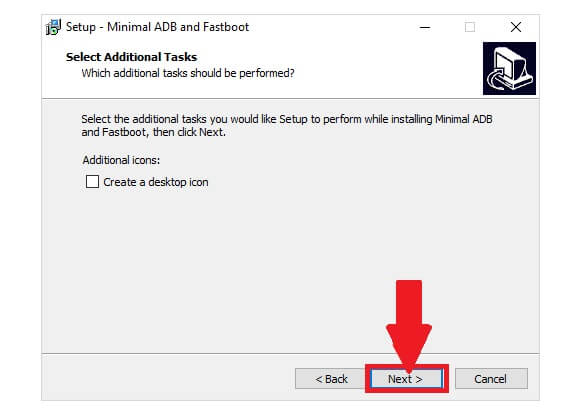
- Now tick on “Create a desktop icon” & Click Next
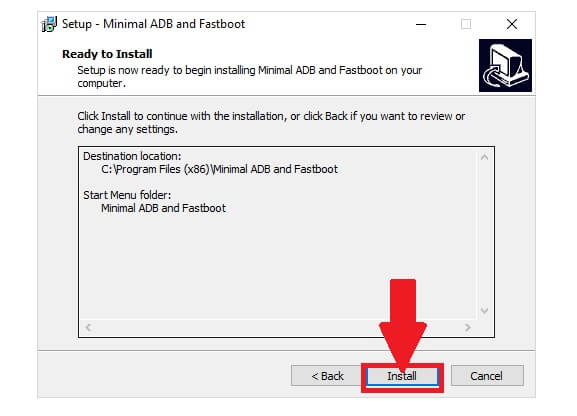
- After that, Click Install
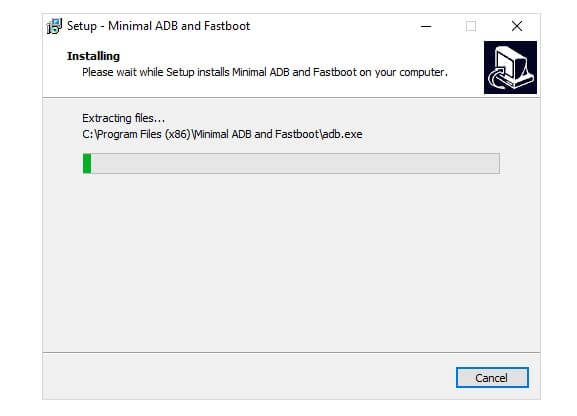
- Wait for finish,
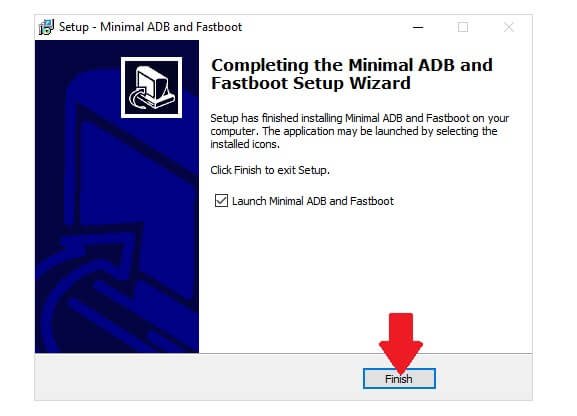
- After that, Tick on Launch & tap on Finish.
- Done, you have successfully installed the Minimal ADB & Fastboo Tool on your Computer.
How to Uninstall
If you unsure how to uninstall USB driver from your computer, then the following steps can help you to uninstall the driver from your Windows Computer.
- Click on the Windows Search icon

- Type & Search for Control Panel

- Then Open Control Panel from the list
- Select Programs from the list

- Then select Programs & Features
- Now you will see the list of programs installed on the PC
- Select the USB_Driver & right click on it
- Then click on Uninstall/Change
- Now the uninstall wizard will opened
- Tap Next =>> Next => Uninstall => Finish
- Done.
What’s New
- Updated to the latest version 1.4.3.
- Quick Installer
- Lightweight Application
- Improvements
Read More: ADB Fastboot Commands for Android, Windows, Mac, and Linux
