Samsung 350K Tool is a free simple latest Windows software that supports Samsung Galaxy Android phones to boot into the Download Mode (Flash Mode) for Flashing, Unlocking, Repairing easily. It can help you to Boot Samsung Phones & tablets into Download mode without pressing any key or Power key, Home or Volume key. So, Download Samsung 350K tool latest version if your Android phone has crashed and wants to put it on the Download Mode.
Many Samsung mobile users facing problems booting their crashed device into the Download mode. That’s why here, we share the latest Samsung Download tool to solve the booting into Download Mode problem.
The procedure of using Samsung Download Tool is pretty simple, Just run the tool, then connect your device to PC/Laptop via USB cable then click on Enter Download Mode, now it will identify your device automatically and boots into the Download Mode.
This Tool Support all Samsung Galaxy Smartphones and tablets easily. I personally tested this on more than 150+ Samsung devices and it works on every single phone.
More: Download Samsung 300K Tool (Samsung Download Mode Tool)
Download Samsung 350K Tool Latest 2022 Download Mode Tool
File Name: Samsung350K.zip
File Size: 300MB
Type:.exe
Compatible OS: Windows XP (32bit), Windows 7 (32bit & 64bit), Windows 8 (32bit & 64bit), Windows 8.1 (32bit & 64bit), Windows 10 (32bit & 64bit)
Credit: ChuyenMobile
Download: DownloadTool.zip [Mirror] [Password – Bypassfrpfiles.com]
USB Driver: MTK USB Driver
USB Driver: Qualcomm USB Driver
How to Use Samsung Download Mode Tool
- Download & extract the Samsung Download Mode Tool setup to your Computer.
- Now Run Setup samsung350k.exe as Administrator.
- Power off your device and then power on again when you see the Samsung logo on your device.
- Now Install Samsung USB Driver on your PC
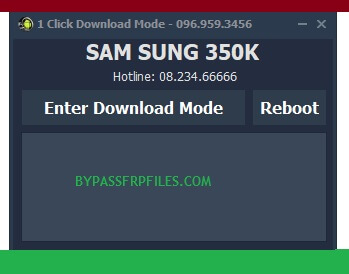
- Then connect the USB cable and connect your Samsung device to Computer
- Go back to the tool

- Click on Enter Download Mode
- Now the tool will forcefully enter your phone into the Download Mode.
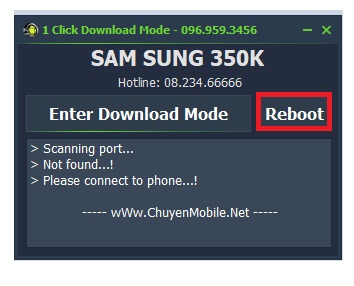
- Also, it allows users to Reboot the device if the phone is not working.
- Now Open Odin or any Flashing program
- Then flashing program will recognize the phone
- Now you can flash, unlock and update your Samsung phones or Tablets easily.
- That’s it…
Read more: MP Service Module Tools V1.0.3 MediaTek MTK & Qualcomm AIO Tool Free Download
