ADT Service Tool is a free simple Windows utility software crafted by VJ VONGKHAMCHAN that helps you to unlock FRP lock, Factory Reset, flash firmware, Remove knox and KG lock from any Samsung Galaxy Android phone easily.
In the following topics, we will provide the links to download ADT Service Tool 2024 latest version for Windows 7,8,10, and 11 (32bit & 64-bit) architecture OS version. Along with this, here we provide How-to-use step-by-step instructions to run the tool & fix your phone.
![Download ADT Service Tool 2024 [Latest Version] Free](https://bypassfrpfiles.com/wp-content/uploads/2024/01/Adt-3-1.jpg)
The procedure for using the Tool is quite simple, all you have to do is run the tool on your computer, then connect your phone to the computer in MTP/Download Mode, and choose the option you want to use. Now the tool will detect and unlock your phone within a few minutes, that’s it.
Read More: ZeroKnox Removal Tool V1.6 Download Latest Version Update Free
Download ADT Service Tool 2024 [Latest Version]
File Name: ADTTool.zip
File Size: 100MB
Type:.exe
Credit:
Download: Click Here
Password – Bypassfrpfiles.com
Join Telegram: Telegram
Download: Samsung USB Driver
Features
Support Samsung devices: ADT Service Tool can be used on any Samsung Galaxy smartphone & tablet to fix multiple issues including FRP Unlock, Flash Firmware, Factory Reset, Remove KG, Enable ADB, etc, and more.
All Windows OS Compatible: It is comes with an auto-installer package and supports Windows 11, windows 10, Windows 8, Windows 8.1, Windows 7, Windows XP (32 & 64bit) architecture.
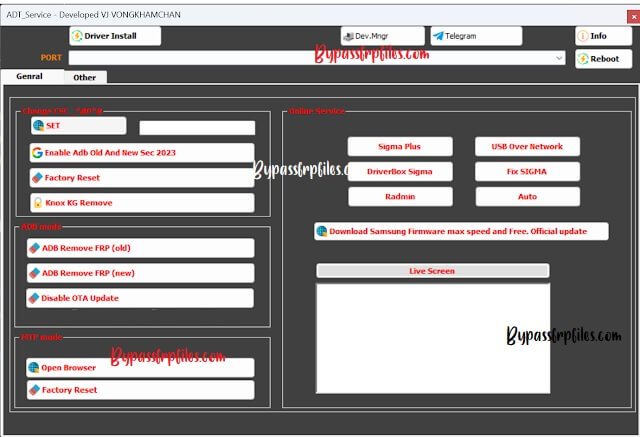
Completely Free: The developer VJ VONGKHAMCHAN made it free for everyone it doesn’t have any hidden cost or anything, you can use it for free for a lifetime.
Frequent Updates: One of the best things about this tool is the developer pushes updates too frequently which means users get the best possible ways to fix or unlock their phones.
Remove FRP: It has plenty of options to unlock FRP lock from Samsung phones, you can use MTP, Download, ADB & Fastboot mode to Remove FRP lock or access the device browser.
Flash Firmware: The latest version of the tool has added flashing options, meaning you can use it to flash full firmware or Flash-specific partitions (Bootloader, AP, CP, CSC, Data) on your device.
Also check: Nut Pro Tool 2024 Download Latest Version Free
How to use
- Download & extract the ADT Service Tool to your computer.
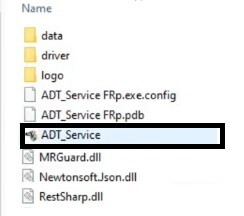
- Run ADT.exe
- Make sure, don’t forget to install Samsung USB driver on your PC
- Now the tool will fully opened
- You will get the below-listed functions
- Driver Install | Open Device Manager
- Select COMPORT
- General
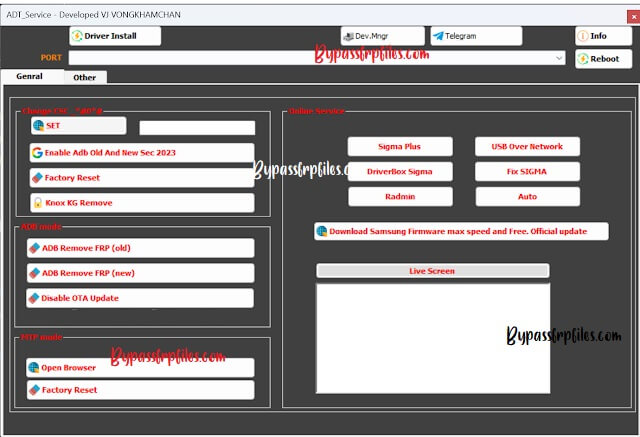
- Change CSC (*#0*#)
- Enable ADB Old New SEC
- Remove Knox KG
- Factory Reset
- ADB Mode
- ADB Remove FRP (Old)
- Remove FRP (new)
- MTP Mode
- Open Browser
- Factory Reset
- Online Services
- Sigma Plus || USB over Network
- Driverbox sigma || Fix Sigma
- Radmi | Auto
- Download Samsung Firmware
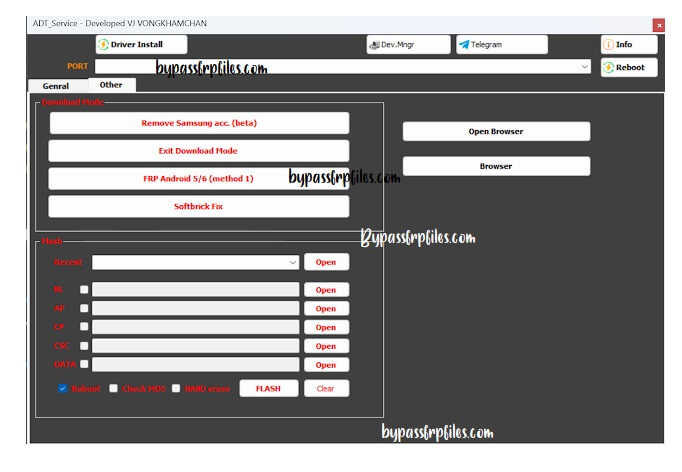
- Download Mode
- Remove Samsung Account
- Exit Download Mode
- FRP Android 5-6
- Softbrick Fix
- Flash Firmware
- First, Connect your device to PC using USB cable
- Then select the COM Port
- Choose Function
- Follow the On Screen commands
- The procedure will be started
- Wait for finish
- Then Disconnect & Power On the Samsung phone
- That’s it.
Also read: Download Top Free Samsung FRP Bypass Tools 2024 to Unlock Your Device
![Download ADT Service Tool 2024 [Latest Version] Free](https://bypassfrpfiles.com/wp-content/uploads/2024/01/Adt-42-.jpg)