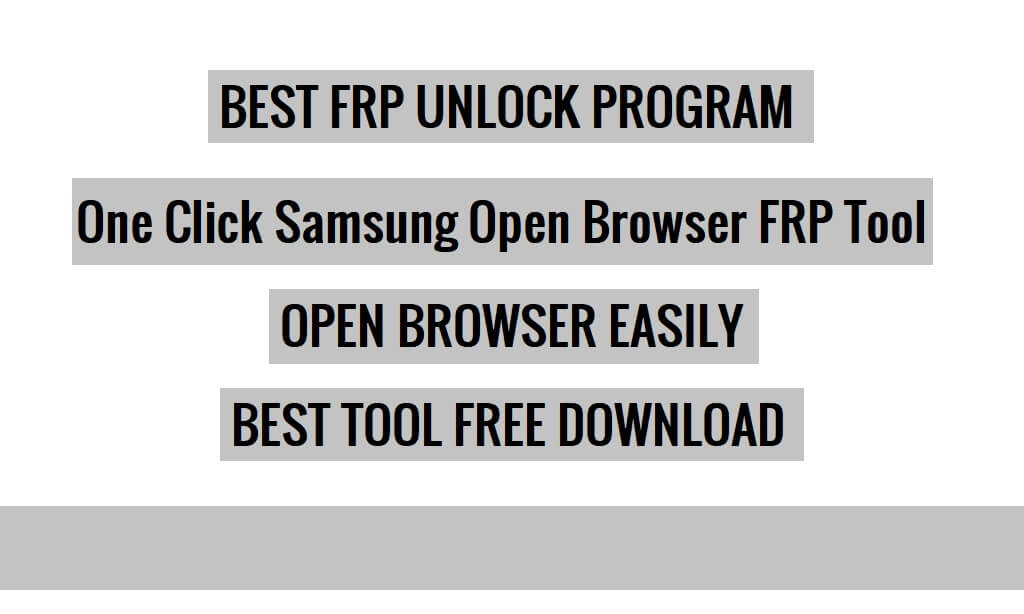Samsung MTP FRP Tool is an One Click tool to Open Browser to Remove FRP on all Samsung Galaxy Android 12, Android 11, Android 10 Q, Android 9 Pie, Android Oreo, Android 6.0 Marshmallow phones in MTP mode. Here, I collected to share the best & latest One Click Open Browser MTP FRP Tool for Samsung, so that you can use to get a “VIEW and CANCEL” popup to access the Chrome browser through the YouTube app on your Samsung FRP enabled Phone.
All General users or mobile technicians can use the tool to unlock the FRP lock of Samsung’s Android device for free. The procedure is quite simple. All you have to do is, connect your phone to a Wi-Fi network and run the Open Browser FRP Samsung tools on your computer, then connect your phone to the computer via USB and click on Bypass FRP.
Google provides the new FRP feature on every new Android OS versions. The summarization of factory reset protection is FRP and it basically protects Android users’ personal data and Privacy during thefts. The process of unlocking FRP security has different with every new Android version and phone. So, always remember the Gmail account information to avoid FRP protection lock.
Download One Click Open Browser tool Remove FRP on all Samsung
FRP turns On automatically when you have setup a Google Account on your Samsung Phone. After performs the hard reset process, the phone will ask the user to enter the last active Google account which was previously active on the phone. Without doing this, No-one will access the phone.
Tool 1: Easy Samsung FRP Tool:
Easy Firmware Easy Samsung FRP tools v2.7 is the latest and most reliable windows program to remove Samsung FRP via device MTP mode. The specialty of the Easy FRP Tool is to launch the Web Browser on FRP-enabled phones. Here, I collected to share the URL to download Easy Samsung FRP Tool 2021 V1, V2, V2.7 all versions so that you can use to get a VIEW and CANCEL popup and access the Chrome browser through the YouTube app on your Samsung FRP Phone.

FRP Unlock:
- Download & Run the tool to your Computer
- Click on Disable Driver protection
- Restart your Computer
- Connect your Samsung phone to a WiFi network
- Then Run the tool once again
- Connect your phone to the PC in MTP mode
- Then click on Bypass FRP
- Now check your phone you will get VIEW & CANCEL popup.
- Tap on View on your Samsung phone
- That’s it.
Tool 2: Muslim Odin FRP Tool:
Muslim Odin Tool is a small Google FRP unlock program made by Ali Hasani that allows users to Bypass FRP lock from Samsung and other Android phones through MTP mode. If you have a Samsung phone then you can use it for Firmware Flashing, Create ADB/MDM/Pit file, Download Samsung Odin FRP files, Also FRP reset in ADB, MTP, & Download Mode for free.

FRP Unlock:
- Download & Run the Muslim Odin tool to your Computer
- Go to the All Mobile FRP
- Connect your phone to a wifi network
- Then insert a USB cable to connect your Mobile phone to the PC
- Select the URL you want to use and send it to your FRP phone:
- www.youtube.com
- www.googlemaps.com
- www.samsung.com
- Then, click on the Send FRP browser MTP button.
- Tap on View on your Samsung phone
- That’s it.
Tool 3: Open Link Tool R3 Pro Bypass FRP Tools:
Open Link R3 Pro Bypass FRP Tools is a small MTP Unlock program for FRP enabled Samsung and other Android phones to access YouTube, Google Maps, Chrome Browser, and Remove FRP Google Account verification easily. So, follow these simple steps and download R3 Pro bypass FRP tool to deactivate the FRP lock of your Samsung phone.

FRP Unlock:
- Download and extract the R3 Pro FRP Tools to your windows computer.
- Open the extracted FRP tool folder.
- Right-click on Bypass FRP All.exe and select Run as Administrator
- It will take some time to open the tool.
- Now connect your FRP lock enabled phone to the computer
- Select Step 1- Make Driver option
- Select your Device Model
- Click on Install or Replace the WCIID/ WinUSB/ USB Serial CDC/ LibUSB-Win/ LibUSBK driver button.
- Click on Scan and select the USB Port
- Make Sure: Enable the Test Mode first on your Windows computer before trying to use the tool.
- Select your USB COM Port
- Now choose the option you want to open on your phone. eg: YouTube, Maps, Custom URL (https://tiny.cc/frptools)
- Select Step 2- Open Link button
- Now check on your phone you will get a View and Cancel popup
- Tap on View
- Now visit the below link
- Download the right FRP Bypass tool APK for your phone.
- That’s it.
Tool 4: Halabtech FRP Killer Tool – New Android MTP FRP Tools
Halabtech FRP Killer Tool is a free Android MTP FRP Unlock program that helps to access the Device Browser/Youtube/Maps/Galaxy Store to bypass Google Account lock from any Android phone via a computer easily. If you want a hassle-free solution to unlock your phone then follow these simple steps and download Halabtech FRP Killer Tool to your computer for free.
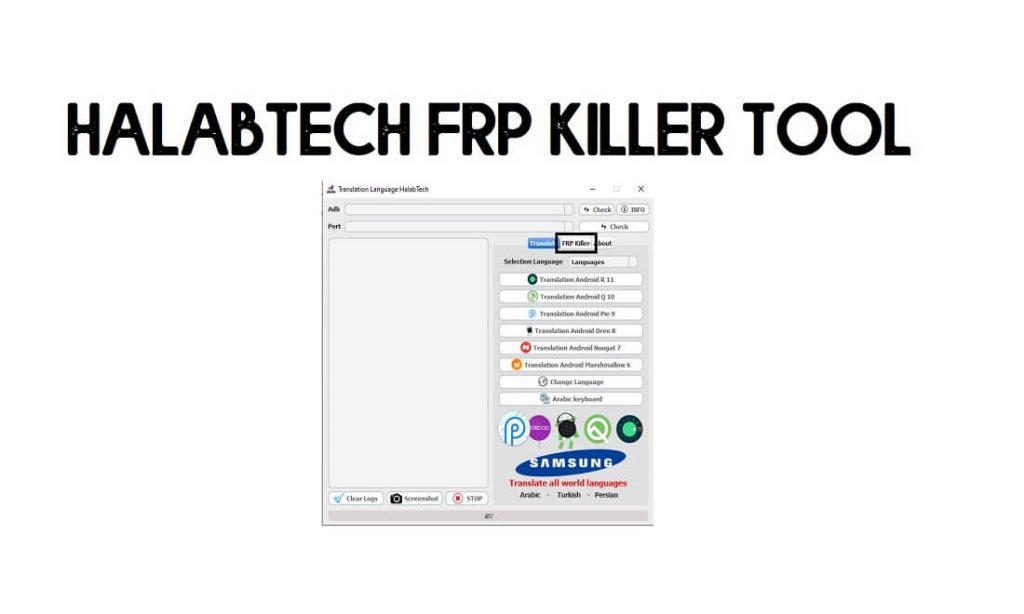
FRP Unlock:
- Run the halabTech FRP Killer Tool
- Connect your phone to a WiFi network
- Then Connect your phone to the PC in Normal Mode
- On the MTP FRP Tool, goto FRP Killer tab
- FRP MTP
- Click on FRP Killer “Halabtech”
- FRP Modem Port (Verizon)
- Bypass FRP VZW (Modem Port)
- Now check on your phone you will get a HalabTech Popup
- Tap on View
- It will lead you to the Device Browser
- Now you can use FRP Bypass Application to unlock FRP from your Android phone easily.
- That’s it.
Tool 5: SamFirm AIO Tool V1.4.3 Free FRP Remove Tool
SamFirm Tool is a small Utility program that you can use to download Samsung and Apple Firmware, Flash tools, ADB File, Sboot file, Also it helps to Bypass FRP in MTP mode from Samsung phones. If you have a phone with FRP lock message, then follow these simple steps and download SamFirm Tool v1.4.3 latest setup to fix your phone.

FRP Unlock:
- Bypass FRP (MTP Mode)
- Run the SamFirm AIO Tool
- Connect your phone to a WiFi network
- Then Connect your phone to the PC in Normal Mode
- Then you can use these below options
- Bypass FRP =>> (I) MTP Bypass FRP (II) Make ShorturlGS_Hidden Settings Via (Galaxy Store)
- FRP Bypass (Open YouTube)
- Bypass FRP (Open Maps)
- Browser Via (Galaxy Store)
- Smart Switch via (Galaxy Store)
- Samsung Pass via (Galaxy Store)
- Easy Settings via (Galaxy Store)
- Samsung My Files (Galaxy Store)
- File Commander Via (Galaxy Store)
- FRP Bypass All_In_One.apk
- That’s it.
Join me on Telegram! I have a Telegram channel & group that will help you to receive android updates, APK links, Android Tools, FRP Bypass tricks, and Android-related any problems… So join me now: