Android Multi Tool is a professional Windows program specially designed for Android phones that lets users Remove FRP, Factory Reset, Unlock Pattern Password Pin lock, and Read & Write RPMB in a few seconds.
In the following topics, we have given the link to download Android Multi Tool v1.2.7.0 Latest version Setup with proper instructions to use on any computer easily.

Read More: MSU Tool (Mobile Simple Unlock Tool) V2.0 Download Latest Version
Download Android Multi Tool v1.2.7.0 Latest Version Setup
Download Android Multi Tool v1.2.7.0 latest version for Windows from here. It is an advanced multi-mobile repairing tool that works with Vivo, Xiaomi, Tecno, Infinix, Itel, Realme, Karbonn, Samsung, Oppo, Vivo, etc phones.
The tool is packed with a variety of useful features that help you to Repair IMEI, Auth Bypass, Mi Cloud Unlock, Secrecy Decrypt Auth, Fastboot to EDL Auth, Read & Write QCN, hard Reset, Enabling Diag, unlock & relock bootloader, etc.
File Name: ToolAndroid.zip
File Size: 20MB
Type:.exe
Compatible OS: Windows XP (32bit), Windows 7 (32bit & 64bit), Windows 8 (32bit & 64bit), Windows 8.1 (32bit & 64bit), Windows 10, Windows 11 (32bit & 64bit)
Credit: Goutam Great
Download: Mega-Drive
Password – Bypassfrpfiles.com
Join Telegram: Click Here
How to use Android Multi Tool
- Download & extract Android Multi Tool v1.2.7.0 to your Computer.
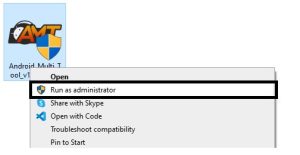
- Extract the Setup.zip & open the extracted folder.
- Run the tool as administrator.

- Now the login window will opened.
- Then Click on Register or Login.

- Now Purchase the Credit balance from reseller.
- After that, type your registered EMAIL ID & PASSWORD in the tool.
- Click Login.
- Now you can use the tool on your computer.
- The below-listed functions you can use on the tool.
- Select your Device Model on the tool.
- Then Select the options.

- Operations:
- Factory Reset | Factory Reset and FRP.
- Reset FRP.
- Demo Remove.
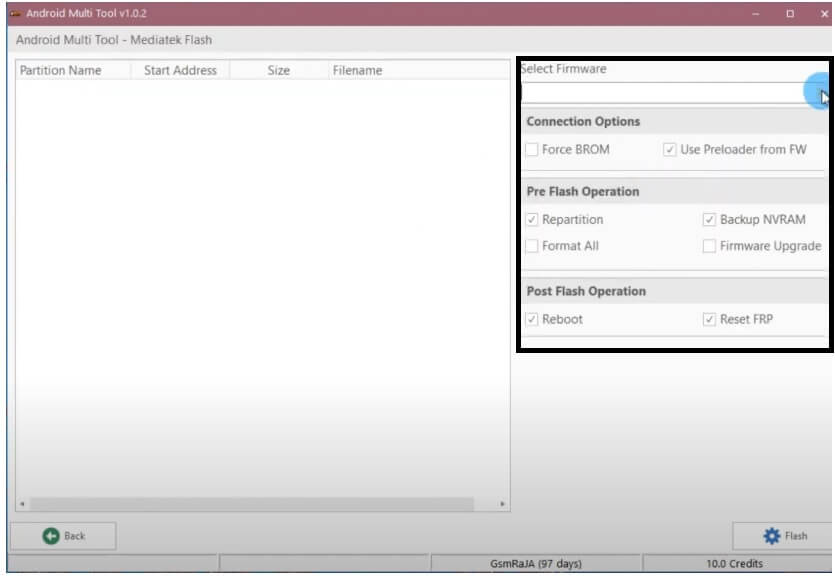
- Flash Firmware:
- Select flash file.
- Connection Options.
- Force Brom.
- Use Preloader from FW.
- Pre Flash Opreation.
- Repartition | Backup NVRAM.
- Format All | Firmware Upgrade.
- Post Flash Operation.
- Reboot | Reset FRP.
- Flash.
- Choose the options you want to use.
- Then Power Off the Phone.
- Connect it to the PC.
- It will take some time & Fix the phone.
- That’s it…
Read Me:
Make sure, It is a premium program you need to purchase credit balances to activate & use on a computer. So, If you want a hassle-free solution to unlock any Android phone then this might be a great choice for you. However, Android Multi Tool & Android Multi Tools v0.2b both are different products.
[*] Caution: This method is for device owner and only for educational purposes, meaning trying this method on a stolen device is a serious crime, it may lead you to the jail.
Warning: BypassFRPFiles.com not responsible for any damage on your device please try this at your own risk.
USB Driver: Before using the tool to unlock the FRP lock on your Samsung phone. First, you have to install proper USB driver on your Windows computer. Head over, to our MTK USB driver, Qualcomm USB Driver & Oppo New QComMTK Driver page to download the driver.
Alternatives: Also, you can use premium & freebie tools to unlock Samsung phone. You can head over to our, Griffin-Unlocker, Phoenix Tool, UnlockTool, etc.
Read More: Z3X Pandora Box Pro Tool V5.7 Latest Setup Version Download
