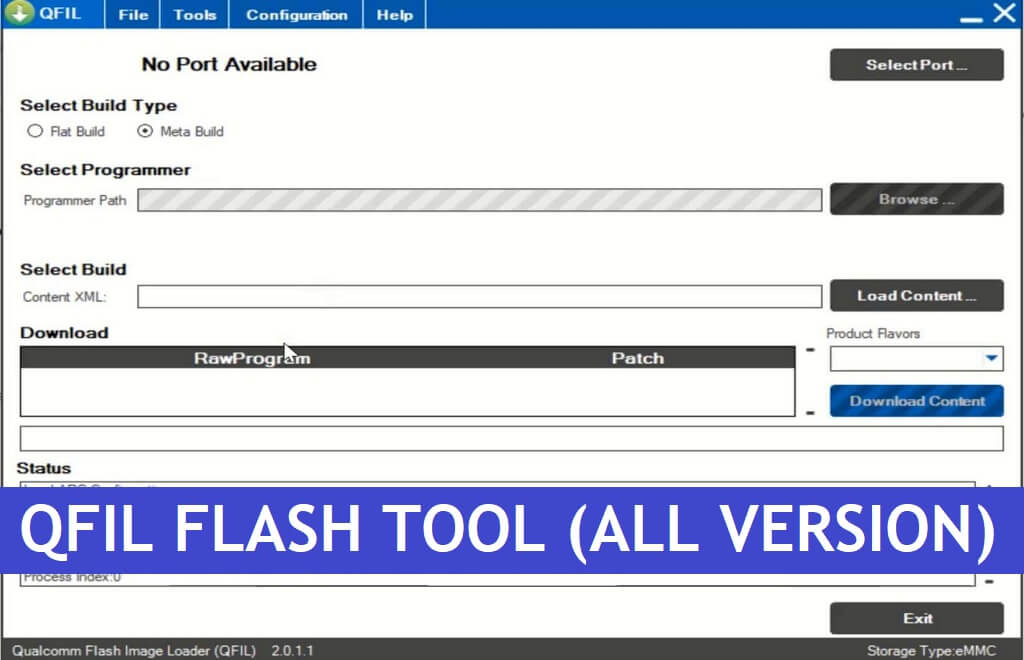QFil Flash Tool helps users to flash or install .mbn & .elf stock firmware files on Qualcomm-powered Android devices. Also, it allows to fix stuck at device logo, remove screen lock, etc. If you are facing any Software-related issues on your Qualcomm-based Android phone then the following detailed guide and Qfil Tool v2.0.35 will help you to flash the firmware on your Qualcomm devices easily.
What is QFil?
Qfil Tool also known as Qualcomm Flash Image Loader tool crafted by Qualcomm to flash .mbn and .elf-based stock ROM firmware onto Qualcomm devices. Also, it helps to Upgrade, Downgrade, Remove Screen lock, FRP Lock, Partition erase, Read partitions, Read Device information, etc easily.
Nowadays, Most Android users face problems like Stuck at bootlogo, DRL errors, Slowness, forgotten Pattern Passwords, and FRP lock with Android smartphones.
The Factory Reset can fix the problem sometimes but this is not a permanent solution for this. So, flashing is the only solution to fix the issues permanently.
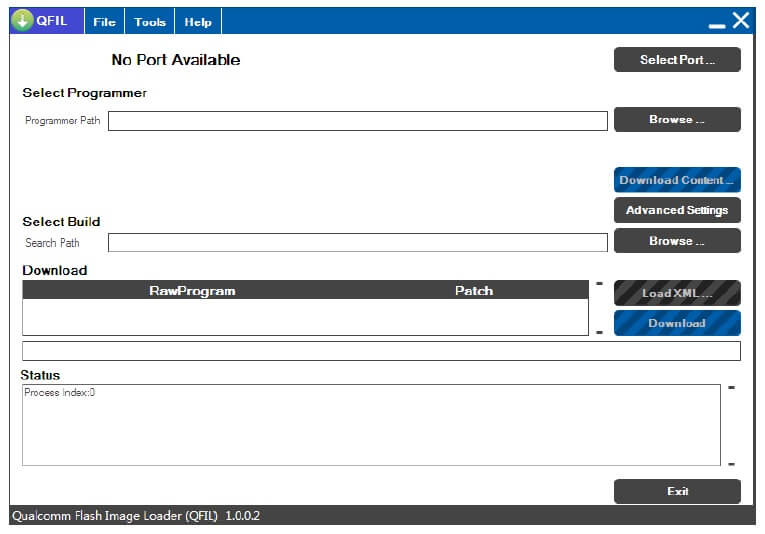
The procedure of using the tool with the flash file is pretty simple, just run the tool to your PC, then select the stock firmware, Click on the Start button, Now Power Off your phone and Put it into the download mode then connect to the computer, that’s it.
Features
Supported All Qualcomm Phones:
The flash tool supports all Qualcomm-powered smartphones and tablets. All you have to do is install the Qualcomm Driver on the computer & then launch the flash tool to flash Firmware onto the device.
Unbrick Qualcomm Phones:
Also, You can use the tool to unbrick your Qualcomm phone by flashing the particular official firmware flash file.
Unlock Qualcomm Phones:
If you want to unlock forgotten screen lock from your phone, then you can use the Qfil tool partition manager to format the particular partition & unlock the phone.
Simple UI:
It comes with a simple UI (User Interface). So that’s why anyone can use this tool easily there is no need to be an expert to use the application to flash the firmware.
Flash MBN, ELF or XML Firmware:
This Flash tool allows you to install .mbn, .elf or .xml based stock firmware on Qualcomm smartphones and tablets. Run the tool, connect your device in EDL mode. Then, set the build type. Click Browse and load the mbn, xml or elf-based firmware. Then select the COMPort & Click start to begin the flashing process.
More: Download Xiaomi Mi Flash Tool Latest Official All Version Setup Free
Download QFil Flash Tool v2.0.3.5 Latest Version Setup
Download QFil Tool v2.0.3.5 latest version along with all versions for your Windows computer to flash or unlock the Qualcomm Android phone easily without activating the Knox Security for free.
| Tool Name | Link |
|---|---|
| Qfil v2.0.3.5 (Latest) | Download |
| Qfil_v2.0.3.4 | Download |
| QFIL_v2.0.2.3 | Download |
| QFIL_v2.0.1.9 | Download |
| QFIL_v2.0.1.8 | Download |
| QFIL_v2.0.1.7 | Download |
| QFIL_v2.0.1.1 | Download |
| QFIL_v2.0.0.5 | Download |
| QFIL_v2.0.0.3 | Download |
| QFIL_v2.0.0.2 | Download |
| QFIL_v2.0.0.0 | Download |
| QFIL_v1.0.0.3 | Download |
| QPST_v2.7.496 | Download |
If you facing the “Download Fail Firehorse Fail FHLoader Fail Process Fail“ error while flashing with the QFil then use the QPST Tool V2.7.496.
Download: QPST Tool – Qualcomm QPST Flash Tool Download Latest All Version Free
How to use
- Download & extract the QFIl Flash Tool to your Computer.
- Then open the folder & run QFil.exe
- The tool will launch on your PC
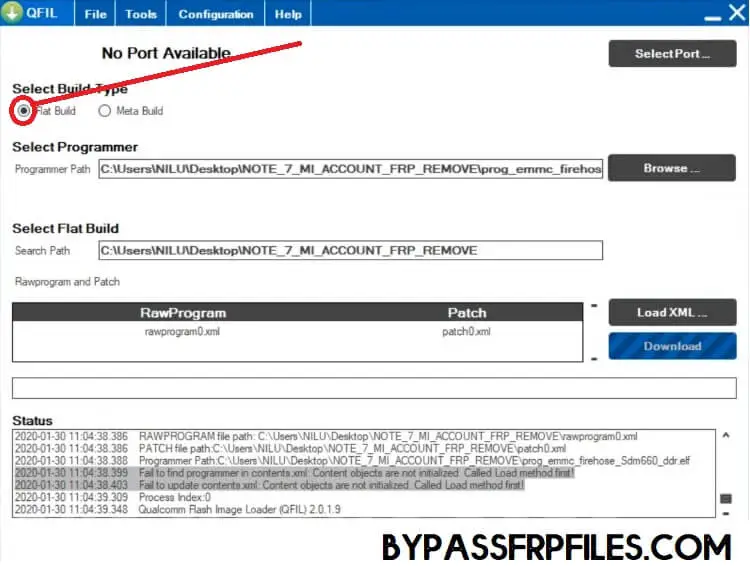
- Now Tick on Flat build

- Click on BROWSE from the Select Programmer path tab and choose the prog_emmec.elf

- Then click on Load XML and select RawProgram0.xml & Patch0.xml file
- Now Power Off your your Android phone
- Put your device in EDL Mode & connect it to the PC
- Go back to the Qfil tool

- Select the Comport by clicking on the Select Port tab

- Click on Download
- The flashing process will begin
- Wait for a few seconds

- Once you get the success message
- Disconnect & Power On your your phone
- That’s it.
Read More: Download SP Flash Tool | Smartphone Flash Tool V6, V5, V3, Latest All Version Free