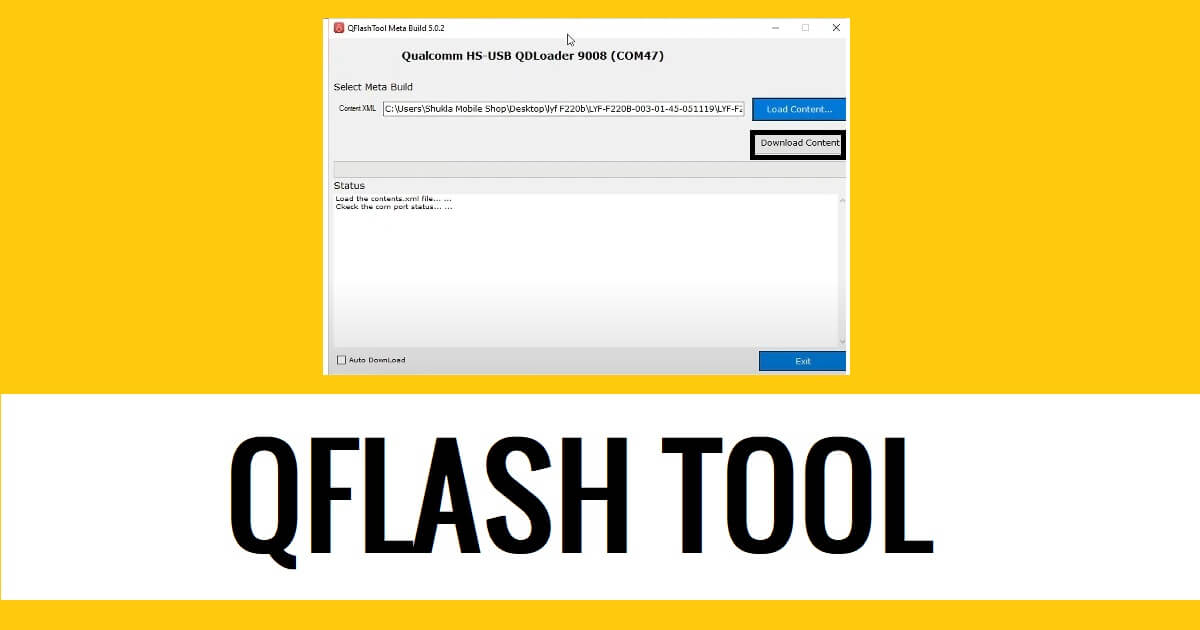QFlash Tool is a specialized Windows software that lets users flash stock firmware files on any Qualcomm Android & Featured phone. Additionally, It also helps to remove screen locks, repair stuck at device logo, upgrade or downgrade OS, and Frp bypass in just one click. In the following topics, we have given the link to download QFlash Tool V9.1.7 Latest All version Setup along with proper instructions to use on any computer easily.
If you want a hassle-free solution to restore a hard or soft-bricked, stuck at boot logo (Doesn’t boot up), flash, unlock, repair, or upgrade & downgrade the OS of your Qualcomm phone then the QFlash Flash tool can be helpful for you.

Why QFlash Tool is useful?
Nowadays, Most Android users facing problems like Stuck at bootlogo, DRL errors, Slowness, forgotten Pattern Password, and FRP lock with Android smartphones. This happens due to negligence and trying to customize the phones by rooting or flashing custom files & recoveries.
The Factory Reset can fix it temporarily but this is not a permanent solution for this. So, flashing is the only solution to fix the issues permanently. But, Qualcomm stock firmware ROM comes with the .xml formats so, how do you flash it?
The Qflash Tool is an after-sales stock firmware flash program for Qualcomm devices that supports .xml file and flashes the phone to fix within a few minutes easily.
The procedure of using the Flash tool with the flash file is pretty simple, just run the tool to your PC, then select the stock firmware, & Click on the Start button, Now Power Off your phone and Put it into the download mode then connect to the computer, that’s it.
More: Download Xiaomi Mi Flash Tool Latest Official All Version Setup Free
Download QFlash Tool V9.1.7 Latest All Version Setup
Download QFlash Tool V9.1.7 latest version along with all versions for your Windows computer to flash or unlock the Android phone easily for free.
| File Name | Qflash_Tool.exe |
| Size | 40MB |
| Type | zip |
| Download Server | Mediafire, Mega |
| QFlash_Tool_v5.0.2 | Download |
| QFlash_Tool_v6.1.3 | Download |
| QFlash_Tool_v9.1.6 | Download |
| QFlash_Tool_v9.1.7 [Latest] | Download |
How to Use QFlash Tool
- Download & extract QFlash Tool to your PC
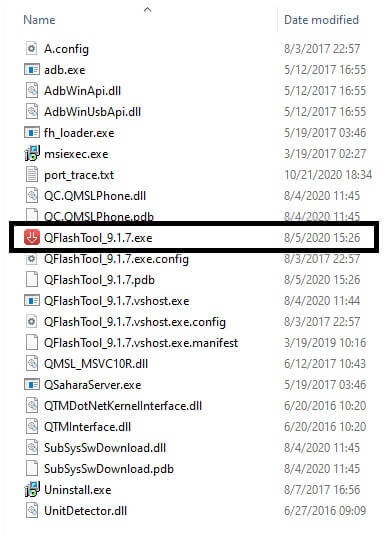
- Open the Flash tool folder and run Qflash_tool.exe.
- The Flash tool will opened
- After that, Power Off your Qualcomm phone & put it into the EDL Mode
- Make Sure, Install Qualcomm USB driver, (Skip this if you are already have done).
- Then connect the device to the Computer
- Go back to the Flash tool
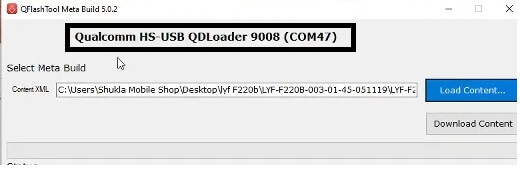
- Now you are able to see Qualcomm QDLoader 9008 Port which means the device is successfully connected.

- After that, Click on Load Content button

- Then select the contains.xml file from the extracted firmware folder

- Then Click on Download Content

- Now the Flashing process will start
- Wait for the finish.
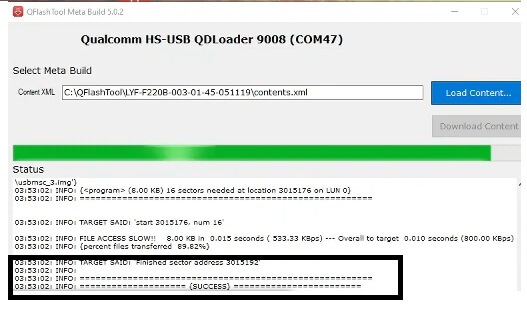
- Once finished, you will get the Passed message on the tool
- Then disconnect and power on your Qualcomm phone.
- That’s it.
More: Tecno Flash Tool Download Latest Setup Free (All Version)