Vivo Y91, Y91i, Y91c Network Unlock Flash File help you to unlock sim lock on your mobile in just one click with SP tool easily.
If you purchased a device coming with a mobile SIM plan then the device has Network Carrier lock and you wouldn’t be able to use any other network carrier in the device. So, If you try to insert a SIM card into the device, you will see a message that the Vivo is locked. Below, we provide how to fix SIM Carrier Lock on Vivo Y91, Y91i, Y91c.
Download Vivo Y91, Y91i, Y91c Network Sim Unlock File
| File Name | Vivo_Y91_Y91i_Y91c_Network_Sim_Unlock_File.zip |
| Size | 37.98 MB |
| Type | zip-compressed |
| Password | BYPASSFRPFILES.COM |
| File Extension | zip |
| USB Driver | MTK USB Driver |
| Flash Tool | SP Flash Tool |
How to Unlock Network Lock
- Download Vivo Y91, Y91i, Y91c Network Unlock Flash File & SP Flash Tool to your computer.
- Then extract all the files using WinRaR or 7zip.
- Now Open the Flash tool folder.
![Download Vivo Y91, Y91i, Y91c Network Sim Unlock File [Free]](https://bypassfrpfiles.com/wp-content/uploads/2024/04/Redmi-FRP-10.webp)
- Run SP_Flash_tool.exe.
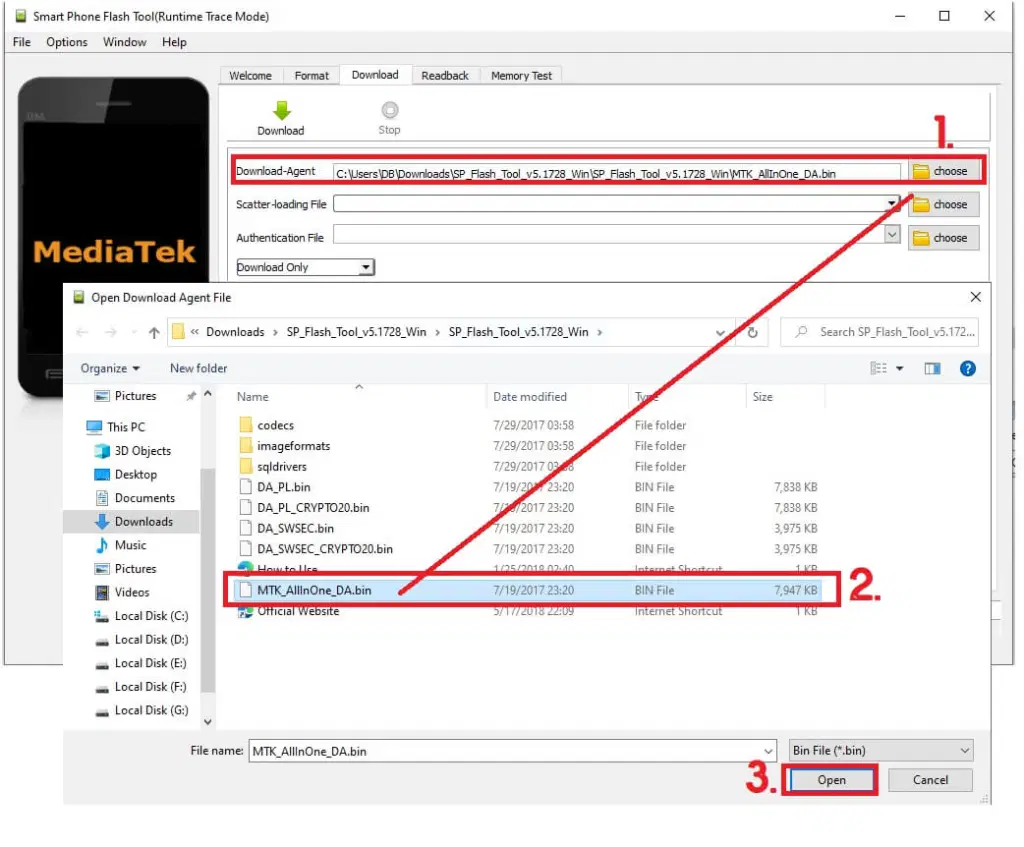
- Click on Choose from Download-Agent file Tab and select the Vivo_Y91_DA.bin file.
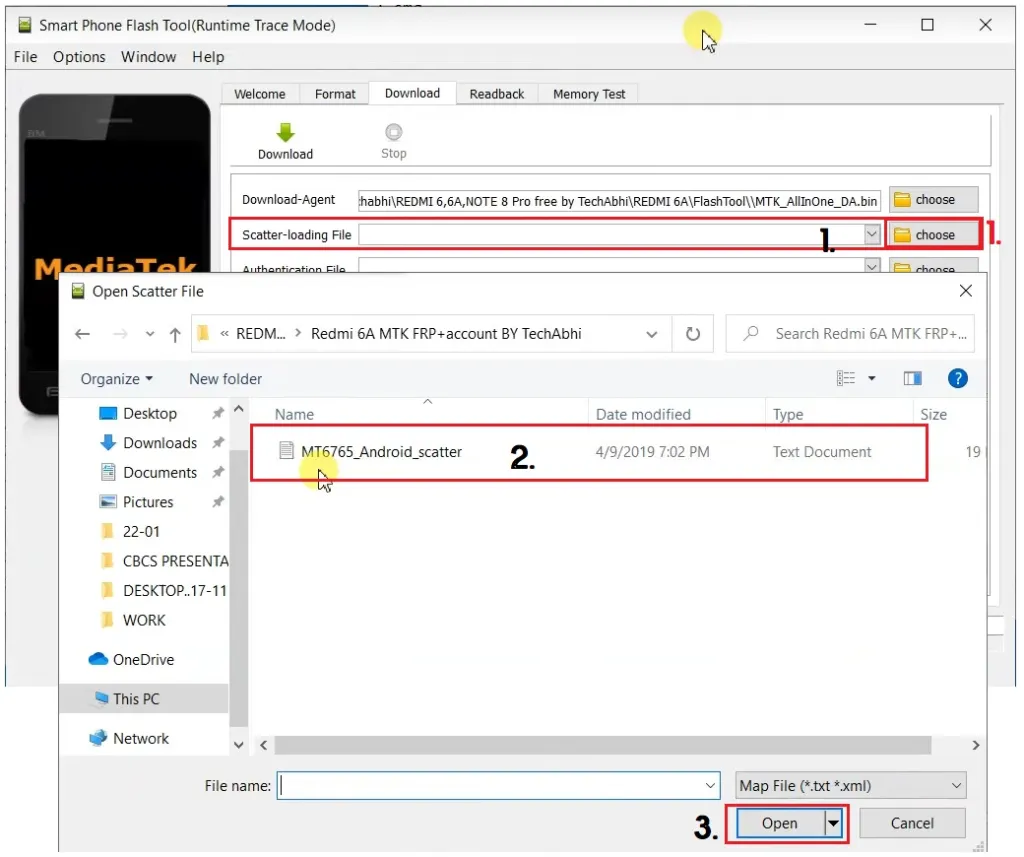
- Next, Click on Choose from Scatter-Loading File Tab and select the MTXX_Android_scatter.txt file.
- Then Click on Download.
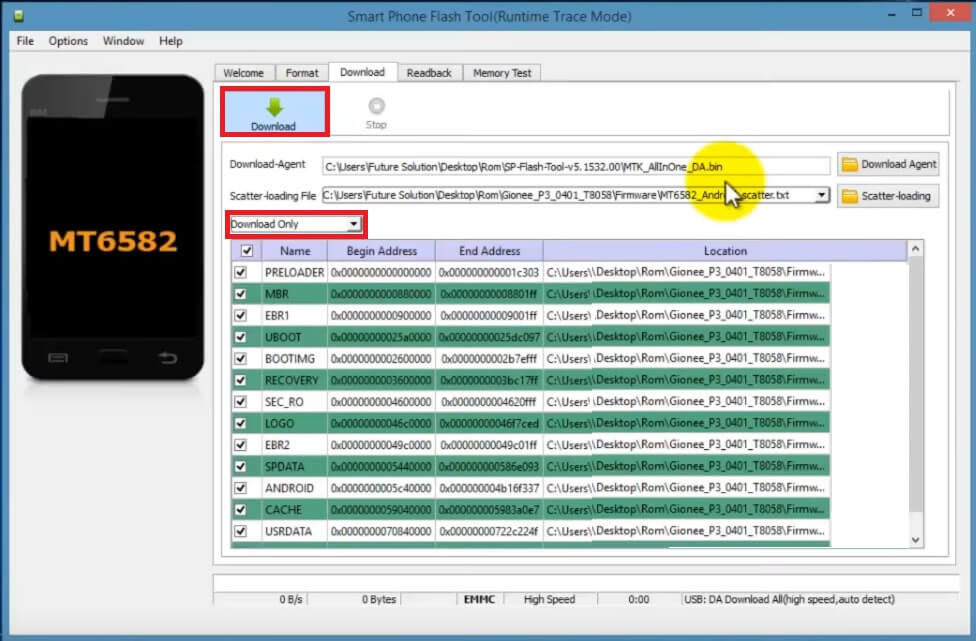
- Power Off your Vivo Android phone.
- Connect your device to computer via USB cable.

- Open Device Manager => Check the COMPORT Number.
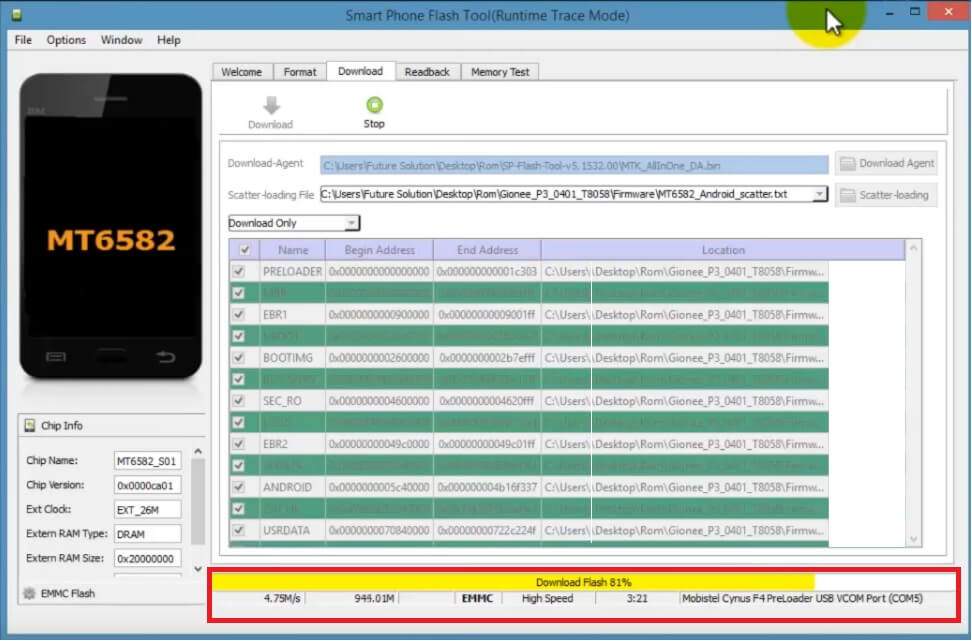
- The device will be detected & Flashing process will begin.
- It will take some time to finish.
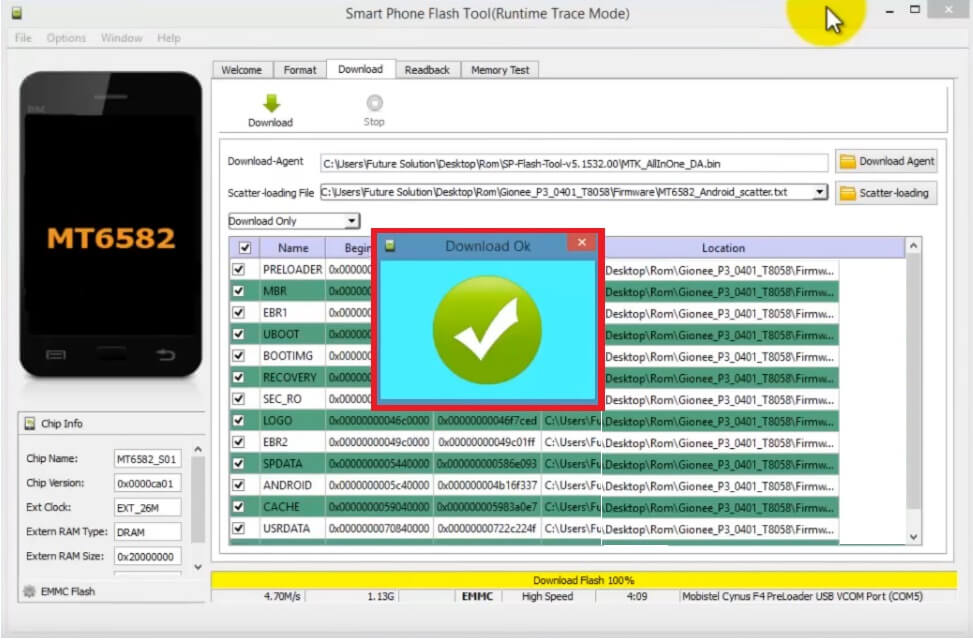
- Once finished, disconnect and Power On your phone.
- Setup all initial steps.
- Next, Insert a Sim card & check you have successfully unlock carrier lock from Vivo Y91, Y91i, Y91c devices.
- That’s it.
Read Me:
USB Driver: Before using the tool or file to unlock the SIM lock from your Vivo Y91, Y91i, and Y91c phone. First, you have to install the right USB driver on a Windows computer. Head over, to our MTK USB driver page to download the driver.
[*] Caution: This method is for device owners and only for educational purposes, meaning trying this method on a stolen device is a serious crime, it can lead you to Jail.
Warning: Bypass FRP Files not responsible for any damage on your device please try this at your own risk.
Alternatives: Also, you can use premium & freebie tools to fix MTK DM Verity on Xiaomi Redmi Poco & MI phones. Head over to our, UnlockTool, VGTool, MTK Utility Tool, UMT MTK Tool, etc.
![Download Vivo Y91, Y91i, Y91c Network Sim Unlock File [Free]](https://bypassfrpfiles.com/wp-content/uploads/2024/04/Vivo-Y91-Unlock-File.jpg)