LG USB Driver helps you to communicate between your LG Android smartphone and Tablets to the computer. Additionally, it also enables users for flashing, unlocking, and repairing the device with LG Flash Tool.
On this page, you will get links to Download LG Driver V4.8.0 for Windows 11, 10, 8, 7, and XP (32 & 64-bit) & MAC and tutorials to install it on your PC. So, If you are searching USB Drivers for your LG Android phone, then here you can download and install the latest Drivers to your Windows PC.

Read More: Minimal ADB and Fastboot Tool V1.4.3 Download Latest All Versions Free – 2023
Download LG USB Driver Latest Version for Windows & Mac
LG USB Driver is specially designed for LG powered phones to recognize Phone on PC for flashing, updating, upgrading, and transferring personal files easily. Moreover, it also helps to fix the soft or hard bricking issue, stuck on boot logo issue, or data transferring issues easily. Download the drivers from below:
Windows OS
| Name | Link |
| LG_USB_Driver_v4.8.0 [Latest] | Download |
| LG_USB_Driver_v3.6.00 | Download |
| LG_USB_Driver_v3.10.1 | Download |
| LG_USB_Driver_v3.11.3 | Download |
| LG_USB_Driver_v3.12.3 | Download |
| LG_USB_Driver_v3.13.2 | Download |
| LG_USB_Driver_v3.14.1 | Download |
| LG_USB_Driver_v4.03.0 | Download |
| LG_USB_Driver_v4.04.0 | Download |
| LG_USB_Driver_v4.1.01 | Download |
| LG_USB_Driver_v4.2.00 | Download |
| LG_USB_Driver_v4.4.2 | Download |
| LG_USB_Driver_v4.5.0 | Download |
Mac OS:
| LG_MAC_USB_Driver_v6.0 [Latest] | Download |
| LG_MAC_USB_Driver_v5.1 | Download |
| LG_MAC_USB_Driver_v5.2 | Download |
| LG_MAC_USB_Driver_v5.4 | Download |
Once you have installed it on your PC, It becomes easier to flash stock firmware files or any other custom files using Tools like, LG Flash Tool, Samsung FRP Tool, EFT Tool, UAT Tool, UnlockTool, Z3x Tool, FRP Bypass Tool, Miracle Box, MRT Tool, CM2 Tool & UMT Tool.
How to Install
- Download LG Mobile Driver v4.8.0 to your computer

- Then run the LGUSB.exe as Admin
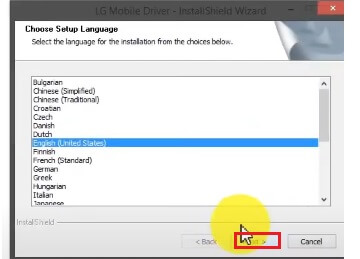
- Select the region & language & tap next

- Now wait for a seconds to preparing the setup
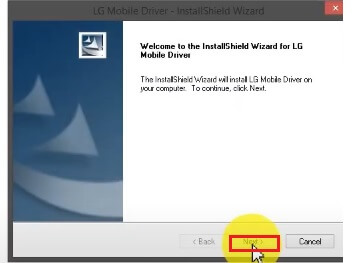
- Click Next to begin the installation procedure.
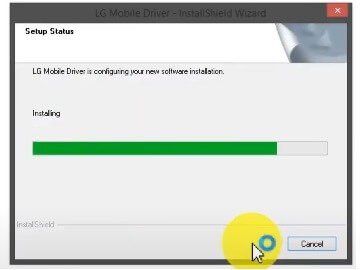
- Wait for a few minutes
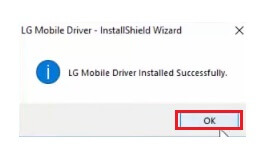
- Click Finish to finish the installation
- Done, you have successfully installed the USB Driver on your Computer.
- Now you can connect the Samsung phone to the PC for flashing, unlocking, upgrading easily.
Steps to Uninstall Drivers
If you unsure how to uninstall USB driver from your computer, then the following steps can help you to uninstall the driver from your Windows Computer.
- Click on the Windows Search icon
- Search & Control Panel
- Select Programs > Programs & Features
- Now you will see the list of programs installed on the PC
- Select the USB_Driver & right click on it
- Then click on Uninstall/Change
- Now the uninstall wizard will opened
- Tap Next > Next > Uninstall > Finish
- Done.
Read More: Modem Meta Tool V10.2044.0.2 Download Latest Version (All Setup) Free
