UMT FRP Tool: UltimateFRP is a small simple windows program specially designed to remove FRP lock from any kind of Android phone & version in a few seconds. It requires a UMT Box hardware dongle to use properly on your computer. In the following topics, I share to download UMT FRP Tool UltimateFRP v0.5.1 latest setup with How to use instructions to unlock FRP lock from Android phones.
You can use UMT FRP Tool on MTK, Qualcomm, SPD, based Samsung, Realme, Hisense, Blu, Lenovo, Moto, Poco, Mi, Redmi, Huawei, LG, Vivo, Oppo, Xiaomi, Asus, Alcatel, 10.Or, Ellipsis, Vestel, ZTE, Positivo, Samsung Devices. The procedure is quite easy just run the Miracle FRP tool, and connect your device to PC and click on Reset FRP, That’s it.
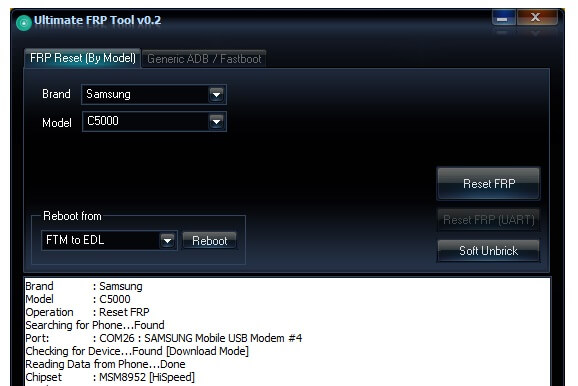
Nowadays, every single Android phones comes with FRP protections, The summarization of factory reset protection is FRP and it basically protects Android users’ personal data and Privacy during thefts.
If you Reset your phone without removing the old Google Account, then you have to log in with the same Google ID and password that you set up earlier on the device to bypass Google account verification lock on your phone. Without verification, you can’t use the phone.
Read: Download Vnrom FRP Bypass Apk 2021 | One-Click Google Unlock
Download UMT FRP Tool: UltimateFRP v0.5.1 Latest Setup
Check below, to know which windows version can easily support this unlock tool also download the UMT FRP setup for PC easily,
File Name: UMT_FRP_Tool_v0.5.zip
File Size: 80MB
Type:.exe
Compatible OS: Windows XP (32bit), Windows 7 (32bit & 64bit), Windows 8 (32bit & 64bit), Windows 8.1 (32bit & 64bit), Windows 10 (32bit & 64bit)
Credit: UMT Team
- Download UMTFRPTools.zip
- UMT UltimateMTK Tool Latest Setup
- UMT QCFire Tool Latest Setup
- UMT Ultimate Multi Tool all Latest Setup tool
How to Install UMT FRP Tool Latest Setup
- Download UMT Drivers and Ultimate FRP Tool to your computer.
- Extract the driver’s files, open the folder, and install the instDrv_StdRK200.exe for your 32bit OS & insrDrv_stdRK200_64bit.exe for a 64bit OS system.
- When the installation process over, then open the setup folder and install the Umt FRP.

- Double click to run the Ultimate FRP setup.exe.

- Then a new window will be open, click Next-> Next-> Agree ->finish to complete the installation process of UMT MTK Setup.

- In case, If you still facing the error then you can read the below note or watch the installation video.
Do Check: Download MRT Dongle Latest Setup | MRT KEY Tool Update Free Setup
How to use UMT FRP Tool: UltimateFRP v0.5.1
- Open the Ultimate FRP.exe tool
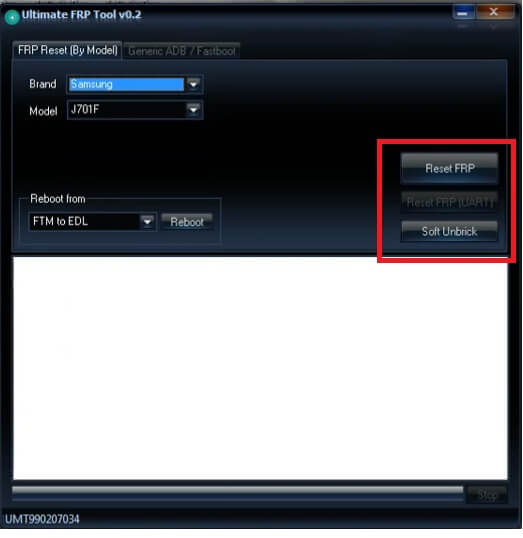
- Now you can use the tool for the below functions.
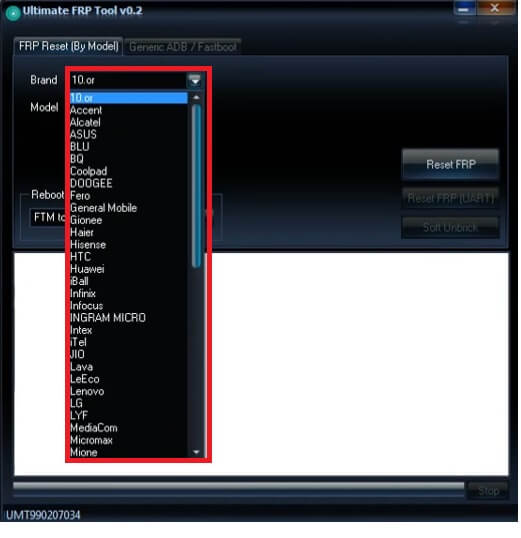
- FRP Reset (By Model)
- Select the device brand & model from the drop-down list.
- Now put your device in Download/EDL/Meta mode.
- Then connect your device to PC
- You can also use Reboot From (FTM to EDL/Download/Bootloader) Mode functions.
- Then Choose:
- Reset FRP
- Reset FRP (UART)
- Soft Unlock

- Generic ADB/Fastboot
- ADB FRP
- FastBoot FRP (1)
- Fastboot FRP (2)
- That’s it.
Read More: Miracle Box Latest Setup | All Miracle Thunder Update Version New Free
