Realme Narzo N55 RMX3710 Network Unlock File helps users to unlock the network lock in just one click easily. Basically, Unlocking Network lock enables users to use multiple wireless carriers or networks.
On the current page, we will share with you the link to download Realme Narzo N55 Network Unlock File and How-to-use instructions to get the file and unlock the phone with UnlockTool.net.
Read More: Griffin Unlocker Tool Download Latest Version Setup
Download Realme Narzo N55 RMX3710 Network Unlock File
| File Name: | Realme_Narzo_N55_Unlock_File.zip |
| Size: | 4MB |
| Type: | zip |
| Password: | BYPASSFRPFILES.COM |
| Tool 1: | UnlockTool |
| Tool 2: | SP Flash Tool |
| USB Driver: | Oppo QCOM MTK Driver |
How to Unlock Network Lock
- Download & extract Realme Narzo N55 Unlock File to your PC.
- Then download UnlockTool.net.
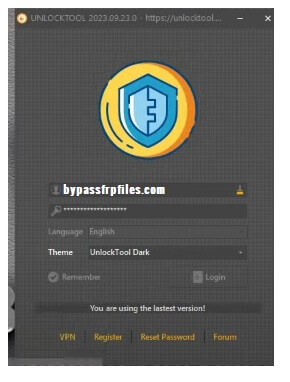
- Run & Login Unlock Tool.
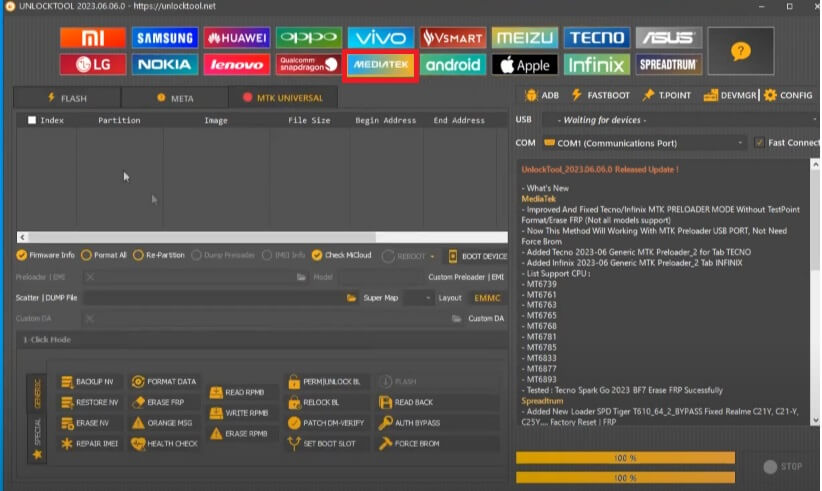
- Then Go to MediaTek tab.
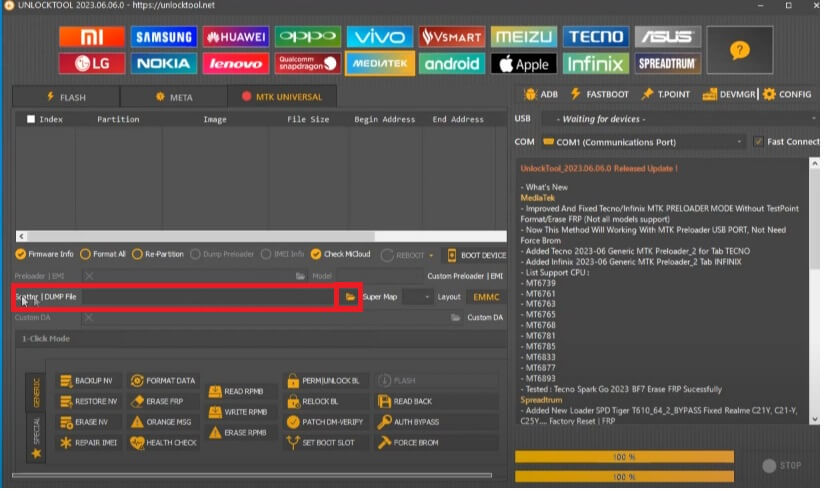
- After that, Click on Browse icon from Scatter/dump file tab.
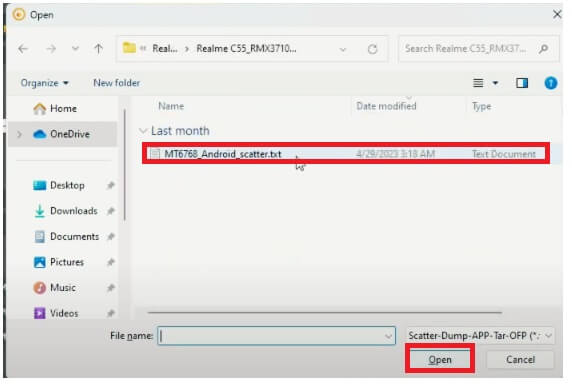
- Then Select the downloaded Realme Narzo N55 RMX3710 Scatter File into the tool.
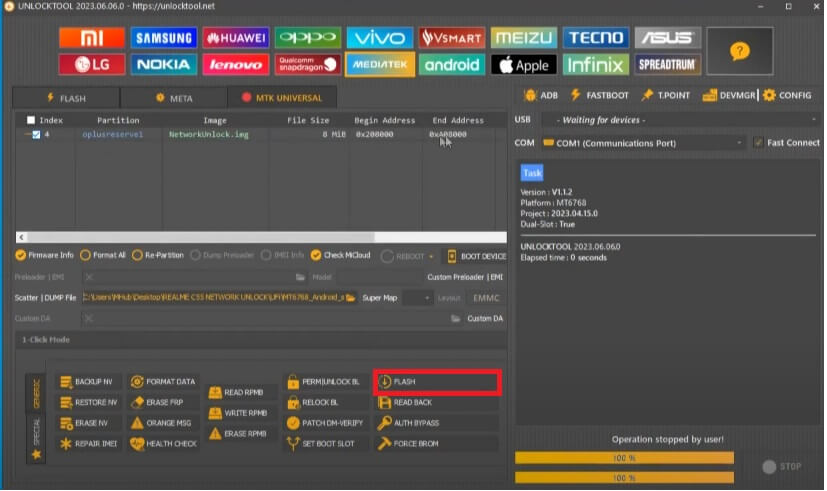
- Then Click Flash.
- Now Power off your Realme Narzo N55.
- Press & Hold Volume UP + Down key & Connect USB cable.
- The device will be detected & procedure will start.
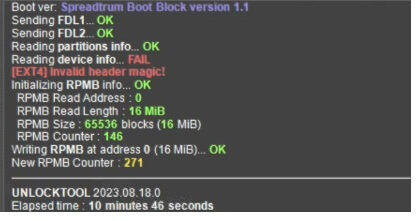
- Wait for finish.
- Once finish, disconnect & Power On your Realme Narzo N55.
- That’s it.
Please Note: Also you can use SP Flash tool to unlock your Realme Narzo N55 carrier lock.
Read Me:
[*] Caution: This method is for device owner and only for educational purposes, meaning trying this method on a stolen device is a serious crime, it may lead you to the jail.
Warning: BypassFRPFiles.com not responsible for any damage on your device please try this at your own risk.
USB Driver: Before using the tool to unlock the FRP lock on your Samsung phone. First, you have to install proper USB driver on your Windows computer. Head over, to our Oppo MTKQCOM USB driver page to download the driver.
Alternatives: Also, you can use premium & freebie tools to unlock network lock from your Realme phone. Head over to, Griffin-Unlocker, TFT Unlock Tool, VG Tool, Garuda Java Gen Pro, SP Flash Tool, etc.
Read More: Download Infinix Preloader File [Latest] for all Models
