TFT Unlocker Digital Tool is a free & simple Windows utility software that allows users to erase FRP, Format (Unlock), Remove Pattern Password Pin, Format, etc from any Android devices. So, if you want a free & hassle-free solution to Reset Screen or FRP lock from your Android phone then you can follow these simple steps and download TFT Unlocker Tool V4.4.0.0 on your computer to fix the phone easily.
You can use the Tool free on any Android phone that runs on Android Lollipop 5.0, Marshmallow 6.0, Pie 9.0, Nougat 7.0, Oreo 8.0, 10 Q, Android 11, Android 12, Android 13 and most importantly Android 14 versions. It is also compatible with every Windows 7,8,10, 11 (32bit & 64 bit) architecture OS version.
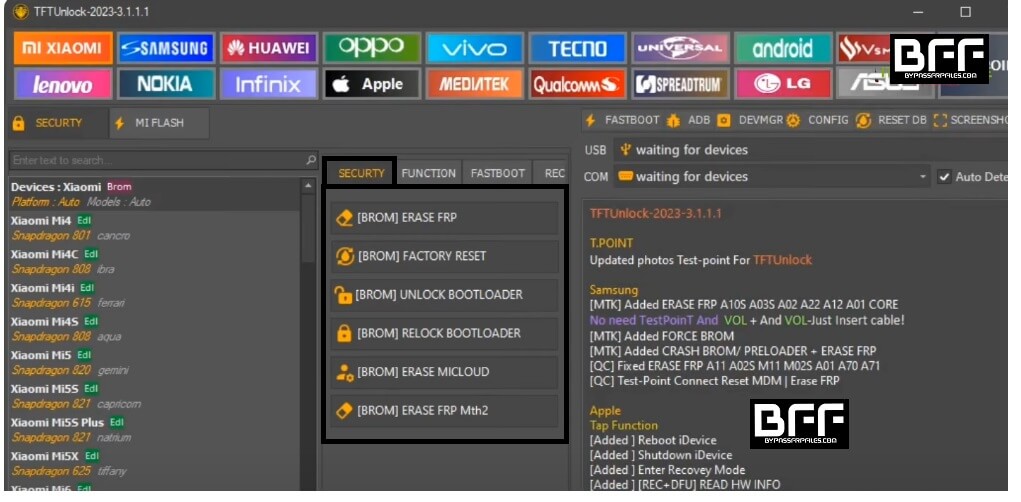
Features:
The TFT tool has some key features we have listed below, also the procedure for using the Tool is quite simple, all you have to do is run the tool on your computer, then connect your phone to the computer in MTK Vcom/Preloader Mode, and choose the option you want to use. Now the tool will detect and unlock your phone within a few minutes, that’s it. check key Features:
- Read Flash.
- Repair IMEI.
- Direct unlock.
- Disable screen locks.
- Format (Factory reset).
- Xiaomi account remove.
- Unlock bootloader.
- Reset FRP.
- Huawei ID Remove.
- Reset FRP.
- Wipe EFS.
- Write Certificate.
- OPPO ID Remove.
Read More: MSU Tool (Mobile Simple Unlock Tool) V2.0 Download Latest Version
Download TFT Unlocker Digital Tool V4.4.0.0 Latest Version
Download TFT Unlocker Digital Tool V4.4.0.0 latest version for Windows from here. It is a completely free tool you do not need to purchase credit to use the tool with your Qualcomm phone.
| Tool Name: | ToolTFT.zip |
| Size: | 230MB |
| Type: | exe |
| Compatible OS: | Windows XP, Windows 7, Windows 8, Windows 8.1, Windows 10, Windows 11 (32bit & 64bit). |
| Credit: | TFT |
| Password | TFT |
| Join Telegram: | Click Here |
Whats New:
- Updated to the latest v4.4.0.0.
- Added Huawei BROM to fix apps after erasing Huawei ID.
- Samsung Add New Sec Preloader.
- Added Spreadtrum flash & read PAC.
- Added SPD Diag Read, Write, IMEI, Factory Reset.
- Improvements.
- Bug Fixes.
How to Use TFT Unlocker
- Download & extract TFT Unlocker Digital Tool V4.4.0.0 to your Computer.
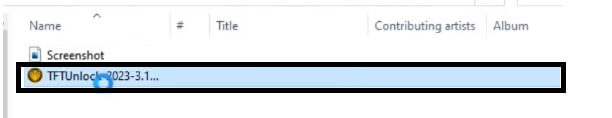
- Extract the Setup.zip & open the extracted folder.
- Run the tool as administrator.
- Now Install the tool on your PC.
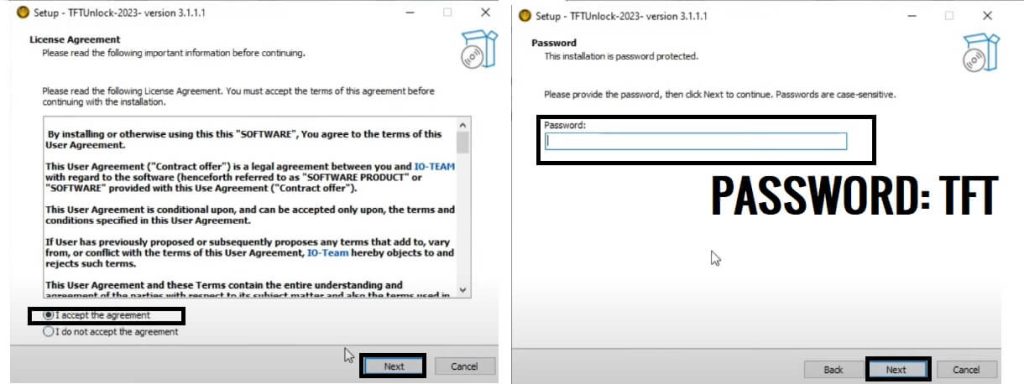
- Tick on I accept the agreement and click Next.
- Then it will ask you to put password, type: TFT.
- click Next.
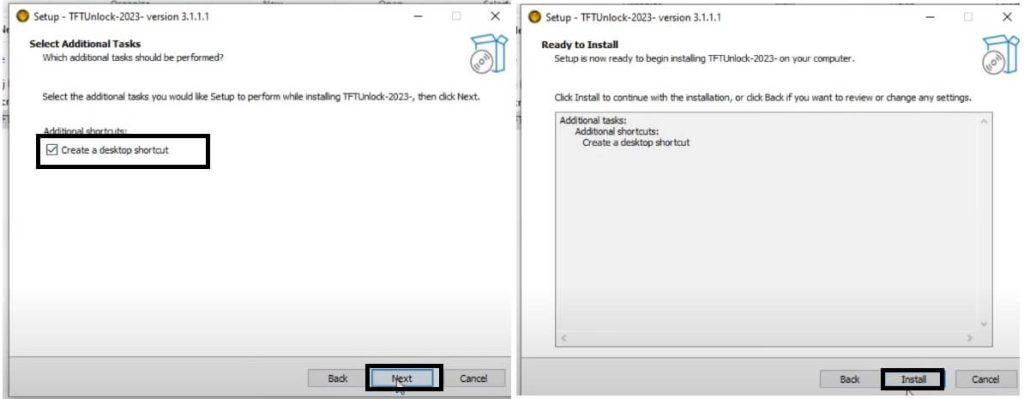
- Now tick on Create a desktop shortcut box and click Next.
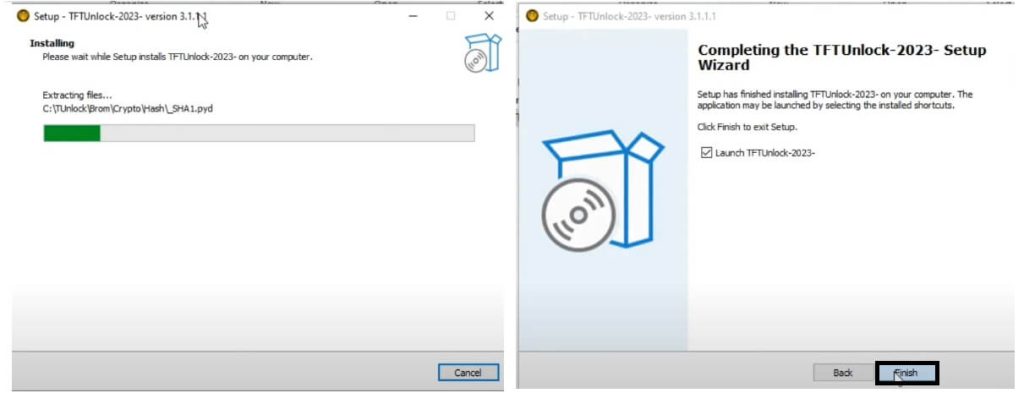
- Then Click Install ==>> Finish.
- Now run the tool from the desktop icon.
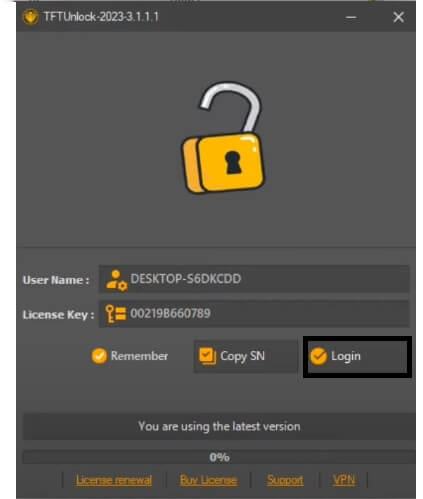
- Click Login.
- Then you will get the below-listed functions.
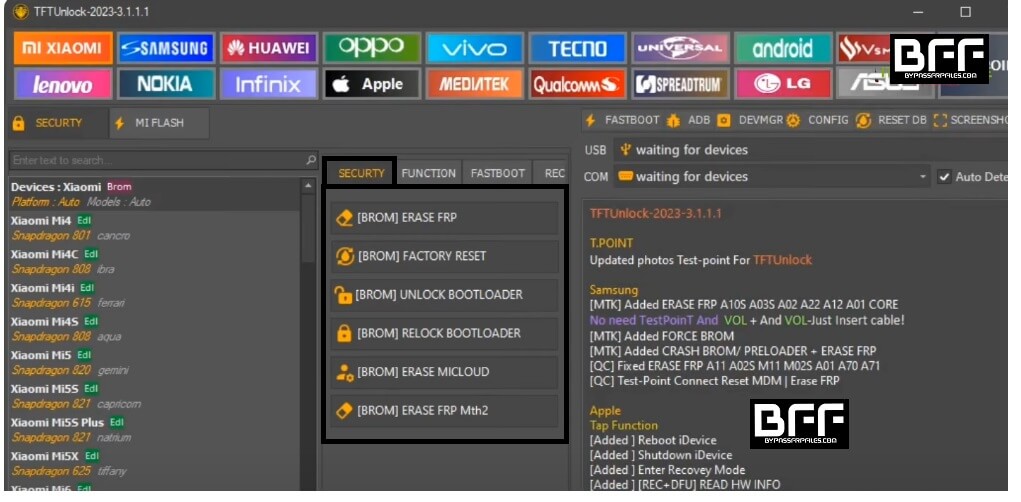
- Xiaomi:
- Security:
- [BROM] Erase FRP.
- [BROM] Factory Reset.
- Unlock Bootlaoder | Relock Bootloader.
- Erase FRP [mth 2] | Erase MI Cloud.
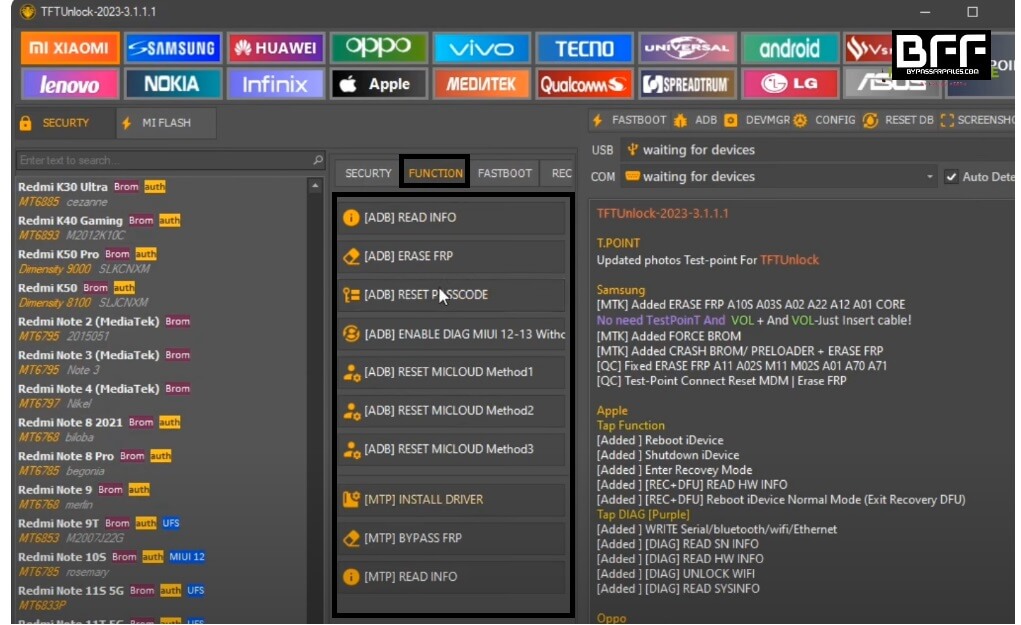
- Function:
- [ADB] Read Info | Erase FRP.
- Reset Passcode | Reset MI Cloud 1/2/3.
- Enable Diag MIUI 12-13.
- [MTP] Install Driver | Bypass FRP | Read Info.
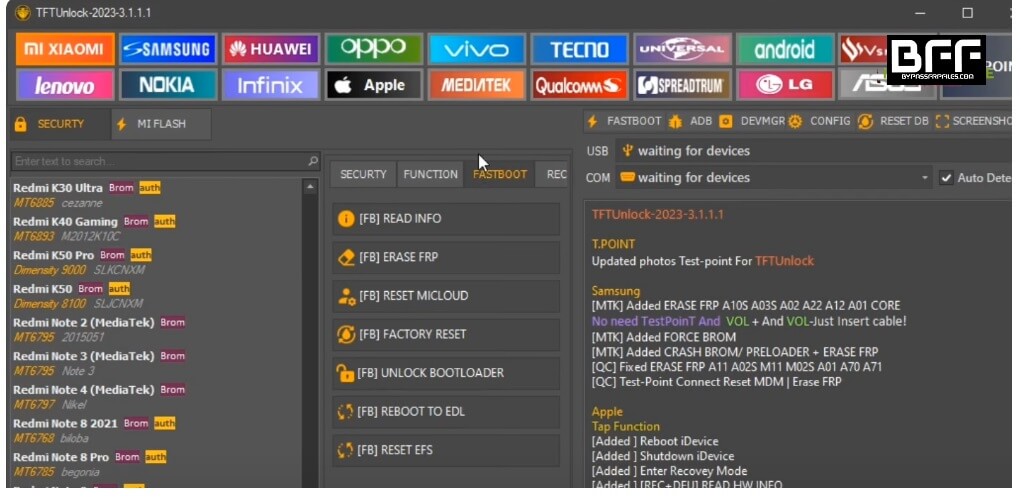
- Fastboot:
- [Fastboot] Read Info | Erase FRP.
- Reset MI Cloud Fastboot | Factory Reset.
- Unlock Bootloader | Reboot to EDL.
- Reset EFS.
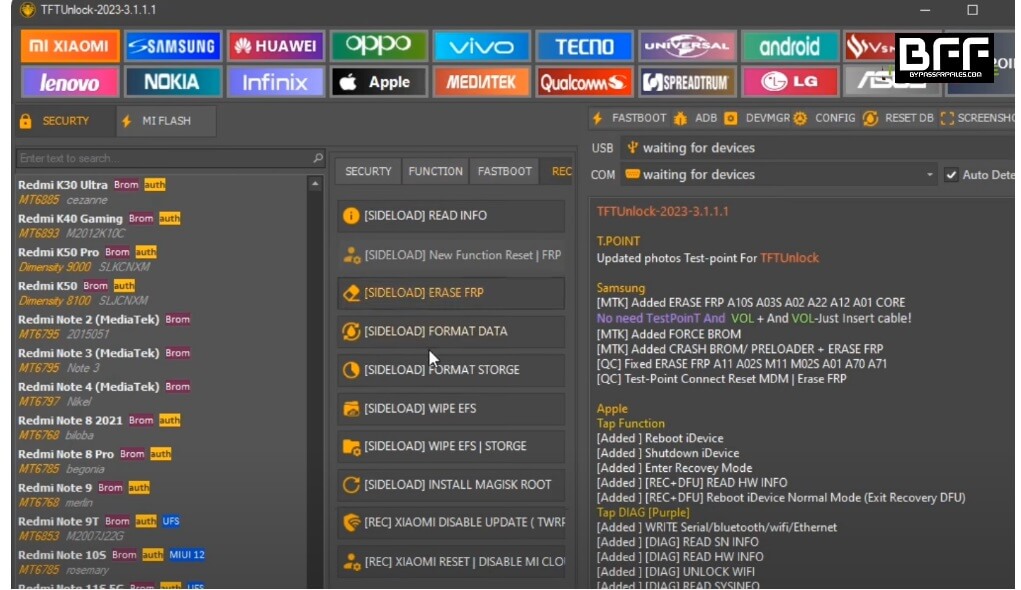
- Recovery:
- [Sideload] Read Info | Reset FRP.
- Sideload Reset FRP | Format Data.
- Format Storage | Wipe EFS.
- Install Magisk Root | Xiami Disable Update.
- Xiaomi Reset Disable Mi Cloud.
- Samsung:

- Brom | EDL:
- Erase FRP [BROM].
- Crash Brom\Proloader + Erase FRP & Format.
- Erase FRP No Testpoint New Security.
- Unlock Relock Bootloader.
- Erase MDM | Backup IMEI.
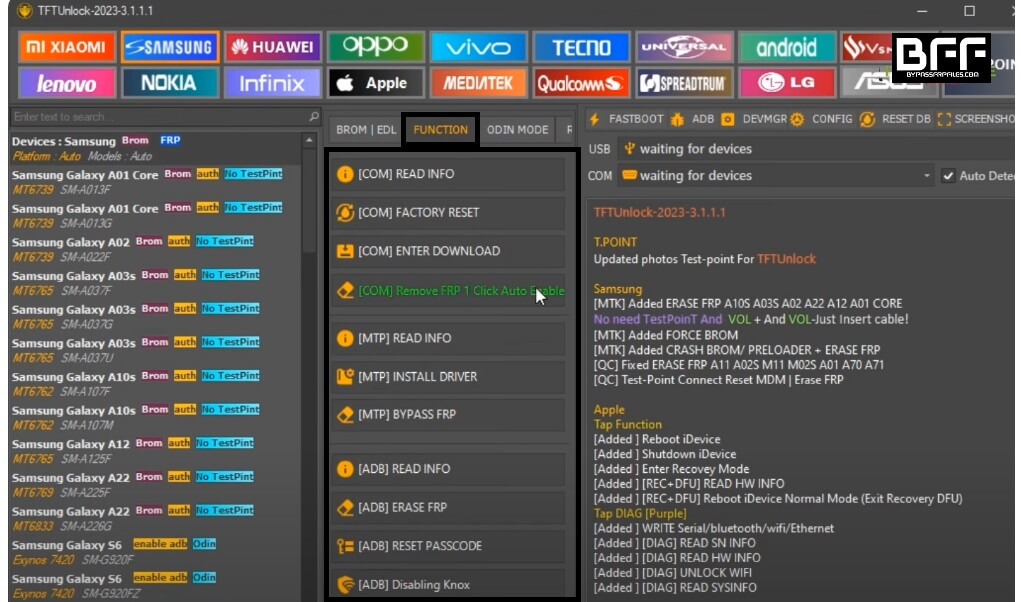
- Function:
- [COM] Read Info | Factory Reset.
- [COM] Enter Download | Remove FRP 1 Click Auto Enable ADB.
- [MTP] Read Info | Erase FRP.
- [ADB] Disable Knox | Erase FRP | Reset Passcode.
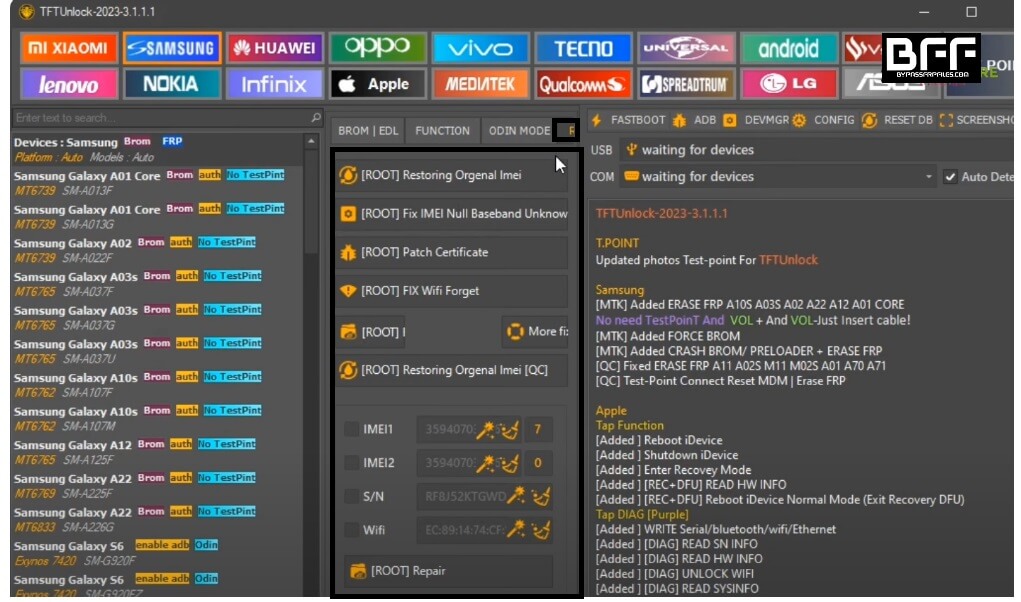
- Odin Mode:
- Read Pit | Erase FRP.
- Write Eng EFS | Remove Please Call Me.
- Software Fix | Baseband Repair.
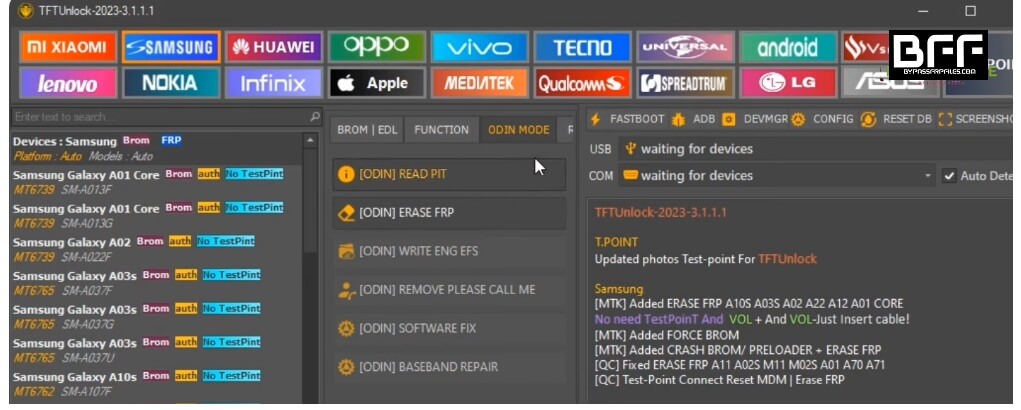
- Repair IMEI:
- Repair OEM IMEI | Fix Wifi Forget.
- Fix IMEI | Patch Certificate.

- Huawei.
- Oppo.
- Vivo.
- Tecno.
- Universal.
- Android.
- Vsmart.
- Test Point.
- Nokia.
- Infinix.
- MTK.
- Qualcomm.
- SPD.
- LG.
- Asus.
- Lenovo.
- Apple.
- Choose the options you want to use.
- Then Power Off the Phone.
- Connect it to the PC.
- It will take some time.
- That’s it.
Read More: GSM Africa Multi Tool V1.0 Download Latest Version Free
