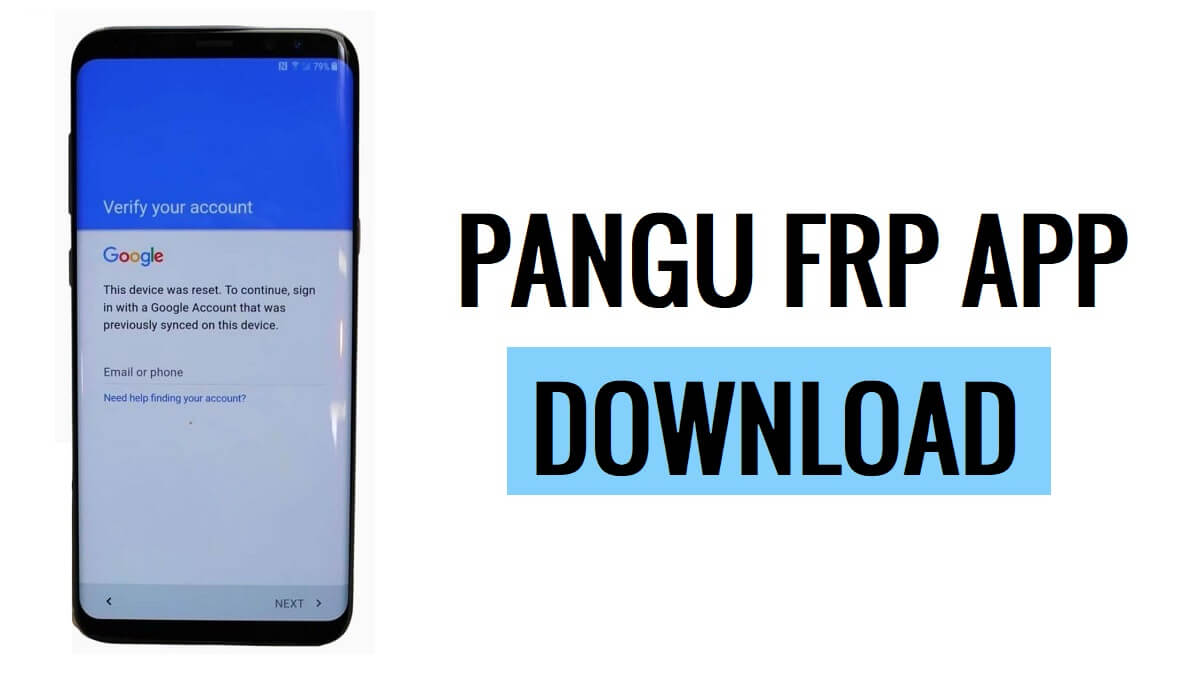If you are an Android user then you might heard about FRP (Factory Reset Protection), FRP protects Android device from unauthorized access after a factory reset. Although, FRP is a useful and good feature but sometimes it becomes headache, especially for those who have forgotten their Google credentials and stuck on FRP verification screen. Thanks to Pangu FRP, it helps to add a new account and access the device.
Here, You can use it on any Android phone which runs on Android Lollipop 5.0, Marshmallow 6.0, Pie 9.0, Nougat 7.0, Oreo 8.0, 10 Q, Android 11 R, 12 and most importantly Android 13 devices.
Latest: Download FRP Rootjunky APK Latest (Rootjunkysdl Bypass) – 2024
Download Bypass Pangu FRP Direct
| File Name: | Pangu_FRP_Unlocker.apk |
| File Size: | 28MB |
| Type:. | apk |
| Compatible: | Android 5, 6, 7, 8, 9, 10, 11, 12, 13 |
| Developed By | Pangu |
More by Pangu: Download Pangu Account Login Apk
What is Pangu FRP?
Pangu FRP is a free Android application especially designed to bypass FRP Google Account verification lock from any Android version and regain access to the device. Below, you will get link to download the latest version of Pangu Bypass on your Phone.
Android provides the new FRP feature on all latest Android OS versions. The summarization of factory reset protection is FRP and it basically protects Android users’ personal data and Privacy during thefts. It turns On automatically and if you performs hard reset or purchase an old Android phone, then the phone will ask to enter the last active Google account used on the phone.
Features
- Application supports any Android versions easily
- Specially developed for Android 7.0 devices
- You can use it to switch Google account easily.
- It is available completely for free
- Last and the least, simple user interface, meaning you can explore the application with just a few clicks.
How to use
- Download Pangu APk
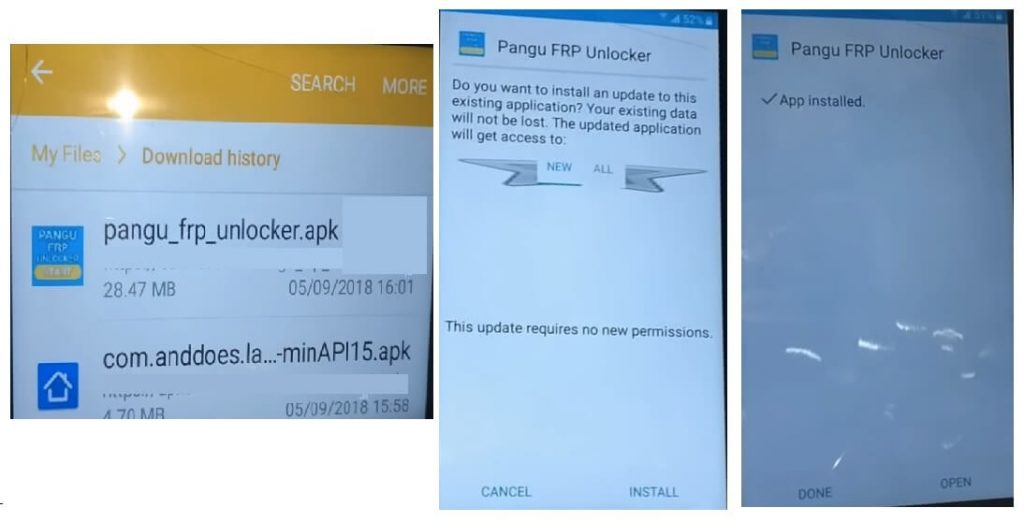
- Go to the Downloads and Install the pangu.apk by Tap on Next => Install => Done
- Now use Open Apps Shortcuts from here: https://bit.ly/2NKxXYs
- Then use shortcuts to Open Device Settings
- After that, Add a Google Account.
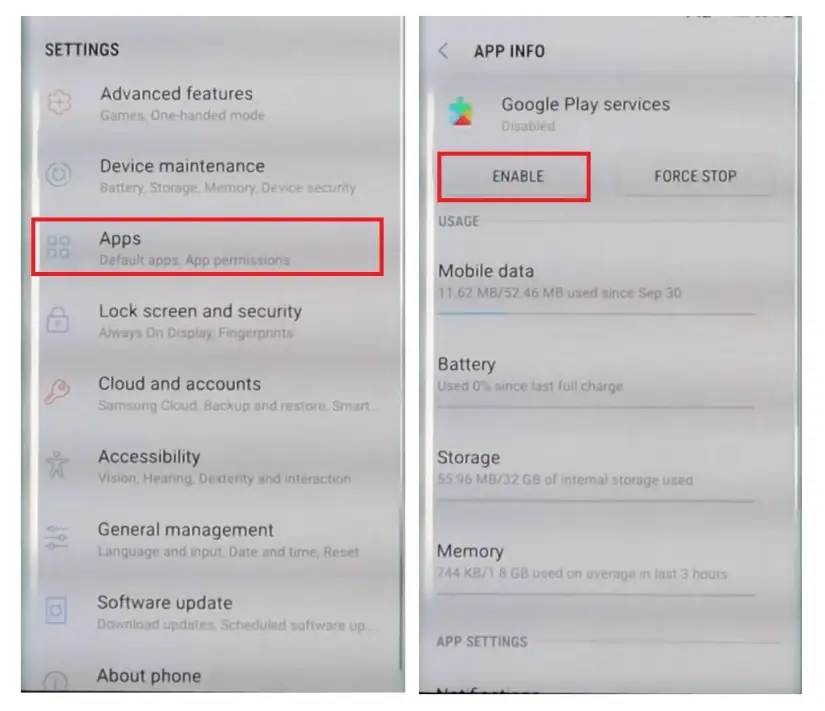
- Restart the phone
- Set up all the initial steps.
- Done.