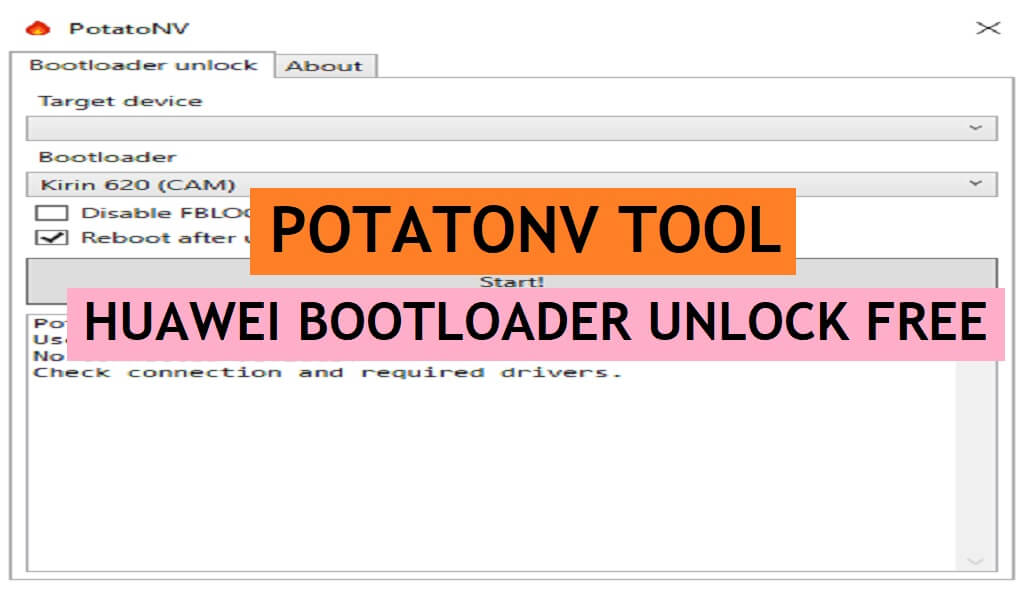PotatoNV is a free simple latest bootloader unlock software that helps any Huawei users to Unlock Bootloader, Relock Bootloader, easily through Flash/EDL Mode. If you want a hassle-free solution to Unlock-Relock Bootloader of a Huawei phone, then follow these simple steps and download PotatoNV Huawei Bootloader Unlock Tool v2.2.1 on your computer to unlock the phone for free.
You can use the Tool on any Huawei Android phone that runs on Android Lollipop 5.0, Marshmallow 6.0, Pie 9.0, Nougat 7.0, Oreo 8.0, 10 Q, and most importantly Android 11 based EMUI versions.
The procedure of using the PotatoNV Huawei Bootloader Unlock Tool for PC is quite simple, all you have to do is run the tool on your computer, then connect your phone to the computer in EDL/Flash Mode and Click START, that’s it.
More: Huawei FRP & ID Bypass Tool Latest Version 2021 Free Download
Download PotatoNV Tool V2.2.1 Huawei Bootloader Unlock Tool Latest Free
You can easily download the latest version of the Huawei Bootloader Unlock Relock Tool from here. It is exclusively available only for the Windows platform.
File Name: Huawei_Bootloader_toolv1.rar
File Size: 70MB
Type:.zip
Compatible: Windows XP, Windows 7, Win 8, Win 8.1, Win 10
Download: HuaweiTool [Mirror: Here ][PASSWORD- BYPASSFRPFILES.COM]
How to Use PotatoNV Huawei Bootloader Unlock Tool
- Download & extract the (unofficial) Huawei Tool to your Computer.

- Now Run Setup PotatoNV-next-x86.exe as Administrator.
- Not Connect your device to PC in EDL Mode
- Power Off your Huawei Phone
- Remove the Back cover of the phone
- Now you have to search your device testpoint on the internet
- Short those Point connect your phone to the PC
- Open Device Manager on the PC and check on the COMPORT Section
- You will see a Qualcomm QDloader port will be added.
- Wait for a few Sec to open the tool.
- Now you will get the below listed options
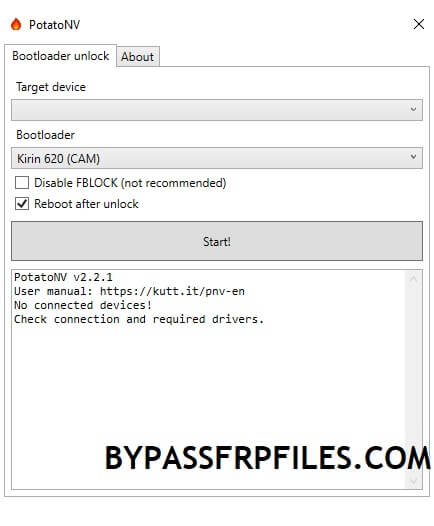
- Bootloader Unlock
- Target Device: Select your device COMPORT Version here
- Bootloader
- Kirin 620
- Kirin 620 (CAM)
- Kirin 65x (A)
- Kirin 65x (B)
- Kirin 950
- Kirin 960
- Disable FBLOCK (not recommended)
- Reboot after unlock
- That’s it.
Read More: Xiaomi Bootloader Tool | Xiaomi MTK Bootloader Unlock Relock Free Latest (Unofficial)