MTK Unlock Tool 2022 is an all-in-one multi MediaTek mobile repair toolkit developed by Miko Force team that helps users to Bypass FRP, Flash Firmware, Erase Userdata, Auth Bypass, Remove MI account from MTK (MediaTek) SOCs powered smartphones. You can use the MTK Unlock tool on Oppo, Realme, Vivo, Xiaomi, Huawei phones through EDL, Meta, ADB & Fastboot Mode.
If your phone stuck at the bootlogo/ FRP lock or Pattern Lock screen and wants a fast and easy solution to repair your phone, then you are in the best place. Here, I share with you a knowledge-based article that will help you to repair your phone for free. So, follow these simple steps download MTK Unlock tool on your computer.
The procedure is quite easy, just run the tool on your computer, Power Off your MTK phone and connect to the PC and click on Unlock/Flash/FRP erase button to unlock or repair your phone.
Disable Antivirus program before using the tool on your computer
Oppo Device supported: Oppo Reno 2F, Oppo R15, Oppo F7 Youth, Oppo A5s, Oppo F15, Oppo F11 Pro, Oppo F9, Oppo F9 pro, Oppo F7, Oppo F5, Oppo A83, Oppo A31, Oppo A12, Oppo A9, Oppo A1k, Oppo F9, Oppo A9, Oppo A91, Oppo F11. Huawei Device Supported: AMN-LX2 Oppo Realme device supported: Oppo F15, Oppo A91, Oppo A8, Oppo Realme 3, Oppo Realme C2, Oppo Realme 7, Oppo F11 Oppo A31, Oppo A12, Oppo Reno 2F, Oppo F11 Pro, Oppo A1k, Oppo A39, Oppo A9, Oppo F7, Oppo A7x, Oppo A5s, Oppo F9, Oppo Realme C12. Vivo Models Supported: Vivo Y15, Vivo Y12, Vivo Y19, Vivo Y81, Vivo Y81i, Vivo Y83, Vivo Y85, Vivo Y91 Vivo Y91i Xiaomi Redmi Supported Models: Xiaomi Redmi 6, Redmi Note 9, Redmi Note 8 Pro, Redmi 10x, Redmi 9c, Redmi 9a, Redmi 9, Redmi 9T, Mi Play
Read More: Download MTK FRP Tool 2020 | New MediaTek FRP Bypass Tool
Download MTK Unlock Tool Latest Version Free
You can easily download the latest version of FRP bypass tool from here. It is exclusively available only for the Windows platform.
File Name: MikoForce MTK Tool V1.0.zip
File Size: 28MB
Type:.zip
Compatible: Windows XP, Windows 7, Win 8, Win 8.1, Win 10
Download: MTK_Tool.zip [PASSWORD-BYPASSFRPFILES.COM]
Join me on Telegram! I have a Telegram channel & group that will help you to receive android updates, APK links, Android Tools, FRP Bypass tricks, and Android-related problems… So, join me now:
https://t.me/droidsolution
How to Install MTK Unlock Tool
- Download & Unzip the Miko Force team MTK Unlock Tool v1.0 to your computer
- Open the unzipped folder
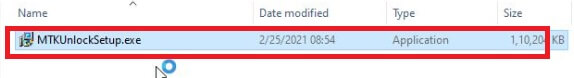
- Run MTKtool.exe
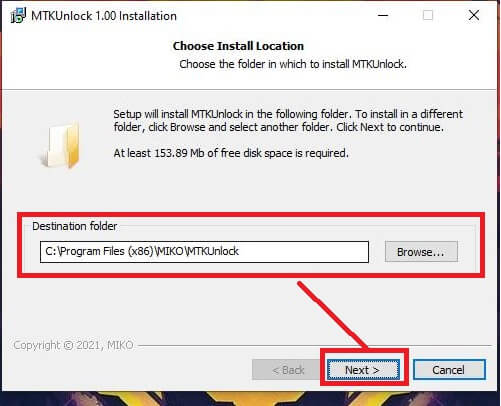
- Click Next
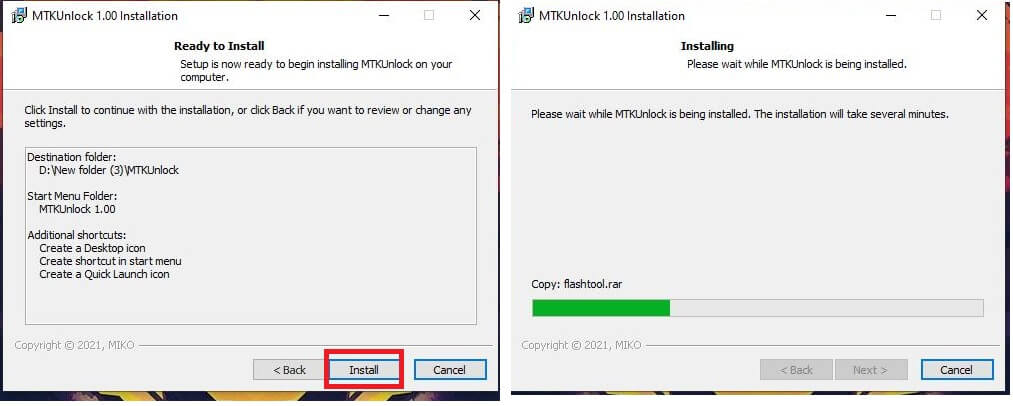
- Click Install
- The installation process will begin, wait until it has done,
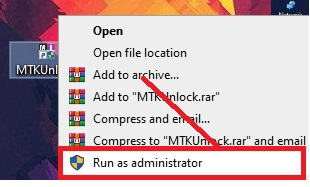
- Check on your desktop, there a shortcut will be added
- Run the tool as Administrator
How to use MTK Unlock Tool V1.0
- It will take some time to download some internal files.

- Now you can use the below-listed functions to repair your phone.
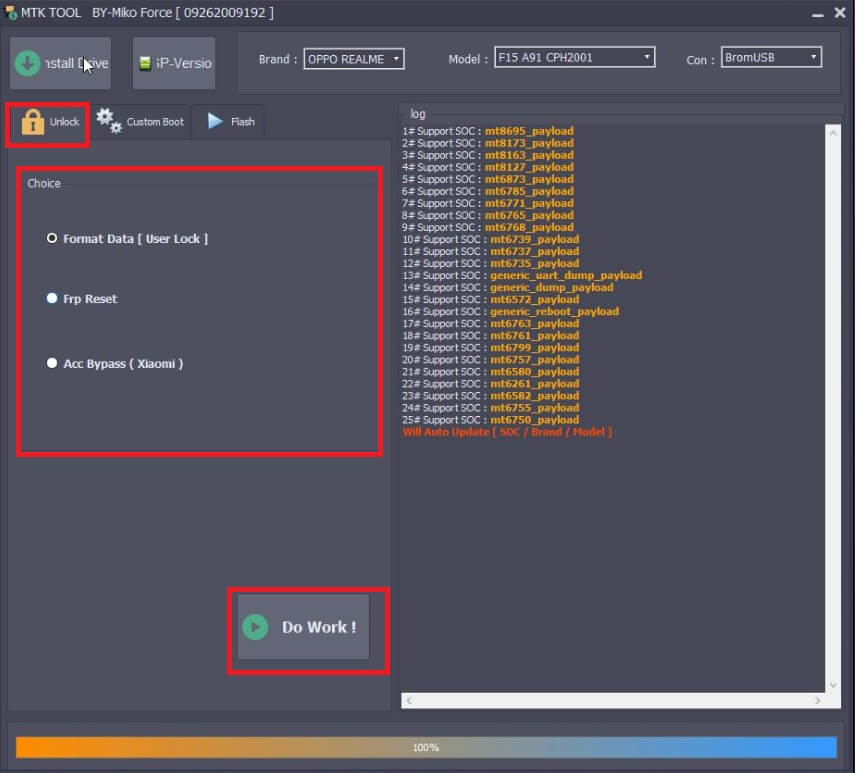
- Unlock:
- Format Data [User Lock]
- FRP Reset
- Acc Bypass [Xiaomi]
- Select the option you want to do and then click “Do Work” button.
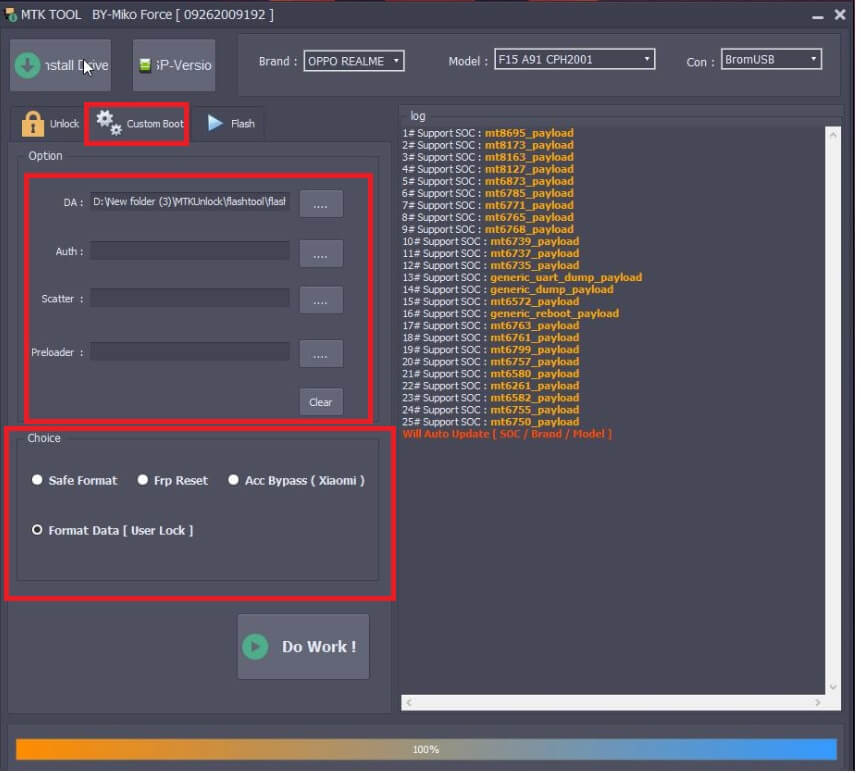
- Custom Boot:
- Select MTK Custom Flashing and Download-Agent files
- DA,
- AUTH,
- Scatter.txt,
- Preloader
- Safe Format
- FRP Reset
- Acc Bypass [Xiaomi]
- Select MTK Custom Flashing and Download-Agent files
- Select the option you want to do and then click “Do Work” button.
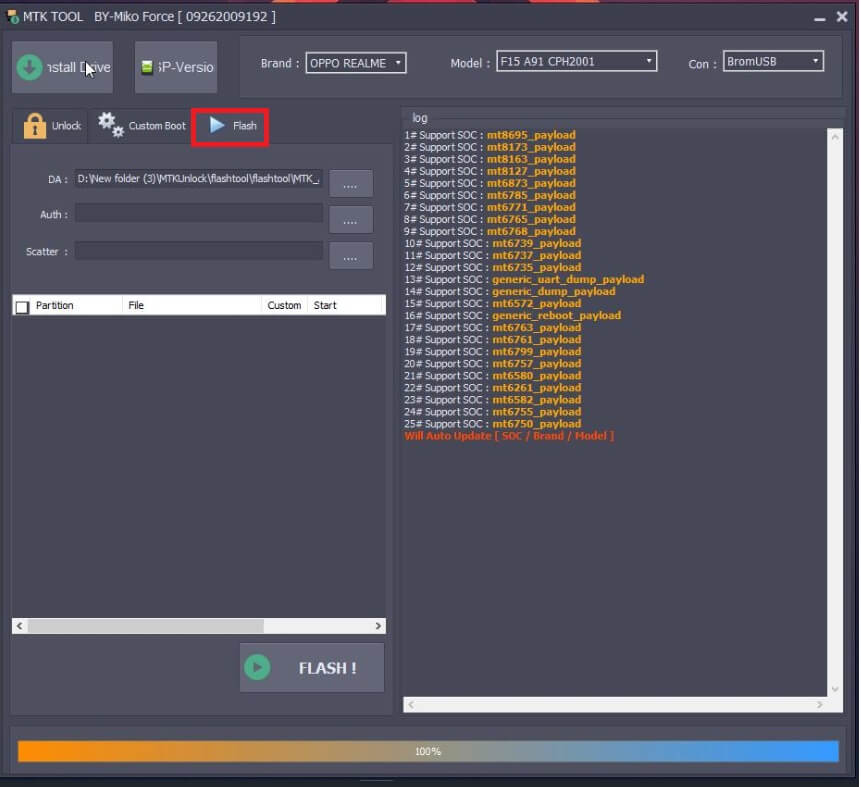
- Flash:
- Select MTK Custom Flashing and Download-Agent files
- DA====> MTK Download-Agent file
- Auth File ====> MTK Auth File
- Scatter===> MTK Flash Partiton file
- Select all the required files and then click “FLASH”
- Select MTK Custom Flashing and Download-Agent files
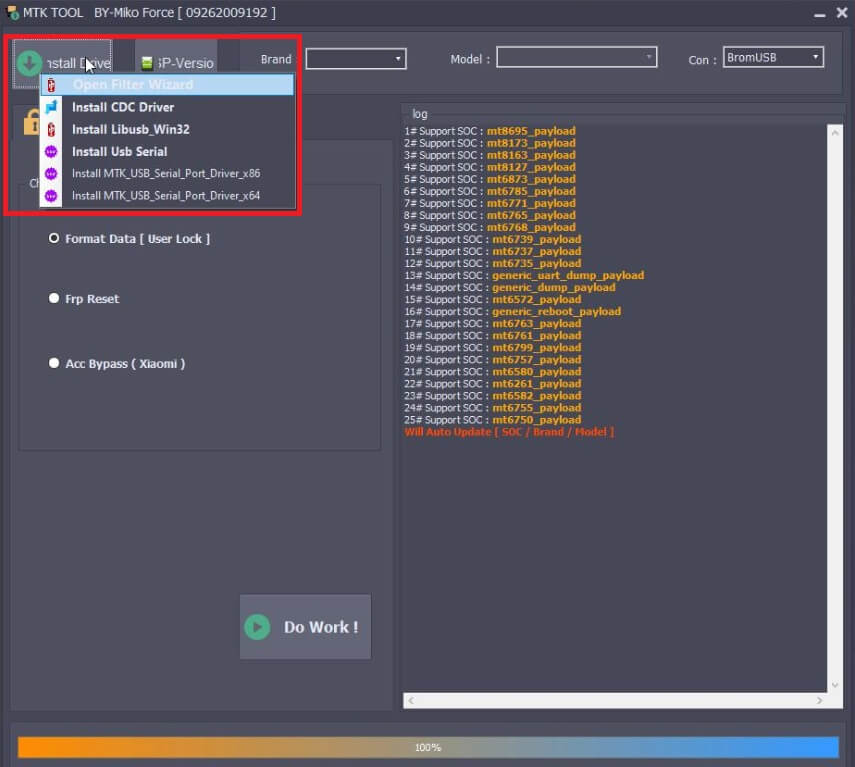
- Driver Install
- Filter wizard
- CDC Driver installation
- LIBUSB-WIN32 driver installation
- MTK USB Serial driver installation
- USB SERIAL X32
- USB SERIAL X64
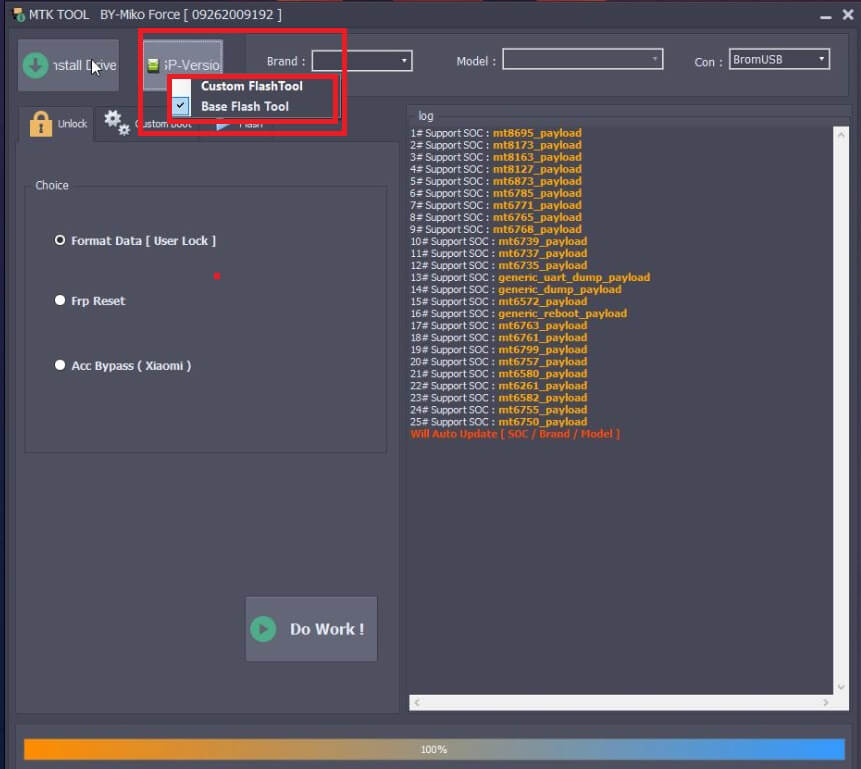
- SP Flash Version
- Custom Flash Tool
- Base Flash Tool
- That’s it.
Read More: Download MTK Addr Files Tool [FRP/Pattern] Address Finder Tools Free
