Are you a mobile technician and looking for the best EMMC or UFS memory repair and Re-programing software? if so, then here you have come to the best place. Through this post, we will provide complete information regarding UFI Box & and its price/how to use, etc.
UFI ToolBox is a professional mobile EMMC repairing software that helps to Re-programing, Read & Repairing EMMC/UFS data, resize, format, erase, write & update firmware, Write dump files, FRP unlock and remove screen lock of any eMMC or UFS chip-based phones easily.
On this current page, we will provide you links to download UFI Box latest setup V1.7.662 and a simple step-by-step procedure to Flash firmware, Bypass FRP, Remove User Lock, and Fix any OS related problems from all eMMC or UFS based Android phones in just one click easily.
Read More: XiaomiKEY v2.1.0 Download Latest Version Setup Free
Download UFI Tool Latest Setup v1.7.0.2662 Version
Download UFI Tool Box v1.7.0.2662 Latest Setup Version from the below link. It is exclusively available only for the Windows platform. Make sure, It is a premium program that takes a little amount of money to activate and use on a computer.
| File Name: | UFI_Box_v1.7.0.2662.rar |
| Size: | 200MB |
| Type: | exe |
| Compatible OS | Windows 7, 8, 8.1, Windows 10, Windows 11 |
| Credit: | TeamUFI |
| Password | Bypassfrpfiles.com |
| UFI_Setup_v1.7.0.2662 [Latest] | Download |
| UFI_Setup_v1.6.0.2333 | Download |
| UFI_Setup_v1.6.0.2202 | Download |
| UFI_Setup_v1.5.0.2015 | Download |
| UFI_Setup_v1.5.0.2008 | Download |
| UFI_Setup_v1.4.0.1779 | Download |
| UFI_Setup_v1.4.0.1464 | Download |
| UFI_Setup_v1.2.0.455 | Download |
| UFI_Setup_v1.2.0.447 | Download |
Join Our Telegram for latest updates: Click Here
How to Install & Use UFI Box
- Download UFI Box v1.7.0.2662 latest setup version to your computer.

- Extract the Setup.zip & open the extracted folder
- Then Connect the UFI Hardware Box or dongle to the PC
- Now open the extracted folder & Run the tool as administrator.
- After that, installation wizard will open
- install the tool
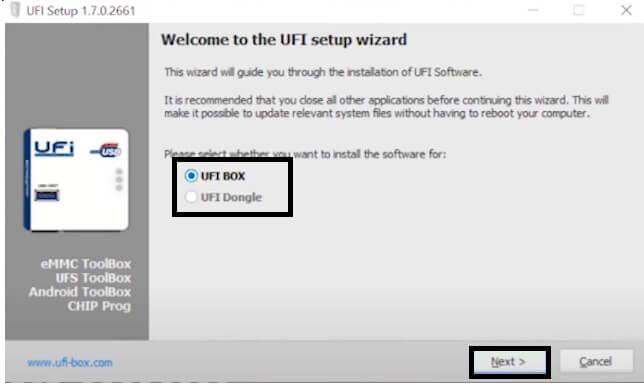
- Select the Hardware eg: UFI Dongle/Box & Click Next

- Select the installation directory & Click Next

- The installation procedure will begin
- Wait for finish

- Then Click Ok To Close the installation window & Run UFI Tool

- After that, You have to Activate it to use it properly

- Click On Register

- After that, type your registered EMAIL ID & Click Activate
- The tool will be activated & open shortly
- After that, Select the function you want to use

- Then follow the On-Screen Instructions to connect your Smartphone or UFI or EMMC chipsets
- Here we provided some widely used function on the UFI ToolBox
- Read/Write EMMC FW: Run the tool -> Connect your EMMC Chip to Tool -> Click On Read/Write
- Read/Write UFS FW: Run the tool -> Connect your EMMC Chip to Tool -> Click On UFS Read/Write FW.
- Read/Write Dump File: Run the Program -> connect your eMMC or UFS Chip -> Choose EXT CSD, Userarea, Boot1, Boot2 file & Click Read/Write.
- Write Firmware: Run the Program > similarly, connect your eMMC or UFS Chip > Then Go to Factory Image Tab -> Select CPU platform -> Select firmware & Click Write.
- Reset FRP: Similarly, connect your eMMC or UFS Chip -> Then navigate to Userarea Partition -> Spacial task > Choose Clear FRP.
- Reset Screen Lock: First, connect your eMMC or UFS Chip -> Then navigate to Userarea Partition -> Spacial task -> Select Factory Reset.
- The UFI Toolbox has many more functions.
- That’s it.
Read More: Garuda Java Gen Pro Tool V2.02.23.01 Download Latest Version Setup Free
