UML Tool is a free simple one-click fix program that helps users to Bypass FRP, MTK Auth Bypass, Format, Factory Reset, Xiaomi Mi lock unlock, Remove Password/Pattern/Pin lock/Demo, Unlock & Relock BL, Huawei ID Remove, etc from any Qualcomm, MTK Powered phones through EDL 9008, ADB & Sideload,Brom, Vcom mode for free. So, if you want a completely free solution to one-click Auth Bypass, Reset FRP or disable the Mi lock tool, then follow these simple steps and download UML Tool V5.0 latest version with Activation on your PC.
You can use the UML Tool V4.0 free on any MTK & Qualcomm-powered Oppo, Xiaomi, Samsung, Huawei, Realme, Meizu, Asus, Motorola, and Nokia that runs on Android Lollipop 5.0, Marshmallow 6.0, Pie 9.0, Nougat 7.0, Oreo 8.0, 10 Q, Android 11 and most importantly Android 12 versions. It is also compatible with every Windows 8, 10, and 11 (32bit & 64-bit) architecture OS version.
The procedure for using the Tool is quite simple, all you have to do is run the tool on your computer, then put your phone into the EDL mode and connect it to your computer and click the option you want to use, Then the tool will detect and unlock your phone within a few minutes, that’s it.
More: SHARIFF100 Xiaomi Tool v1.0 Download Latest Version Free [Free Login]
Download UML Tool V5.0 Latest Version Free
Download the latest version of the UML Tool V5.0 with activation from here. It is exclusively available on Windows computers and you no need to activate, or credit or you don’t need to use EDL mode in order to use the tool with your phone.
File Name: UMLtool.zip
File Size: 50MB
Type:.exe
Compatible OS: Windows XP (32bit), Windows 7 (32bit & 64bit), Windows 8 (32bit & 64bit), Windows 8.1 (32bit & 64bit), Windows 10 (32bit & 64bit)
Credit: UML Mayanmar, Software Crack Guru
Download V4: Megadrive || Loader
Password – BYPASSFRPFILES.COM
Download V5: MegaDrive
Join Telegram: Click Here
How to Use UML Tool
- Download & extract the UML Mayanmar Tool on your computer

- Now Run Setup UMLMyanmar.exe as Administrator.
- The tool will ask you to put HWID
- Now download the loader file and extract it
- Then copy the file to UML folder & Run loader.exe as Admin
- Click on Activate
- Wait for a few seconds to complete
- Go back to the UML folder and run UMLMyanmar.exe as Administrator again
- Wait for a few Sec to open the tool.
- Now you will get the below listed functions on the tool

- Xiaomi
- Mi Acc No Need VPN
- Remove MI Acc
- Remove FRP Lock
- ADB/Fastboot/Sideload
- Read Fastboot Info
- Read Sideload Info
- Sideload Reset
- ADB read Info
- ADB Relock Fix (ADB)
- Mi Acc No Need VPN

- MediaTek
- Model
- Auth Bypass
- Brand
- Device Model
- Function
- Auto
- Function
- Format Userdata
- Safe Format
- Oppo F1s (and Many Oppo models)
- Write Userdata
- Reset FRP lock (Google Account Lock)
- Erase Samsung FRP Lock
- Xiaomi Account Unlock
- BL Unlock
- Relock BL
- Authentication Bypass
- Fix DM-Verification
- Function

- Qualcomm
- Put Your device into the EDL Mode
- Unlock
- Brand
- Model
- Remove Userlock
- Remove FRP lock
- Flash
- loader
- Raw0
- Patch
- EMMC

- Samsung
- FRP
- Scan Device
- Read Info
- Enable ADB (New Version) || Enable ADB (Old Version)
- Remove FRP lock
- FRP

- ADB
- Huawei ID/FRP
- ADB Enable
- Bypass FRP/ID
- ADB Functions
- Check Device
- Huawei ID/FRP
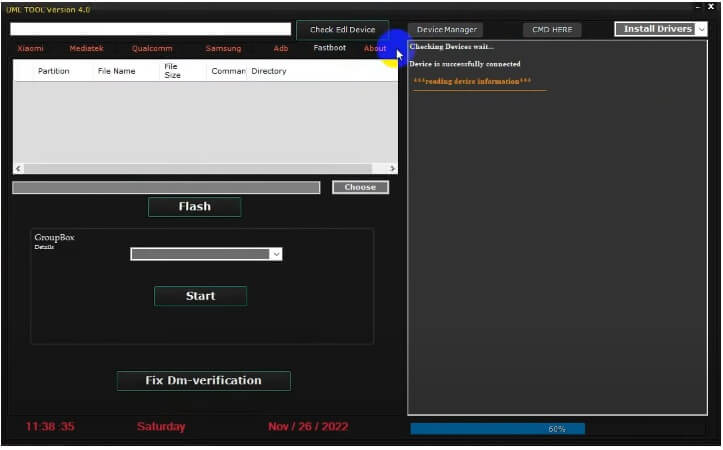
- Fastboot
- Flash
- Fix DM-Verify error
- Choose the options you want to use
- Then Power Off the Phone
- Connect it to the PC
- It will take some time
- That’s it.
Read More: Infinix GSM Unlock Tool V2.0 Download Latest FRP/Pattern Lock Remove
