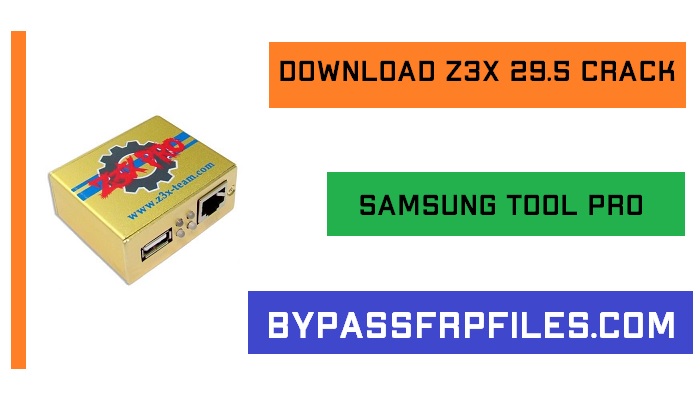Z3x Samsung Tool Pro Crack helps users repair any kind of software error on Samsung phones for free. If you want a quick solution to repair your Samsung phone then download Z3x Samsung tool Pro 29.5 with loader and follow these simple steps to install it on your computer easily.
In this article, I managed to share a comprehensive tutorial to use it on any computer for free. All you have to do is follow these step-by-step process and download Z3x Samsung Tool Pro Crack 29.5 to install and activate on your PC.
Also Check: Z3x Samsung Tool Pro v45.14 Download Latest Setup (All Versions) for Free 2023
What will Z3x Samsung Tool Pro V29.5 Crack Do?
Z3x Samsung Tool pro crack help users to Flash Samsung devices, Download Stock/Combination Firmware, Read and Unlock Samsung Account locks and Network, Erase FRP Partitions, Pattern/Password Delete, Read & Write EFS, Unlock and Relock Bootloader, and Switch to Download/ADB/Fastboot Modes easily.
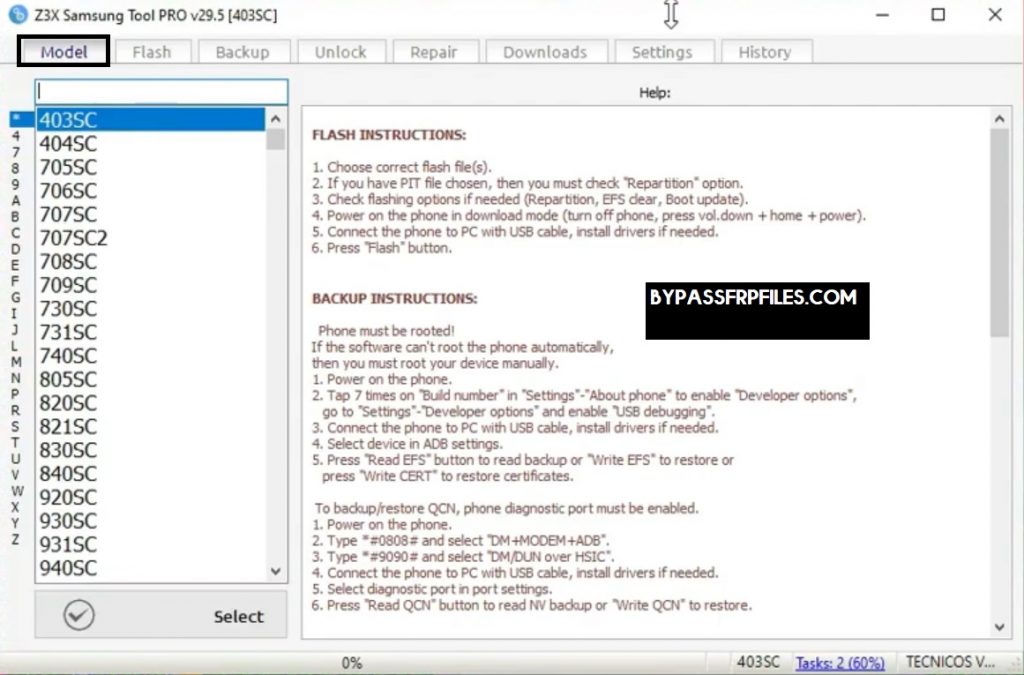
- Read Flash
- Write Flash
- Update Software Samsung
- FRP Reset Samsung.
- Unlock Code.
- Read Codes.
- Reboot to Download/Fastboot mode.
- Virus Clear.
- Repair IMEI, SN.
- Repair DRK.
- Factory Reset Samsung.
- Patch certificate.
- Reboot to Recovery Mode.
- Root Samsung Galaxy devices.
- many more.
Download Z3x Samsung Tool Pro Crack 29.5 With loader Free
We provide you a direct link to download Z3x Samsung Tool for free, make sure your pc meets the minimum system requirements to install and work with this.
File Name:-Z3x_Samsung_Tool.zip
File Size: 200MB
OS Requirements: Windows XP/Vista/7/8/8.1/10 (32/64bit).
Download: Click Here
Pros
=> One Click Remove FRP All Samsung Galaxy
=> Completely free to use
=> Support all old Samsung devices,
=> Multi Mode Remove FRP
=> Installer ApplicationCons
=> Doesn't works on Latest Samsung Phones
=> Need Windows
=> Doesn't support MAC OSHow to Install & Activate
- Download the Z3x Samsung crack tool to your computer.
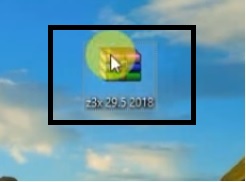
- Once the file is downloaded, extract the downloaded file.
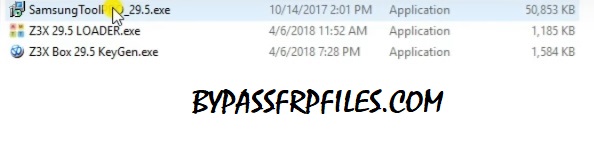
- After that, double click on the setup file and install “Samsung tool pro.exe“.
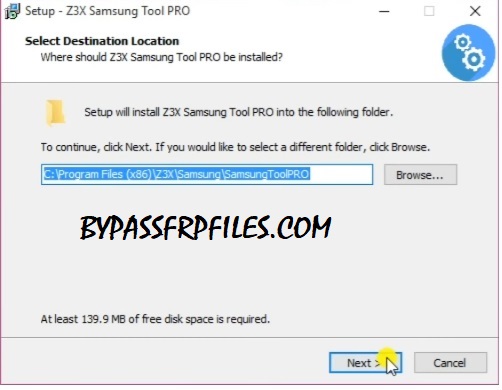
- By clicking – Next -Next -Next-finish.
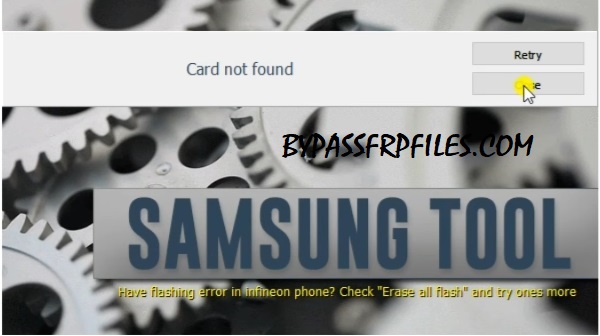
- Once the installation process has finished, don’t open the tool.
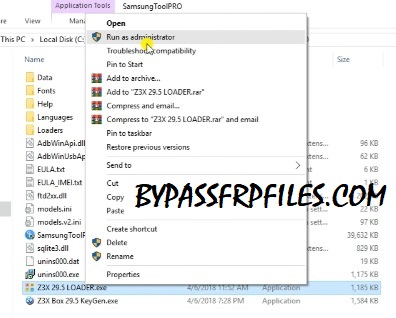
- Right-click on the “shortcut Samsung tool Pro” shortcut from the desktop, Or you can go to your PC “c drive” ->”Program files X86 then scroll down and open the “Samsung Tool Pro” installation directory.
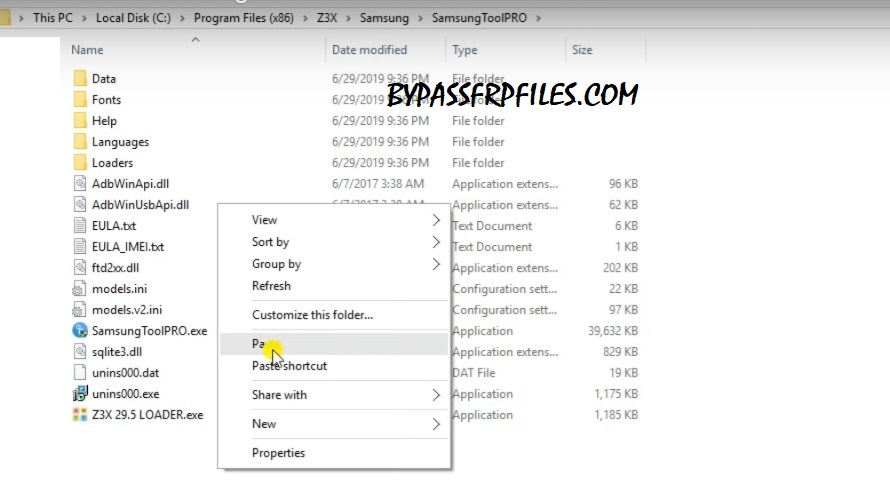
- Open the “extracted Z3x Samsung tool pro crack” folder and copy the Z3x 29.5 Samsung Tool Pro loader.exe and paste it to your Z3x tool installation directory.
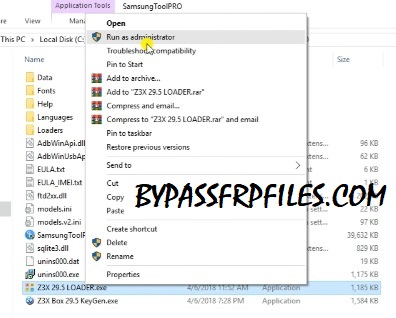
- Then run the loader from there with “Administrator Permission”.
- Wait a few seconds to open your tool successfully.
Register HWID to Activate Z3x Samsung Tool Pro
- Once open the tool, a new popup dialog will open.
- Copy the “HWID” code from there.
- Now extract the “Z3x 29.5 Samsung tool pro keygen.zip”.
- Run the “Z3x 29.5 Samsung tool pro keygen.exe”.
- Now enter your name.
- Tick to select the “Hardware ID”.
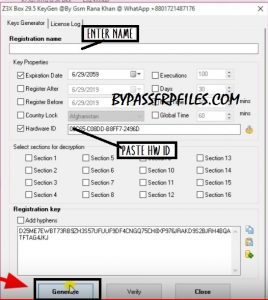
- Paste the “HWID” code there.
- Now check below, then you will see the “Generate” button.
- Tap on “generate”.
- Once the code generated, copy the code and paste it into the Z3x 29.5 Crack popup.
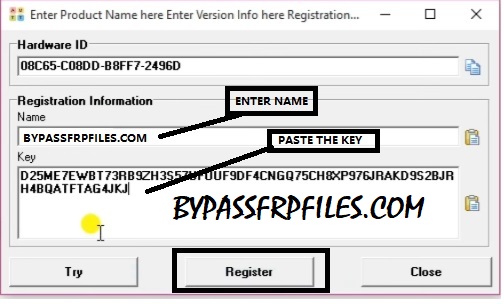
- Type the same name.
- Click on register.
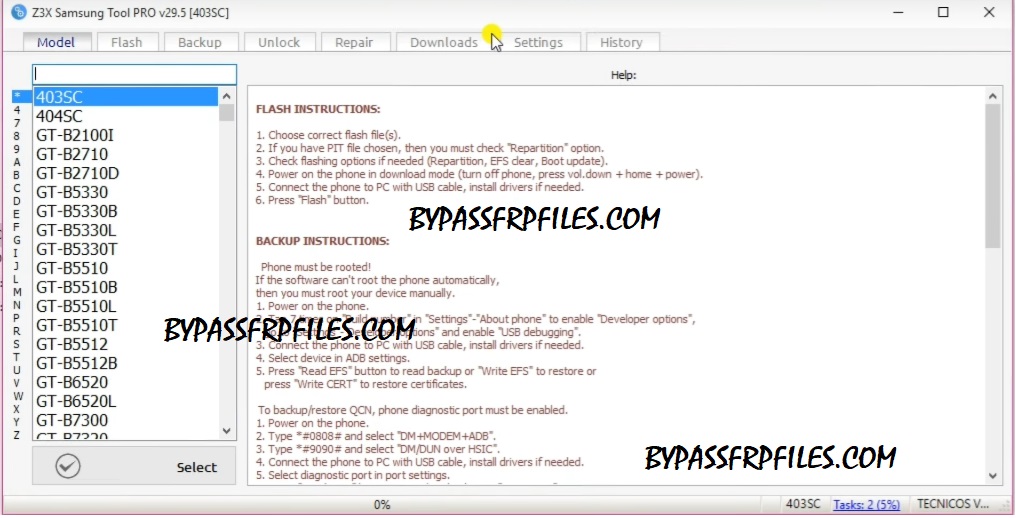
- That’s it
- Reopen the tool, it will take 5-10 seconds to open successfully.
How to use Z3X Samsung Tool Pro Crack
Disable the Windows Defender or Antivirus before running the tool
- Run Z3x Samsung Tool Pro loader.exe with administrator permission.
- Wait for 5seconds to Open.
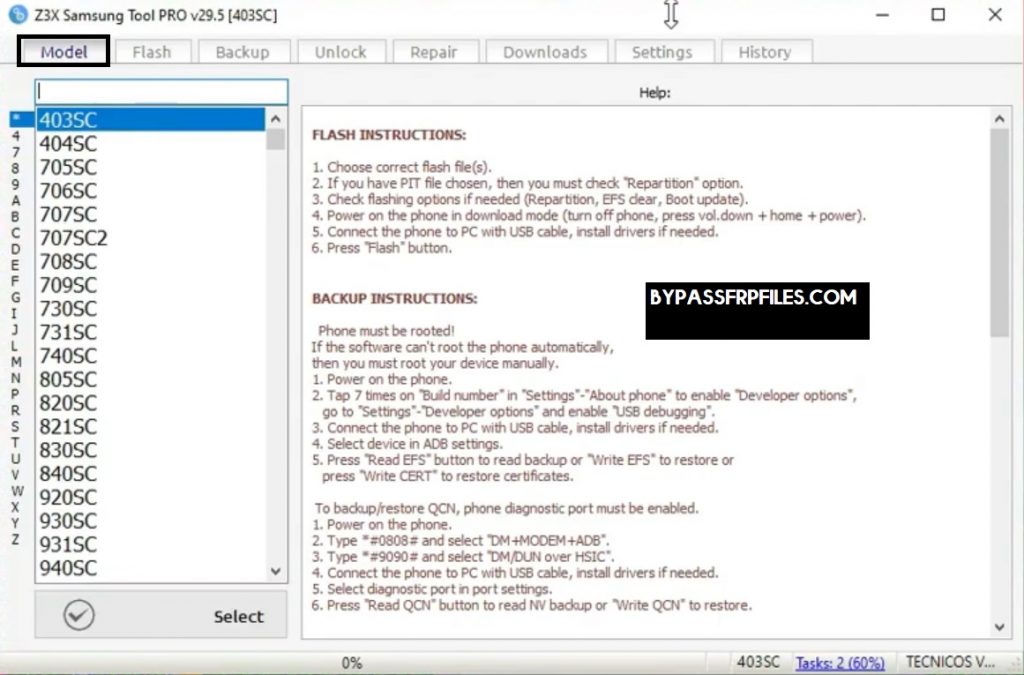
- Now select your device model from the drag-down Model list in the Z3x Tool Crack
- You can use the following options to fix your Samsung phone.
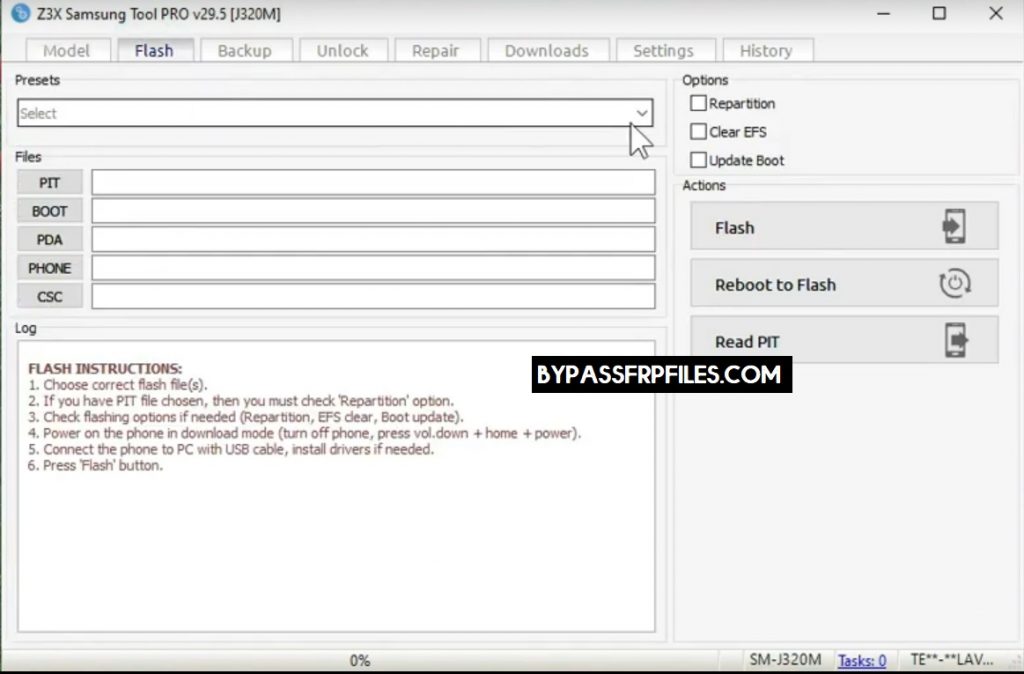
- Flash: Power Off your Samsung phone, press and hold the VOL Down + (Bixby) HOME + Power key together, until you see the warning logo, release all the keys, and press the Vol Up to confirm Download Mode, Connect your phone to the computer.
- Options:
- Repartition: To use repartition features you have read or download the Pit file for your device.
- Clear EFS:
- Update Boot
- Actions:
- Flash: Download and Choose the stock or custom flash file package.
- Reboot to Flash:
- Read PIT: Read PIT file if needed.
- Options:
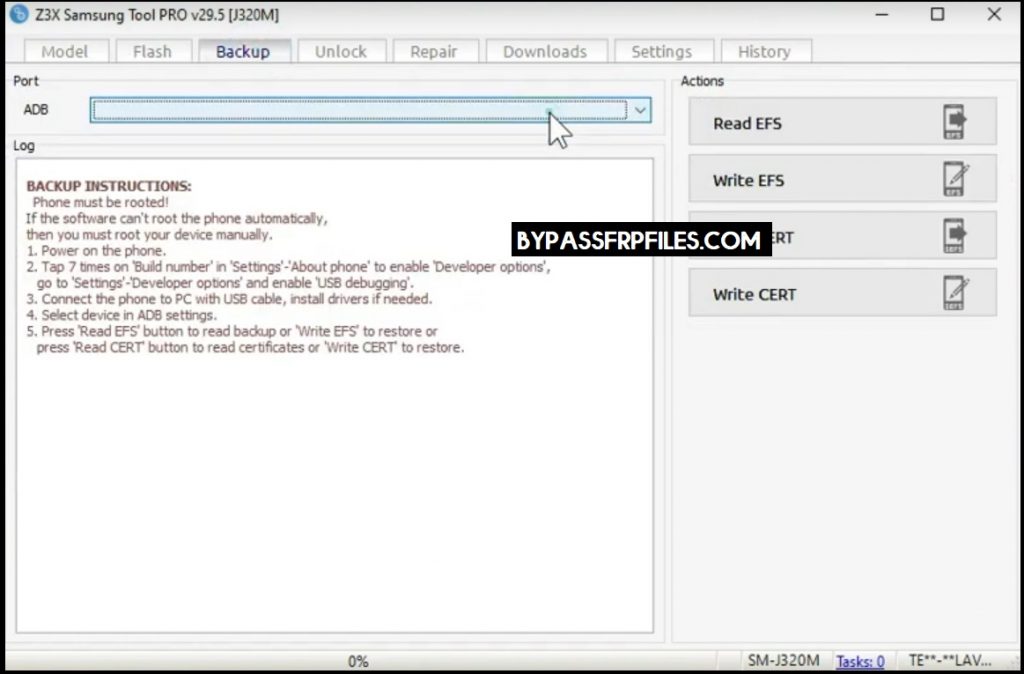
- Backup: You have to root your phone before using the backup options.
- Read EFS:
- Write EFS:
- Read CERT:
- Write CERT:
- How To take backup:
- Enable Samsung Developer Options from device settings =>> About Phone => Software Information =>> Tap on Build Number 7-10times
- back to the Settings => Select Developer Options =>> Enable USB Debugging and OEM unlocking.
- Connect the USB cable.
- Select Device port In ADB Port
- Now you can take backup or restore all sensitive data from your Samsung phone such as Read and Write EFS/CERT.
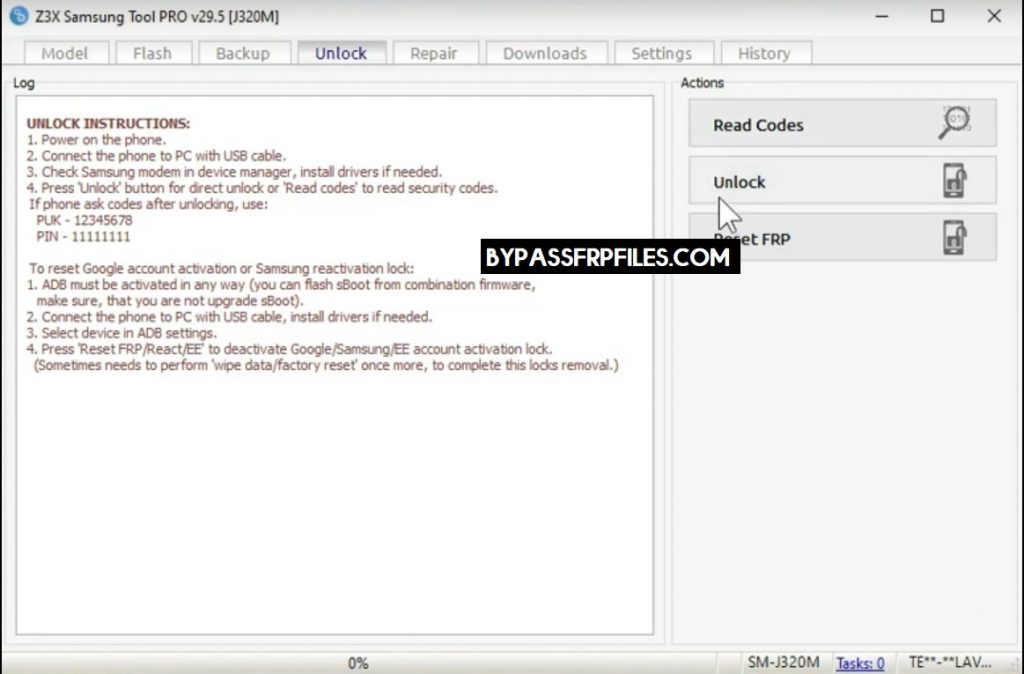
- Unlock: First, root your phone before using the Unlock options.
- Read Codes: You can directly read the security codes that stored your Samsung phone.
- Unlock: Directly unlock your phone
- Reset/React FRP: If your device stuck at the FRP lock screen then Reset FRP is the best Action for you.
- How To Unlock: Enable Samsung Developer Options from device settings =>> About Phone => Software Information =>> Tap on Build Number 7-10times
- back to the Settings => Select Developer Options =>> Enable USB Debugging and OEM unlocking.
- Connect the USB cable.
- Select Device Port In ADB Port
- Now you can use any actions to unlock your phone
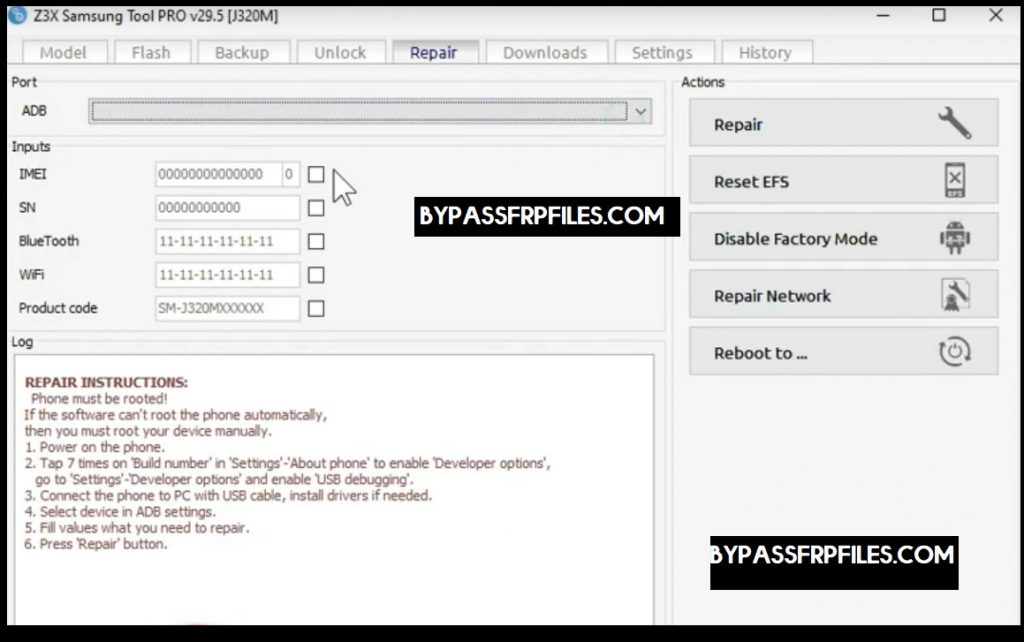
- Repair: You have to root your phone first.
- Repair: IMEI, WIFI, SN, Bluetooth, Product Code.
- Reset EFS
- Disable Factory Mode
- Patch Certificate
- Reboot to Bootloader, Download, ADB Mode.
- How To Repair:
- Enable Samsung Developer Options from device settings =>> About Phone => Software Information =>> Tap on Build Number 7-10times
- back to the Settings => Select Developer Options =>> Enable USB Debugging and OEM unlocking.
- Connect the USB cable.
- Select Device In ADB Settings
- Now you can repair your Samsung phone such as Read and Write EFS/CERT.
- Downloads: Find and downloads any Samsung Combination, Firmware, Flash File, Sboot, ADB, Pattern unlock files.
- Settings:
More File: Miracle Box Latest Setup 3.09 | Thunder Update (2020)