HFZ Ramdisk Universal Tool is a simple MAC OS program that helps users to unlock iCloud lock, Bypass Hello screen, Full signal unlock, Erase device from iPhone & iPad running on IOS 15 to IOS 17 version easily.
So, if you want a hassle-free solution to bypass iCloud lock from your Apple iPhone or iPad, then Download HFZ Ramdisk Universal Tool V3.8.6 latest version on your computer & follow these steps to Register Serial number to fix the phone easily.

You can use the tool on any Apple iPhone & iPad which runs on IOS 12.0 and most importantly iOS 17 version. It is also compatible with every Windows 7, 8, 10, and 11 (32bit & 64-bit) architecture OS version.
Read More: F3arra1n Tool v4.8.4 Download iCloud Bypass Latest Version
Download HFZ Ramdisk Universal Tool V3.8.6 for MAC
Download HFZ Ramdisk Tool V3.8.6 latest Version from here. It is exclusively available on Windows computers and you no need to activate, or credit in order to use the tool with your Android phone.
File Name: HFziOSV3.8.6.zip
File Size: 230MB
Type:.exe
Compatible OS: Windows XP (32bit), Windows 7 (32bit & 64bit), Windows 8 (32bit & 64bit), Windows 8.1 (32bit & 64bit), Windows 10, Windows 11 (32bit & 64bit)
Credit: FRPFile
Password – Bypassfrpfiles.com
Free or Paid: Paid
Join Telegram: Telegram
Download: Mega
The procedure for using the Tool is quite simple, all you have to do is jailbreak the device and then run the tool, then connect your phone to the computer in Ramdisk Mode, and choose the option you want to use. Now the tool will detect and unlock your phone within a few minutes, that’s it.
How to use HFZ Universal
- Download & extract HFZ Ramdisk Universal tool to your Computer.
- Now Run “HFZTool.exe” as Admin
- Now you will get the below listed functions to fix the phone.

- First, connect your device to PC
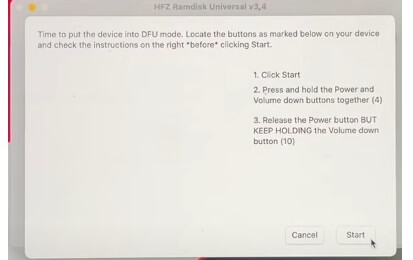
- Boot Device:
- Click Start -> Then Press & hold Vol Down & Power key together
- Then release power key but keep holding the Volume down key

- Activate Device
- Once the device is connected successfully, Then click on Activate Device
- Erase Device
- Click On Erase Device, if you wish to delete the data of your IOS phone
- Select the function you want to use
- Then connect the phone
- It will take some time
- Then Disconnect & Power on your IOS phone
- That’s it.
What’s New?
- Updated to the latest version v3.8.6.
- Added IOS 15 to 17 version.
- Added support for Carrier-locked devices.
- Added support for Carrier-locked devices for signal bypass.
- Fixed App crash.
- Added buttons for Erase, OTA Block & Fake Reset.
- Improvements.
- Bug Fixes.
More: HaaFedk iCloud Free Tool V3.2 Download [Latest Version] Update
