USBDK Driver (USB Development kit) is an open-source Windows USB host controller software developed by Daynix that allows applications to establish a faster and direct connection with USB-connected devices without using the Windows OS kernel.
Here you will get the link to download USBDK Driver v1.0.22 latest version. It is fully compatible with Microsoft Windows 7, Windows 8, Windows 10, and Windows 11 version (32 or 64 bit).
Read more: Download Libusb Win32 Driver Latest Version | New Update
Download USBDK Driver v1.0.22 Latest
File Name: USBDKDriver.zip
Size: 2.56 MB
Supported Chipsets:
Password: BYPASSFRPFILES.COM
Download: MTK USB Driver
How to Install USBDK on Windows
- Download & extract the Driver to your computer.

- Run USBDK.exe

- The installation wizard will opened
- Wait for finish

- Once finished, Click OK
- Your Windows Computer will be restarted
- Next, Open control panel & check the driver installed successfully.
Fix USBDK failed to load
- First, Open Control panel > Programs > Programs and features
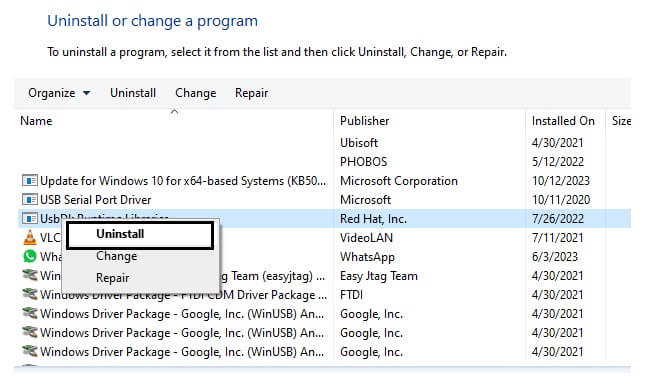
- Now the list of installed programs will be shown
- Find USBDk Runtime libraries from the list
- Right Click & Select Uninstall
- Uninstall the program & restart the Windows
- Then freshly install the driver
- That’s it.
Read More: MTK USB Driver Free Download Latest All Version for Windows
