Vertex USB Driver helps users to communicate between Vertex Android smartphone and Tablets to the computer. If you are searching USB Drivers for your Vertex Android phone, then here you can download and install the latest Vertex USB Drivers on your Windows PC.
Additionally, It also let you Flash Vertex Stock Firmware, Fix stuck at the bootlogo, Upgrade, Update, Unlock, Factory Reset, FRP Unlock, etc on your Vertex phone through USB Preloader driver mode easily.
![Download Vertex USB Driver for Windows [Latest Version]](https://bypassfrpfiles.com/wp-content/uploads/2023/12/Vertex-1.jpg)
Download: Download Doogee USB Drivers Latest Version for Windows
Download Vertex USB Driver Latest Version
Here, you will get full list of links to Download USB Drivers for Vertex mobile phones and it is fully compatible with Microsoft Windows 7, Windows 8, Windows 10, and Windows 11 version (32 or 64 bit).
| Vertex Model Name | Download |
|---|---|
| Vertex C302 | Download Driver |
| Vertex C304 | Download Driver |
| Vertex C309 | Download Driver |
| Vertex C311 | Download Driver |
| Vertex C312 | Download Driver |
| Vertex C306 | Download Driver |
| Vertex C307 | Download Driver |
| Vertex C317 | Download Driver |
| Vertex C322 | Download Driver |
| Vertex Calypso | Download Driver |
| Vertex C300 | Download Driver |
| Vertex D501 | Download Driver |
| Vertex D502 | Download Driver |
| Vertex C301 | Download Driver |
| Vertex D503 | Download Driver |
| Vertex D504 | Download Driver |
| Vertex D500 | Download Driver |
| Vertex D505 | Download Driver |
| Vertex D507 | Download Driver |
| Vertex D508 | Download Driver |
| Vertex D506 | Download Driver |
| Vertex D510 | Download Driver |
| Vertex D512 | Download Driver |
| Vertex D513 | Download Driver |
| Vertex D514 | Download Driver |
| Vertex D516 | Download Driver |
| Vertex D525 | Download Driver |
| Vertex D528 | Download Driver |
| Vertex D511 | Download Driver |
| Vertex D529 | Download Driver |
| Vertex D555 | Download Driver |
| Vertex EF | Download Driver |
| Vertex EO | Download Driver |
| Vertex D600 | Download Driver |
| Vertex D515 | Download Driver |
| Vertex Impress Action | Download Driver |
| Vertex Impress Aqua | Download Driver |
| Vertex Impress Astra | Download Driver |
| Vertex Impress Astra 4G | Download Driver |
| Vertex Impress Bear | Download Driver |
| Vertex Impress Blade | Download Driver |
| Vertex Impress Calypso | Download Driver |
| Vertex Impress Aero | Download Driver |
| Vertex Impress Alfa | Download Driver |
| Vertex Impress Baccara | Download Driver |
| Vertex Impress Cube | Download Driver |
| Vertex Impress Cult | Download Driver |
| Vertex Impress Disco | Download Driver |
| Vertex Impress City | Download Driver |
| Vertex Impress Click | Download Driver |
| Vertex Impress Dune | Download Driver |
| Vertex Impress Eagle | Download Driver |
| Vertex Impress Eagle 4G | Download Driver |
| Vertex Impress Click NFC | Download Driver |
| Vertex Impress Drive | Download Driver |
| Vertex Impress Eclipse | Download Driver |
| Vertex Impress Eno | Download Driver |
| Vertex Impress Easy | Download Driver |
| Vertex Impress Fire | Download Driver |
| Vertex Impress Fit | Download Driver |
| Vertex Impress Flash | Download Driver |
| Vertex Impress Event | Download Driver |
| Vertex Impress Forest | Download Driver |
| Vertex Impress Fortune | Download Driver |
| Vertex Impress Frost | Download Driver |
| Vertex Impress Funk | Download Driver |
| Vertex Impress Game | Download Driver |
| Vertex Impress Genius | Download Driver |
| Vertex Impress Fun | Download Driver |
| Vertex Impress Glory | Download Driver |
| Vertex Impress Grip | Download Driver |
| Vertex Impress Indigo | Download Driver |
| Vertex Impress InTouch 3G | Download Driver |
| Vertex Impress InTouch 4G | Download Driver |
| Vertex Impress Groove | Download Driver |
| Vertex Impress Jazz | Download Driver |
| Vertex Impress Life | Download Driver |
| Vertex Impress Lightning | Download Driver |
| Vertex Impress Lion 3G | Download Driver |
| Vertex Impress L | Download Driver |
| Vertex Impress Lagune | Download Driver |
| Vertex Impress Lion 4G | Download Driver |
| Vertex Impress Lion dual cam 3G | Download Driver |
| Vertex Impress Luck | Download Driver |
| Vertex Impress Luck Nfc | Download Driver |
| Vertex Impress Luck NFC 4G | Download Driver |
| Vertex Impress Lotus | Download Driver |
| Vertex Impress Lux | Download Driver |
| Vertex Impress Mars | Download Driver |
| Vertex Impress Max | Download Driver |
| Vertex Impress Nero | Download Driver |
| Vertex Impress New | Download Driver |
| Vertex Impress Night | Download Driver |
| Vertex Impress Novo | Download Driver |
| Vertex Impress Omega | Download Driver |
| Vertex Impress Open | Download Driver |
| Vertex Impress Orion | Download Driver |
| Vertex Impress Pear | Download Driver |
| Vertex Impress Phonic | Download Driver |
| Vertex Impress Play | Download Driver |
| Vertex Impress Pluto | Download Driver |
| Vertex Impress Ra | Download Driver |
| Vertex Impress Razor | Download Driver |
| Vertex Impress Reef | Download Driver |
| Vertex Impress Rosso | Download Driver |
| Vertex Impress Saturn | Download Driver |
| Vertex Impress Spring | Download Driver |
| Vertex Impress Star | Download Driver |
| Vertex Impress Stone | Download Driver |
| Vertex Impress Style | Download Driver |
| Vertex Impress Sun | Download Driver |
| Vertex Impress Sunset NFC | Download Driver |
| Vertex Impress Tiger | Download Driver |
| Vertex Impress Tor | Download Driver |
| Vertex Impress U Too | Download Driver |
| Vertex Impress Vega | Download Driver |
| Vertex Impress Vira | Download Driver |
| Vertex Impress Wave | Download Driver |
| Vertex Impress Win | Download Driver |
| Vertex Impress Wolf | Download Driver |
| Vertex Impress X | Download Driver |
| Vertex Impress XL | Download Driver |
| Vertex Impress XXL | Download Driver |
| Vertex Impress Zeon 3G | Download Driver |
| Vertex Impress Zeon 4G | Download Driver |
| Vertex K202 | Download Driver |
| Vertex K208 | Download Driver |
| Vertex M100 | Download Driver |
| Vertex M101 | Download Driver |
| Vertex K200 | Download Driver |
| Vertex K201 | Download Driver |
| Vertex Lion DC | Download Driver |
| Vertex Lion Dual | Download Driver |
| Vertex M103 | Download Driver |
| Vertex Pro P300 4G | Download Driver |
| Vertex S50 | Download Driver |
| Vertex S100 | Download Driver |
| Vertex M104 | Download Driver |
| Vertex M105 | Download Driver |
| Vertex M107 | Download Driver |
| Vertex S102 | Download Driver |
| Vertex S103 | Download Driver |
| Vertex S101 | Download Driver |
| Vertex S104 | Download Driver |
| Vertex S108 | Download Driver |
| Vertex Sun | Download Driver |
| Vertex S105 | Download Driver |
| Vertex Tab 3G 7-1 | Download Driver |
| Vertex Tab 4G 10-1 | Download Driver |
| Vertex X8 | Download Driver |
| Vertex Tab 3G 7-2 | Download Driver |
| Vertex Tab 4G 8-1 | Download Driver |
| Vertex X10 | Download Driver |
| Vertex Impress Moon | Download Driver |
| Vertex Impress More | Download Driver |
How to install Vertex Drivers on Windows
- Download & extract Vertex USB Drivers file
- Then Right Click on Start Menu
- Select Device Manager
- Now the Device Manager will open
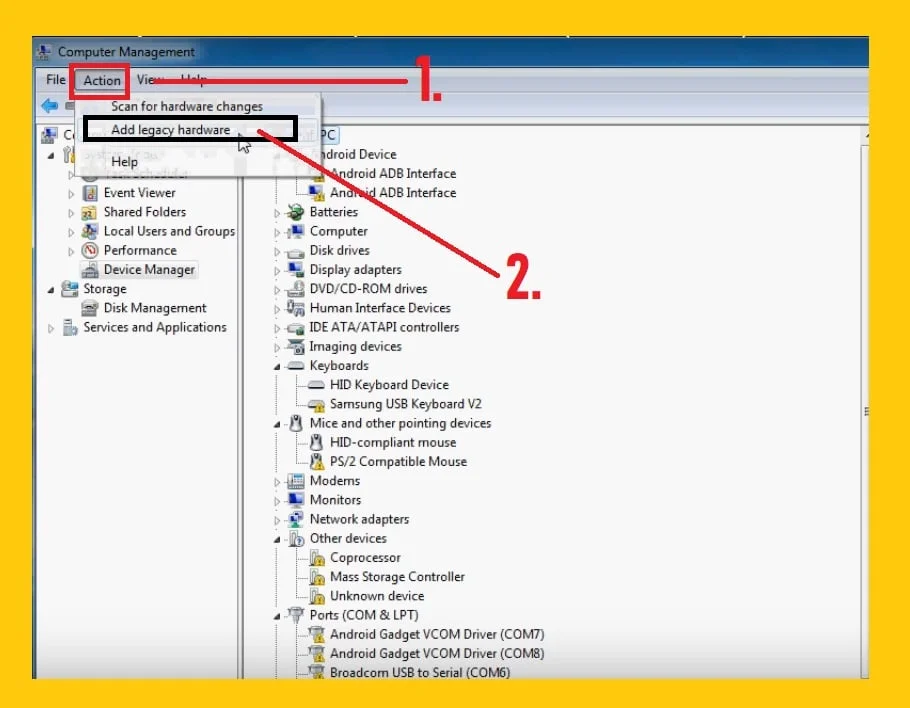
- Next, click on Action > Add legacy hardware.
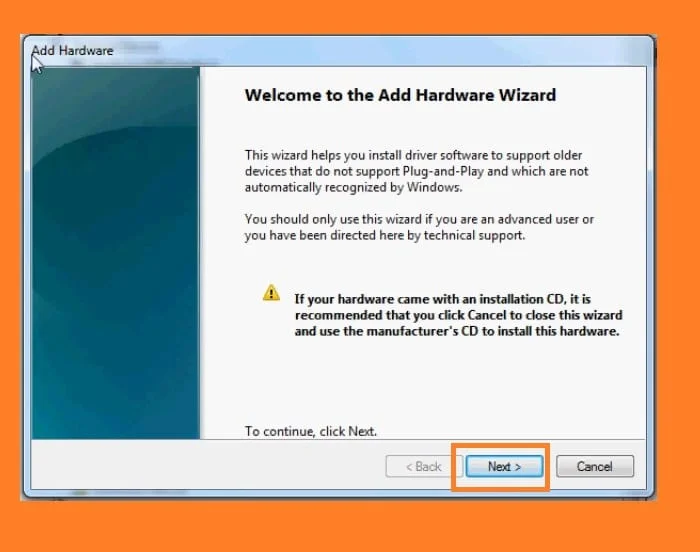
- After that, a new popup will be opened, click on the “Next” button from there.

- Then select on the “Install the hardware that I have manually select from a list (Advanced)” and click on Next.
- Now select “Show All Devices” and then click on Next.

- After that, Another popup will be opened, click on Browse.
- Now select the downloaded driver files there.
- Once selected then click on the “OK” button.
- Then you will be going back to the Add Hardware popup, and click on the Next button from there.
- Again click on the Next button and wait for a few seconds.
- That’s it.
Method 2:
- Download the Driver file for your Vertex models
- Then connect your device to computer
- After that, Right-click on ‘Start Menu’ & Select ‘Device Manager’
- Select & Expand Portable devices
- Then right-click on Vertex device icon
- Select Update Driver
- Click on “Browse my Computer for Drivers”
- Then click on Browse
- Now locate the Vertex USB Driver folder => Choose your Windows Architecture type
- Click Next
- The installation procedure will be started
- Wait for finish
- Once finish, Click Close
- That’s it.
Also Read: Download Gtel USB Driver Latest Version for Windows
I think all of you found the article of use. This is how you can install Vertex USB drivers on your Windows computer. If you are still stuck in some steps or could not understand anything relating to this topic, you can let us know in the comment section below. we will help you asap.
![Download Vertex USB Driver for Windows [Latest Version]](https://bypassfrpfiles.com/wp-content/uploads/2023/12/Vertex-2.jpg)