O arquivo Samsung EFS é um pequeno arquivo usado para armazenar e reparar IMEI, EFS, SN, modem e WiFi corrompidos e outros arquivos criptografados em telefones Samsung. Nesta página, você obterá links para baixar o arquivo EFS de todos os modelos Samsung para seus celulares Samsung.
O EFS em Samsung é conhecido como um sistema de arquivos criptografado que armazena os serviços relacionados à conexão na Samsung, como rede, IMEI, WiFi, SN, Bluetooth, endereço MAC, etc. Se de alguma forma o EFS for corrompido ou danificado, o dispositivo perderá a conectividade de rede e outros serviços também não funcionará.
Baixe o arquivo Samsung EFS
Como usar:
- Baixe e extraia o arquivo Samsung EFS para o seu computador Windows.
- Baixar e extrair z3x V29.5 Samsung ferramenta pro.
- Execute o carregador Z3x V29.5Samsung Tool Pro como administrador.
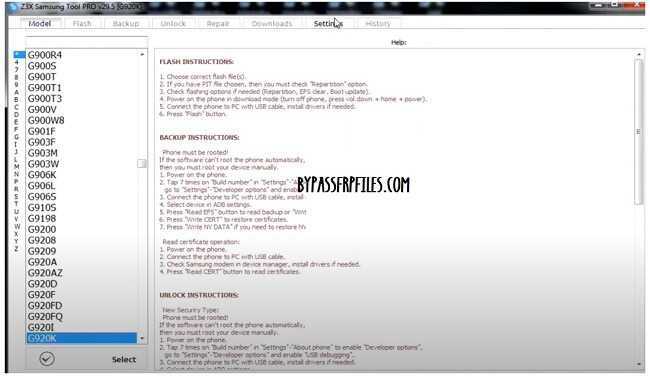
- Em seguida, vá para a guia Modelo e selecione o modelo do seu dispositivo Samsung.
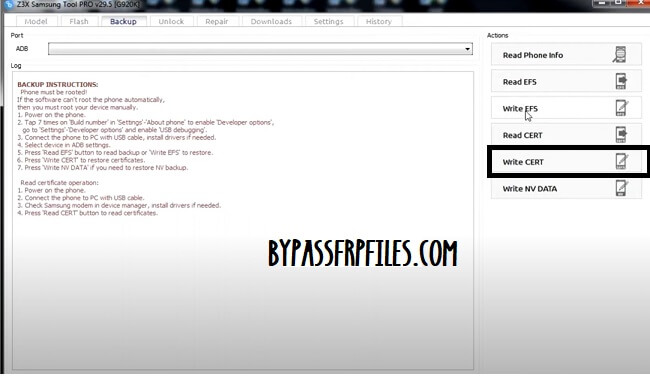
- Depois disso, vá para a guia Backup.
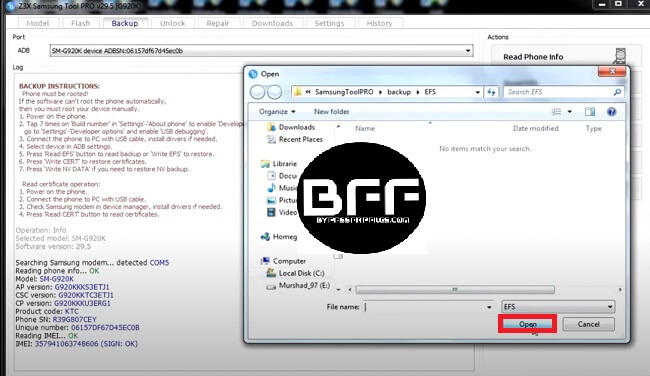
- Clique em Write EFS > localize o arquivo EFS baixado.
- Em seguida, ative o modo de depuração USB no telefone Samsung.
- Abra Configurações> Sobre o dispositivo> Toque no número da versão 5 a 7 vezes.
- Volte para Configurações > Opções do desenvolvedor > Ativar modo de depuração USB.
- Em seguida, conecte o cabo USB.
- O dispositivo será detectado e o procedimento será iniciado
- Aguarde o término
- É isso aí.
Leia-me:
[*] Cuidado: Este método é para o proprietário do dispositivo e apenas para fins educacionais, o que significa que tentar este método em um dispositivo roubado é um crime grave e pode levar você à prisão.
Atenção: BypassFRPFiles.com não se responsabiliza por qualquer dano ao seu dispositivo, tente fazer isso por sua própria conta e risco.
Controlador USB: Antes de usar a ferramenta para desbloquear o bloqueio FRP no seu telefone Samsung. Primeiro, você deve instalar o driver USB adequado em seu computador Windows. Vá até o nosso Driver USB Samsung página para baixar o driver.
Alternativas: Além disso, você pode usar ferramentas premium e gratuitas para desbloquear o bloqueio de rede do seu telefone Realme. Vá para, Uma ferramenta Flash, Desbloqueador de Griffin, Ferramenta de desbloqueio TFT, Ferramenta VG, Garuda Java Gen Pro, SP Flash Tool, etc.
