Here, you can download Miracle Ninja Tool V1.48 Crack By GreatGautam on your PC for free. Miracle team has stopped the access to the server, so if you have a Miracle ninja or Easy Jtag then you will be stuck to open the tool. In this scenario, you can download Miracle Ninja Tool V1.48 cracked by Gautam Kumar to stopped the server check & open the tool.
You can fix various issues such as: Read/Write GPP, Read info, Fix Baseband, Reparation, Programing, Remove Screen Lock, Enable Diag, Config RPMB, EMMC reset, Unlock FRP, Read and Write Firmware/dump file, etc.
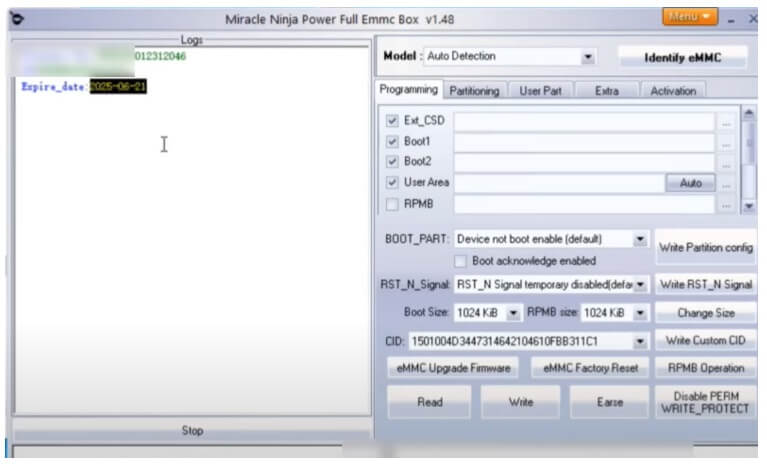
Do check: Miracle FRP Tool Latest Setup V1.60 Download
Download Miracle Ninja Tool V1.48 With Loader
Below, You will get link to download Miracle Ninja Tool V1.48 Crack By GreatGautam for free & It is fully compatible with Windows XP, Windows 7, Windows 8, Windows 8.1, Windows 10, Windows 11 (32 bit & 64 bit).
File Name: Miracle_Ninja_Tool_v1.48.zip
File Size: 482MB
Type:.exe
Compatible OS: Windows XP (32bit), Windows 7 (32bit & 64bit), Windows 8 (32bit & 64bit), Windows 8.1 (32bit & 64bit), Windows 10 (32bit & 64bit)
Credit: GreatGautam
Download: NinjaTools.zip
How to Use
- Download & extract the Miracle Xiaomi Tool V1.56 crack to your computer
- Connect Easy Jtag Dongle to the PC

- Run the Miracle_Ninja_Tool loader.exe as Administrator
- The tool will open

- Now you can use the below-listed functions on the Ninja Tool.
- Programming
- Write Partition Config | Write RST_N Signal
- Change Boot| RPMB Size
- EMMC Factory Reset | Upgrade Firmware | RPMB operation
- Read | Write | Erase | Disable PREM Write_Protect

- Userpart
- Read Info | Format User/Cache | FRP Remove | Format/Write/Read Selected
- Factory Reset | Repair Restarting | Security Read
- First, Select the option you want to use
- Then JUMPER the EMMEC pinouts
- Connect your device Pinout to the Miracle Ninja Dongle eMMC 4 in1 Socket
- Then the device will be detected & begin the process
- Wait for finish
- Disconnect & Powered on the Phone
- That’s it.
More: Miracle Xiaomi Tool Login Edition V1.56 With Loader Free Download
![Miracle Ninja Tool V1.48 Free Download [Latest Version] Crack By GreatGautam](https://bypassfrpfiles.com/wp-content/uploads/2024/01/Miracle-Ninja-5.jpg)